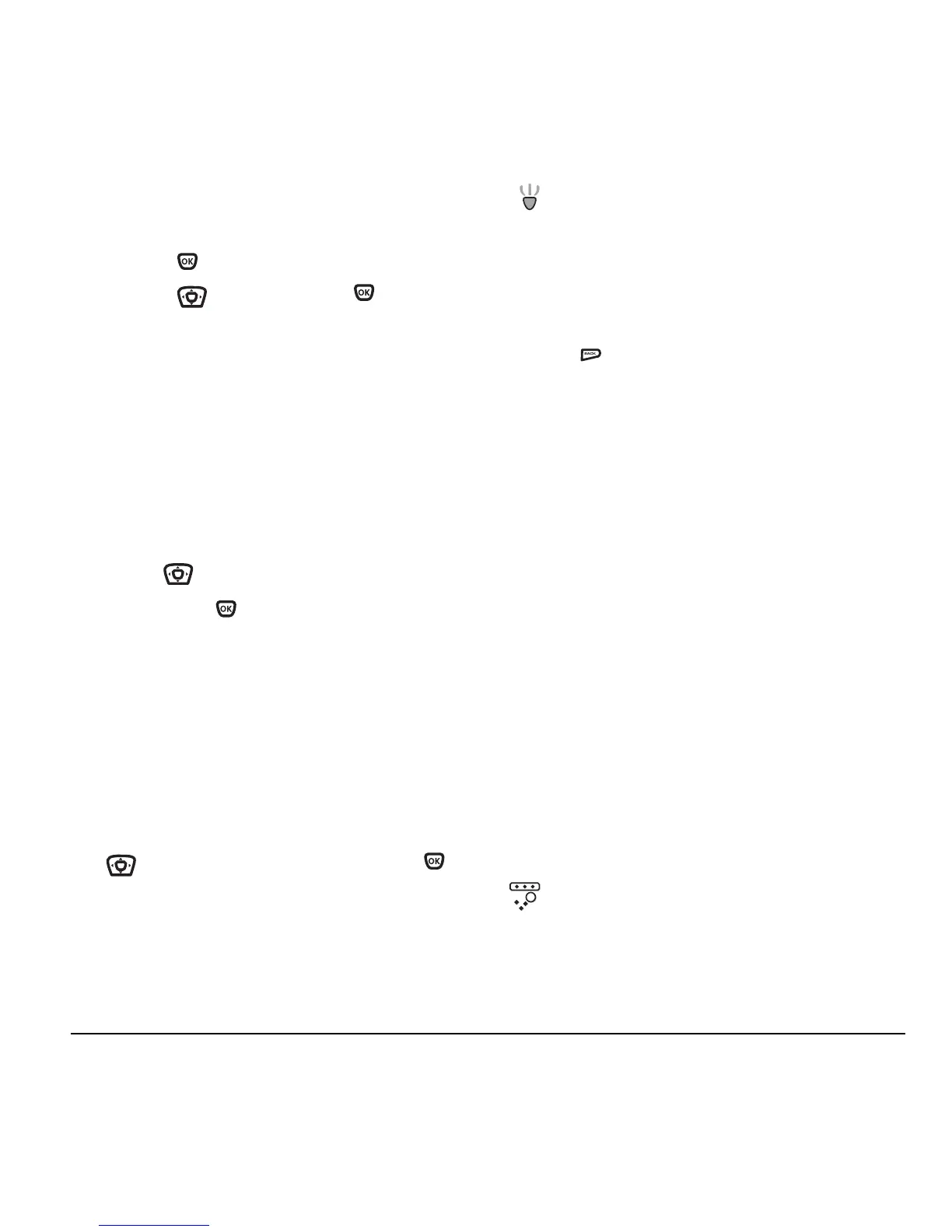User Guide for the Kyocera Xcursion Phone 49
The Search By menu is displayed.
2. Select your type of search.
– Press search by
City.
– Press down, then press to search
by
Country.
3. If you search by City, the Find City screen
is displayed.
a. Use your number keys (2-9) to enter the
letter(s) by which you want to search. For
example, press
2 once to enter the letter A.
b. Press Search.
c. Cities beginning with A are displayed, like
Anchorage, Athens, and Atlanta.
d. Use to move through the list,
then press to select a city.
4. If you search by Country, the Find Country
screen is displayed.
a. Use your number keys (2-9) to enter the
letter(s) by which you want to search. For
example, press
2 once to enter the letter A.
b. Press Search.
c. Countries beginning with A are displayed,
like Afghanistan, Algeria, and Australia.
Use to move through the list, then press
to select a country.
Flashlight
The flashlight is located on the top-right corner
of your phone.
You can turn on the flashlight in two ways:
• From the home screen, press and
hold . The flashlight remains on until you
release the key.
-or-
• Select
Menu → Tools & Games →
Flashlight → Turn On.
The flashlight remains on for 15 minutes.
To turn it off, select
Menu → Tools →
Flashlight → Turn Off.
Games
The games in this section may not be available
on your phone. Check with your service provider
for availability.
If you receive an
incoming call alert while you are
playing Brick Attack™ or Race 21™, the game is
paused and exited. You can return to play once the
call alert ends. Games do not remain paused if the
phone is turned off or loses power.
Brick Attack
The goal of this game is to eliminate bricks
arranged in levels. You send a moving ball upward
using a paddle at the bottom of the screen.
