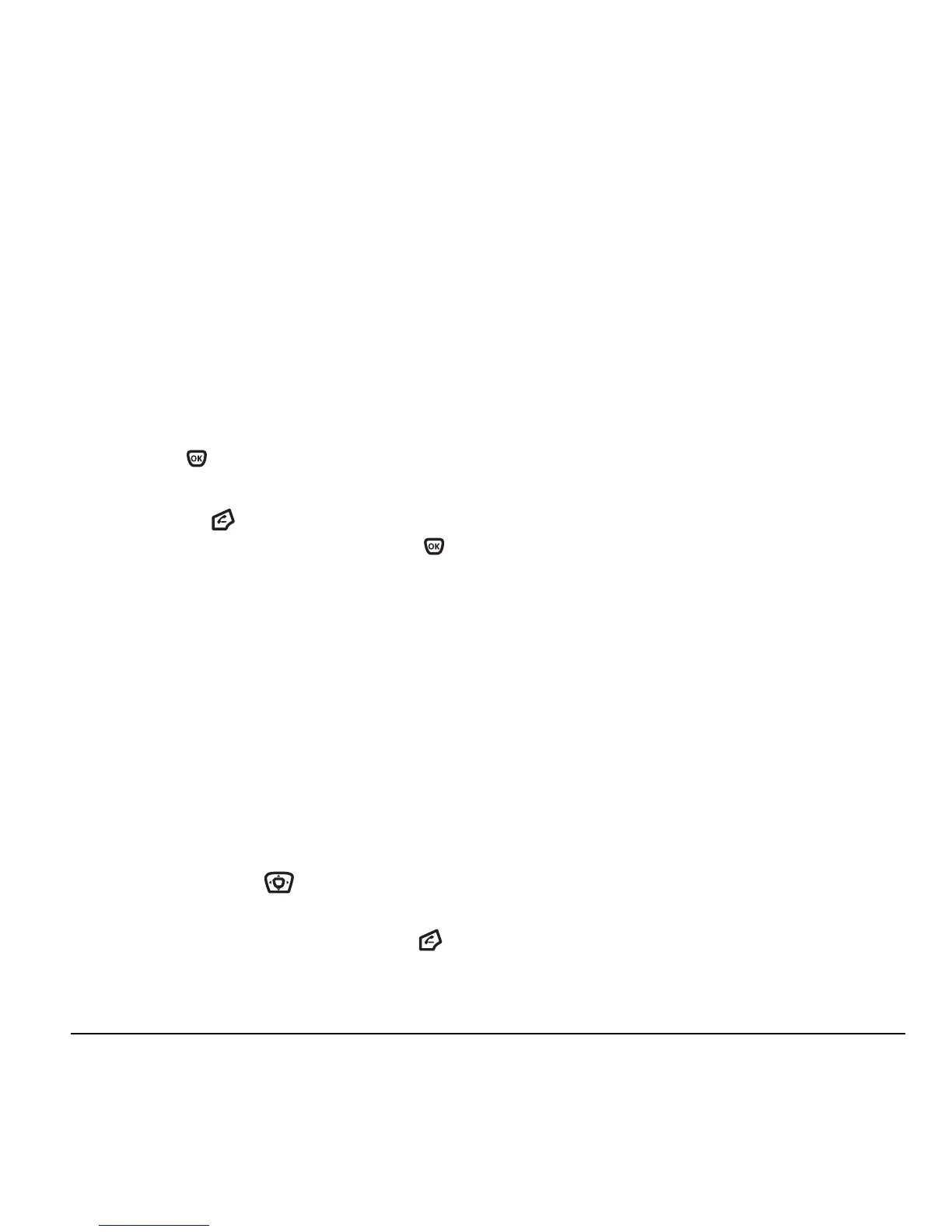User Guide for the Kyocera Xcursion Phone 17
2. Select Menu → Contacts.
3. Select a search method:
–
View All—List all saved contacts.
–
Find Name—Locate a specific name. Enter
part of the contact name, then select
Find.
–
Speed Dial List, Voice Dial List, Messaging
Groups, Business List, or Personal List—
Select a contact from a list.
4. Scroll down until you find the name you want,
then press
.
– To call the contact, highlight the number
and press .
– To display contact information, press .
Setting Fast Find
With Fast Find, you press one or two keys to view
close matches of the number you are looking for.
• From the home screen, select
Menu →
Settings → Convenience → Fast Find →
Enabled.
Using Fast Find
1. From the home screen, press the keys
corresponding to the letters of the name you
want to find. A matching contact or speed dial
entry appears. Press down to scroll
through matching entries.
2. Highlight the name you want, then press
to call the number.
