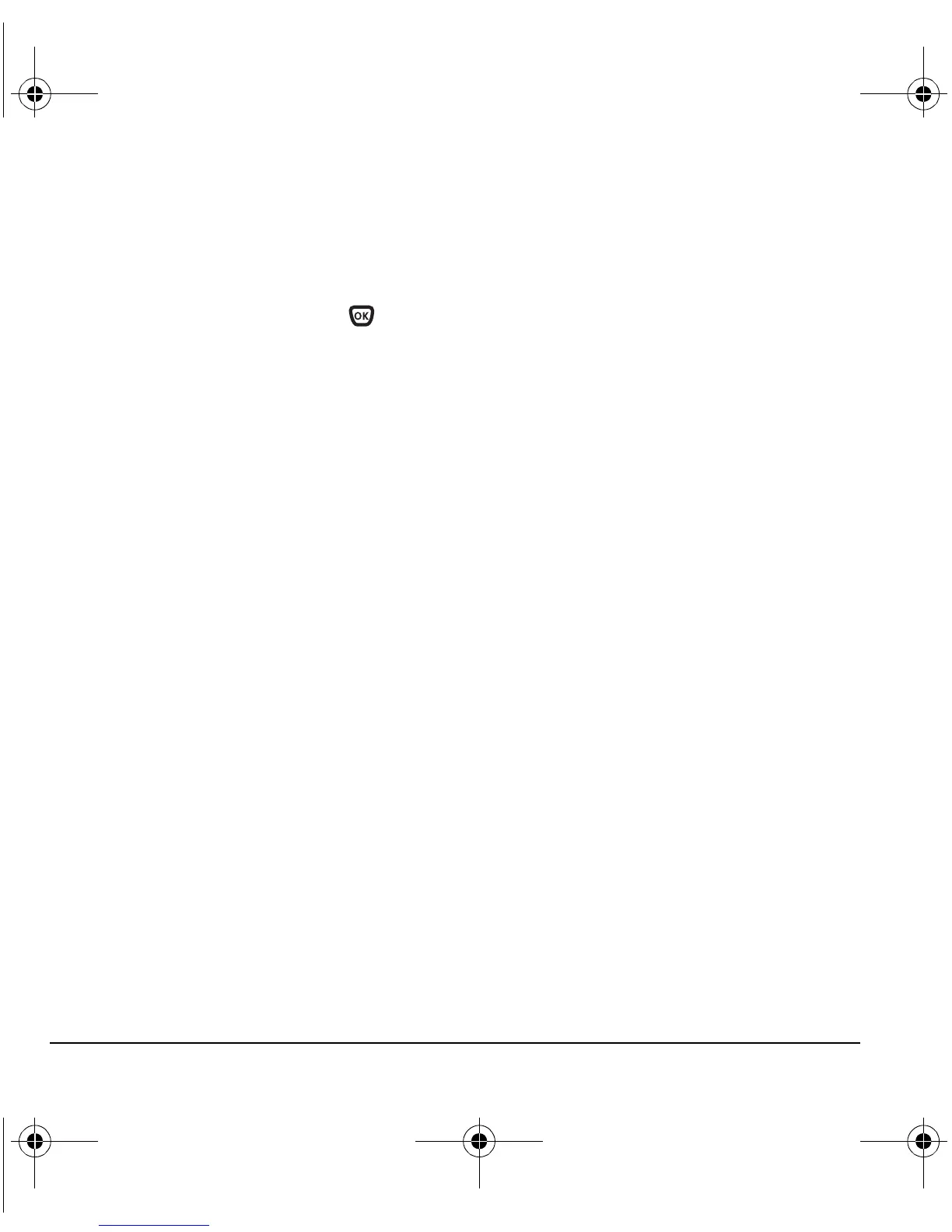52 Tools & Games
Saving a doodle
It’s a good idea to save the doodle while you are
working on it. If you receive a call while creating
an unsaved doodle, it gets lost.
•Select
Options → Save and press .
The image is saved in
Menu →
Media Gallery
→ Images → Doodles.
Resuming a doodle
To return to another saved doodle:
•Select Menu → Tools & Games →
Doodler → Resume Doodle.
Note: You can also go to Menu →
Media Gallery → Images → Doodles.
82-N8671-1EN.book Page 52 Tuesday, October 4, 2005 3:49 PM