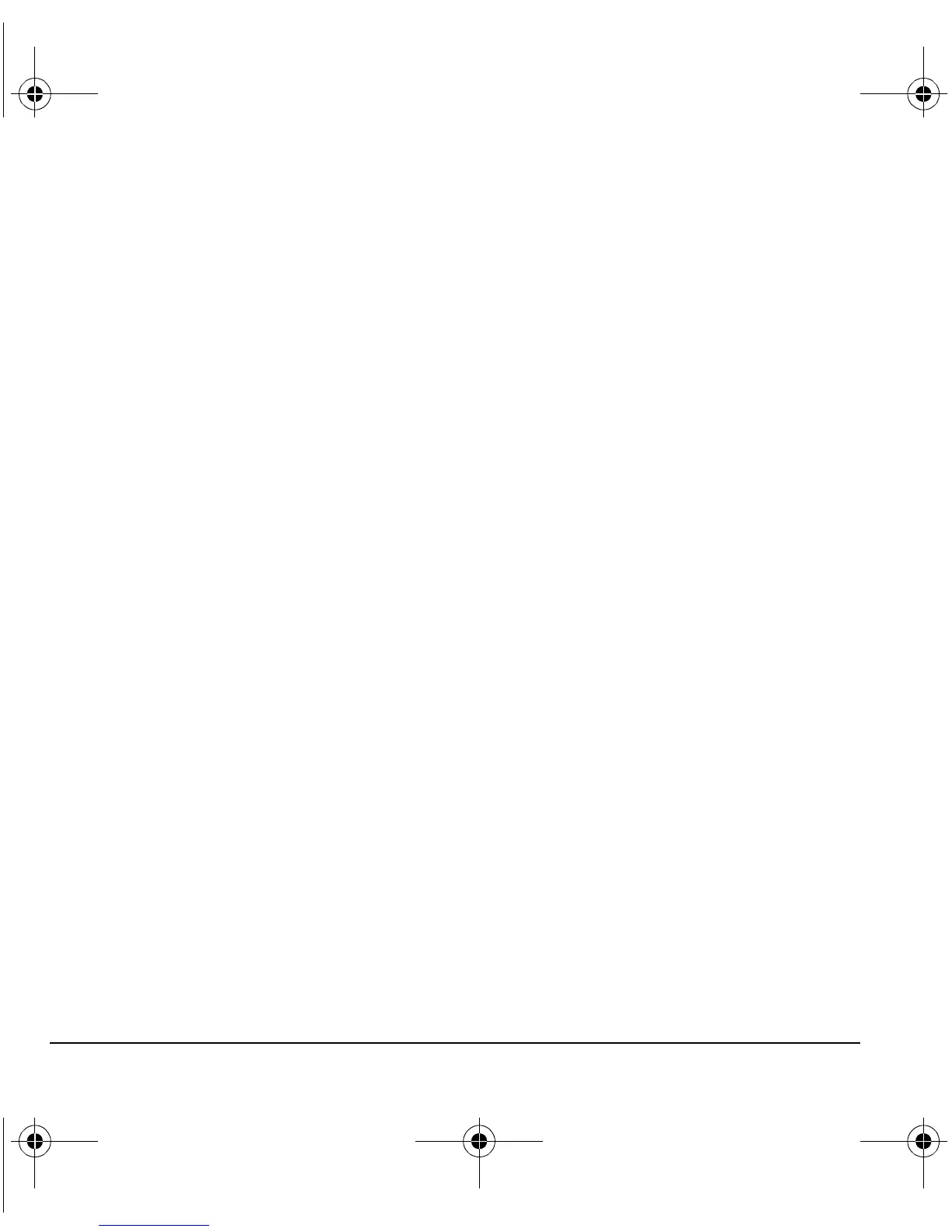64
lights-only mode, 7, 34
limiting calls out, 40
list of compatable Bluetooth
accessories
, 56
lock code, 39
locking
phone
, 39
M
memory, saving, 27
menu view, 37
N
number mode, 21
O
outbox, 25
P
Pairing phone with Bluetooth
device
, 53
phone numbers
editing
, 16
verifying your own, 6
phone, unlocking, 39
position location, 7, 42
R
race 21, 50
recent call icons, 10
renaming a Bluetooth accessory,
55
resetting the phone, iv
ringers
choosing types
, 34
for roaming calls, 13
silencing, 6
volume, 35
roaming, 7
alerts, 13
controlling, 14
ringer, 13
S
saved phone numbers
editing
, 16
scheduler, 46
screen contrast, 38
screen icons, 7, 21, 26, 34
screen savers, 38
secret contacts, 10
security, 39
setting up Bluetooth, 53
silent mode, 7, 34
speakerphone
turning off
, 9
turning on, 9
stopwatch, 48
symbol mode, 22
T
technical support, 59
text entry, 21
quick reference, 23
text messages, 24
time format, 39
timer, 48
timing calls, 12
Tip Calculator, 47
TTY/TDD, 41
U
unlocking the phone, 39
V
vibrate, 7, 34
visible duration period for
Bluetooth wireless technology
,
55
voice answer, 32
voice dialing, 30
voice memo
erasing
, 46
naming, 46
recording, 46
voicemail, 11
setting up, 6
volume
earpiece
, 9, 35
key beep, 35
ringer, 35
W
wallpaper, 39
warranty, 61
web browser, 57
World Clock, 48
82-N8671-1EN.book Page 64 Tuesday, October 4, 2005 3:49 PM