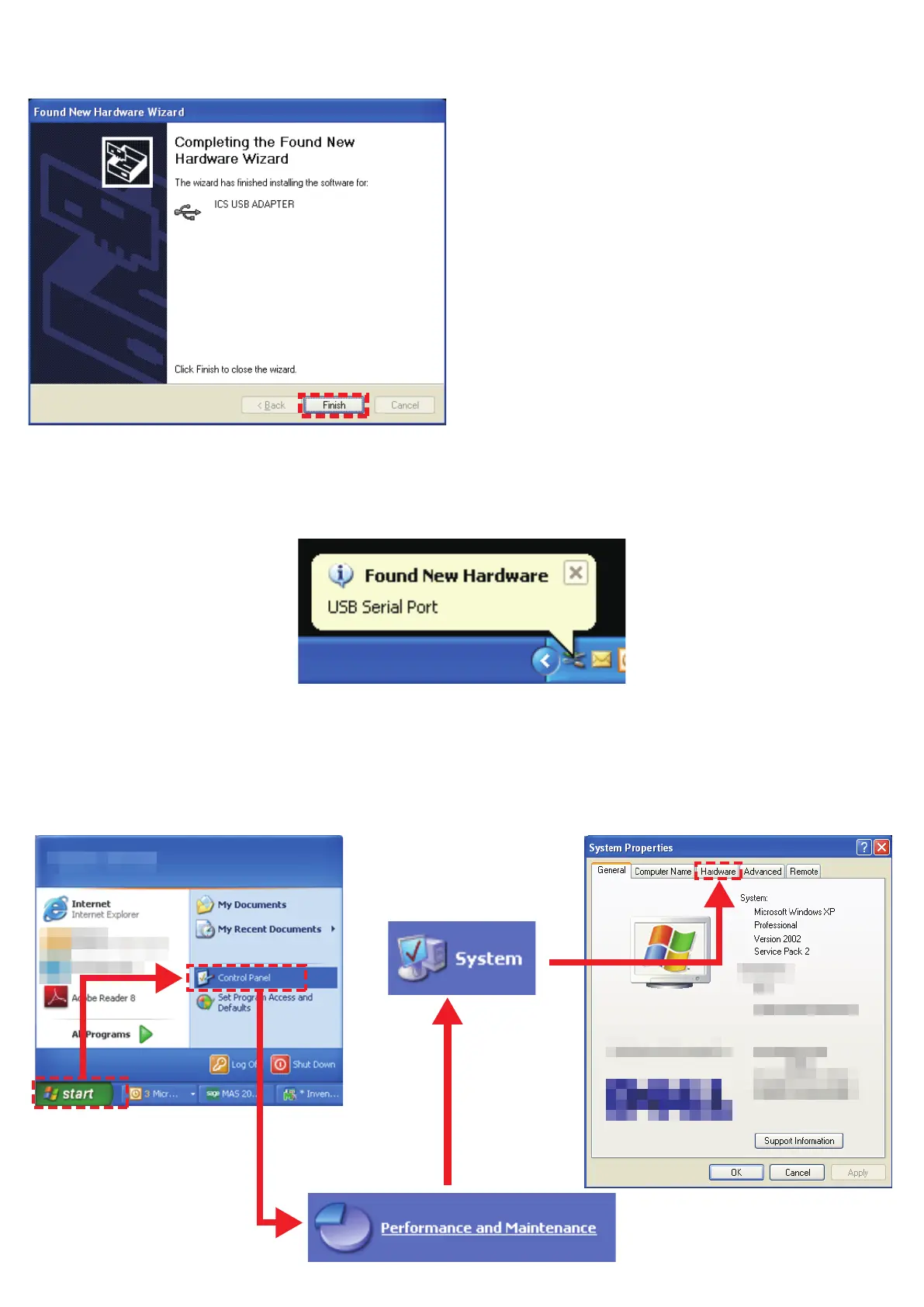7.Click'Finish'
・Theinstallationmaytakeafewminutestofinish.Afterinstallationiscomplete,thescreenshown
belowisdisplayed.
8.AftercompletinginstallationoftheICSUSBAdapter,performtheinstallationoftheUSBSerialPort
driver.
・Justasinstep2theballoontextmessage'FoundNewHardware'shouldappear.Clicktheballoon
textandrepeatsteps2-7.Themessagewindowsdisplayedmaybeslightlydifferent,butthesteps
arethesame.
1.
Click:Start>ControlPanel>Performance&Maintenance>Systemandthenclickthe'Hardware'tab.
・Dependingonyourcomputer'ssettings,'Performance&Maintenance'optionmaynotbedisplayed.
Ifthisisthecase,select'System'.
◆
Confirm COM port setting
(CheckingtheICSUSBAdapterhasbeenproperlyinstalled)
4
