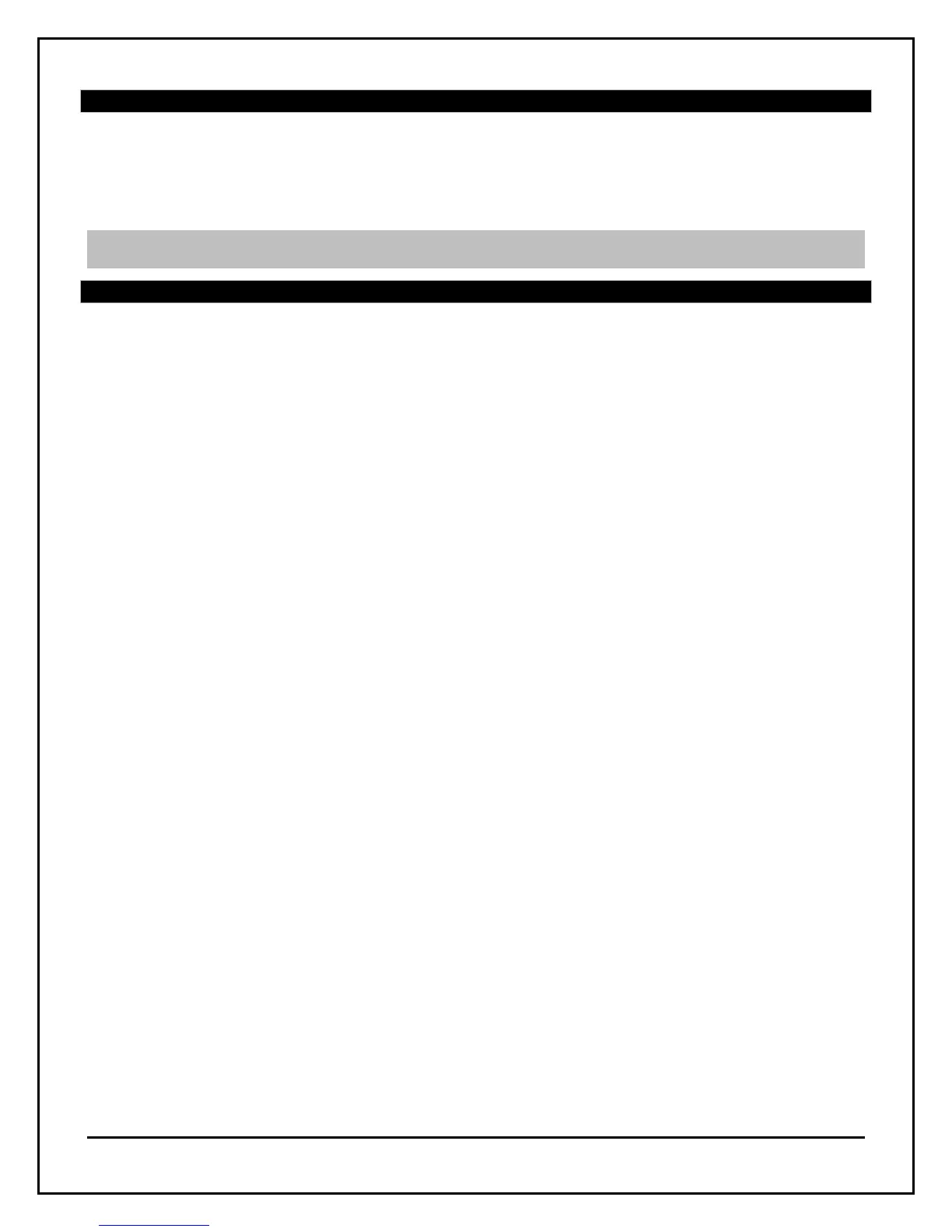Model: C83332/C83349 www.lacrossetechnology.com/support Page | 2
Quick Setup
Step 1: Insert the 5 volt AC cord (included) into the wall outlet then into the weather station.
Step 2: Insert 3 new AAA Alkaline batteries (included) into the weather station. Observe the
correct polarity.
Step 3: Insert 2 new AA batteries (included) into the TX141TH-B remote sensor. Observe the
correct polarity. The red LED will flashes during transmission.
Restart: If there is no remote temperature data after 3 minutes, unplug the AC adapter and
remove batteries from the weather station & remote sensor for 15 minutes. Return to Step 1.
Table of Contents
WIRELESS COLOR WEATHER STATION ...................................................................... 1
Quick Setup ............................................................................................................... 2
Table of Contents ....................................................................................................... 2
Introduction .............................................................................................................. 3
Features .................................................................................................................... 3
Detailed Setup: Weather Station and Remote Sensor ................................................ 4
Button Functions ....................................................................................................... 4
▼ (Down) Button: ........................................................................................................ 4
TIMESET Button: .......................................................................................................... 5
SNOOZE/LIGHT (HI-LOW-OFF) Button:............................................................................ 5
HEAT/DEW/SENSOR SEARCH button ............................................................................... 5
▲ (UP) Button: ............................................................................................................ 5
ALERT Button: .............................................................................................................. 5
ALARM Button: ............................................................................................................. 5
Set Time, Date, Temperature Unit.............................................................................. 6
WWVB Reception ON/OFF .............................................................................................. 6
Time Zone ................................................................................................................... 6
Daylight Saving Time Indicator ....................................................................................... 6
12-hour or 24-hour Time Format .................................................................................... 7
Set Time ..................................................................................................................... 7
Set Calendar ................................................................................................................ 7
Fahrenheit/Celsius ........................................................................................................ 7
Temperature Alerts .................................................................................................... 7
Arm/Disarm Temperature Alerts ..................................................................................... 8
Temperature Alert Sounds ............................................................................................. 8
Alarm Set ................................................................................................................... 8
Deactivate Alarm .......................................................................................................... 8
Snooze ........................................................................................................................ 8
Indoor Comfort Display ............................................................................................. 9
