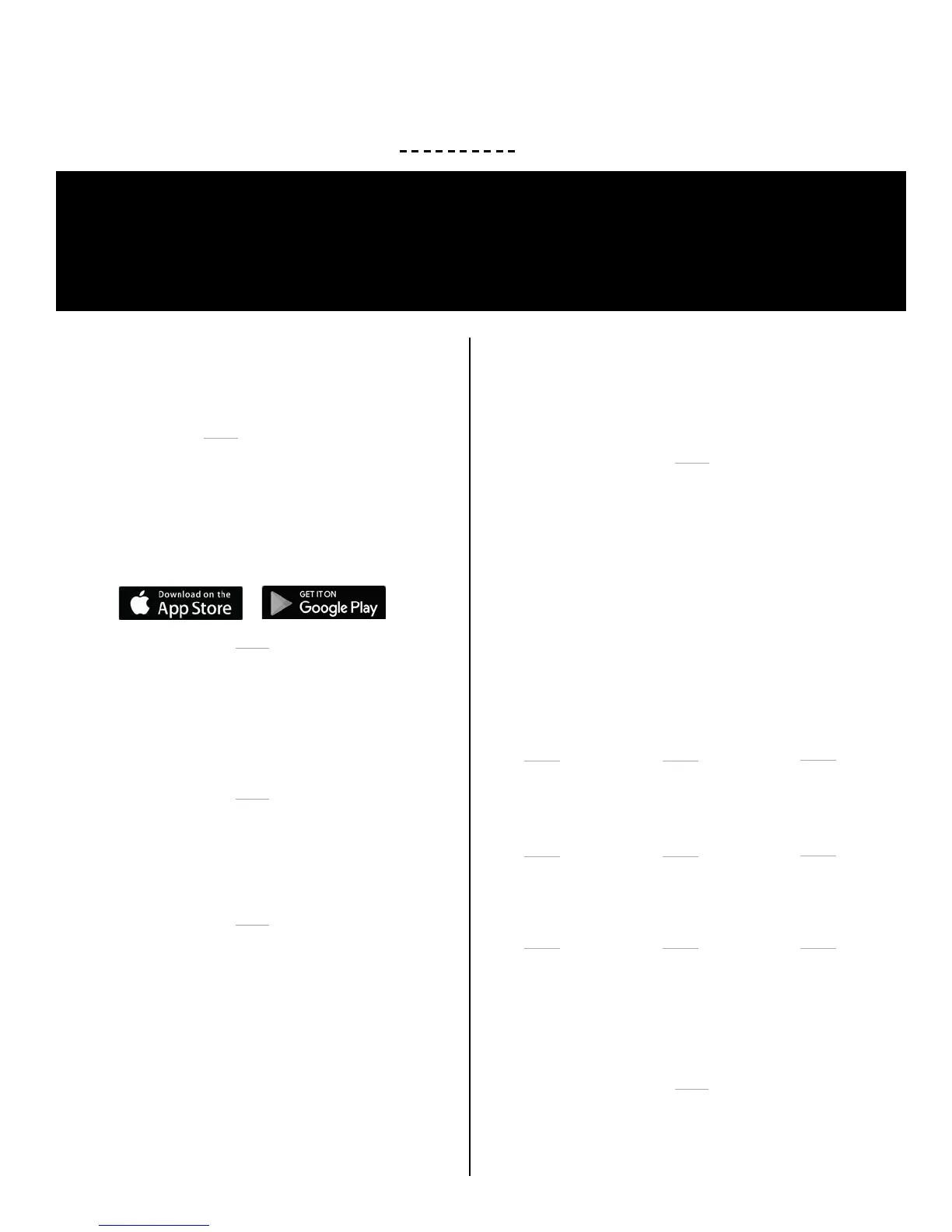STEP 2: STATION OPTIONS
HOW DO YOU WANT TO USE YOUR STATION?
Not Interested in Connecting to La Crosse View™? No Problem!
These enhanced features are optional & your weather station will
function as a standalone unit without connecting to the app.
Make Sure Your Station is Ready to Connect
When connecting to the app, ensure the Wi-Fi Indicator
icon is blinking. If it is not, perform a Wi-Fi search by
pressing & holding the + & - buttons together.
DOWNLOAD
Visit the App Store or Google Play Store
to download the free La Crosse View™
app on your mobile device.
CHECK YOUR NETWORK
Confirm that your mobile device is
connected to a 2.4GHz Wi-Fi Network
before you connect your station
LAUNCH
Open the app on your iOS or
Android device.
FOLLOW INSTRUCTIONS
The La Crosse View™ app will walk
you through creating an account
and automatically sets your time &
local forecast.
OPTION 1
STATION SETUP
To enter the setup menu,
hold the SET button.
Press and release the - or + buttons
to make adjustments.
Push the SET button to confirm.
SETUP ORDER
*Note: This prompt is a reminder that the app is
necessary to connect (optional).
1
4
7
2
5
8
3
6
9
Beep
(ON/OFF)
Minutes
Date
12/24 Hour
Time Format
Year
Temperature
(°F/°C)
Hour
Month
Connection
Prompt*
OPTION 2
CAN I CONNECT LATER?
Of course! You can always connect
your station to the app. See the full
manual for more details.
CONNECT TO LA CROSSE VIEW™ STANDALONE STATION
4
