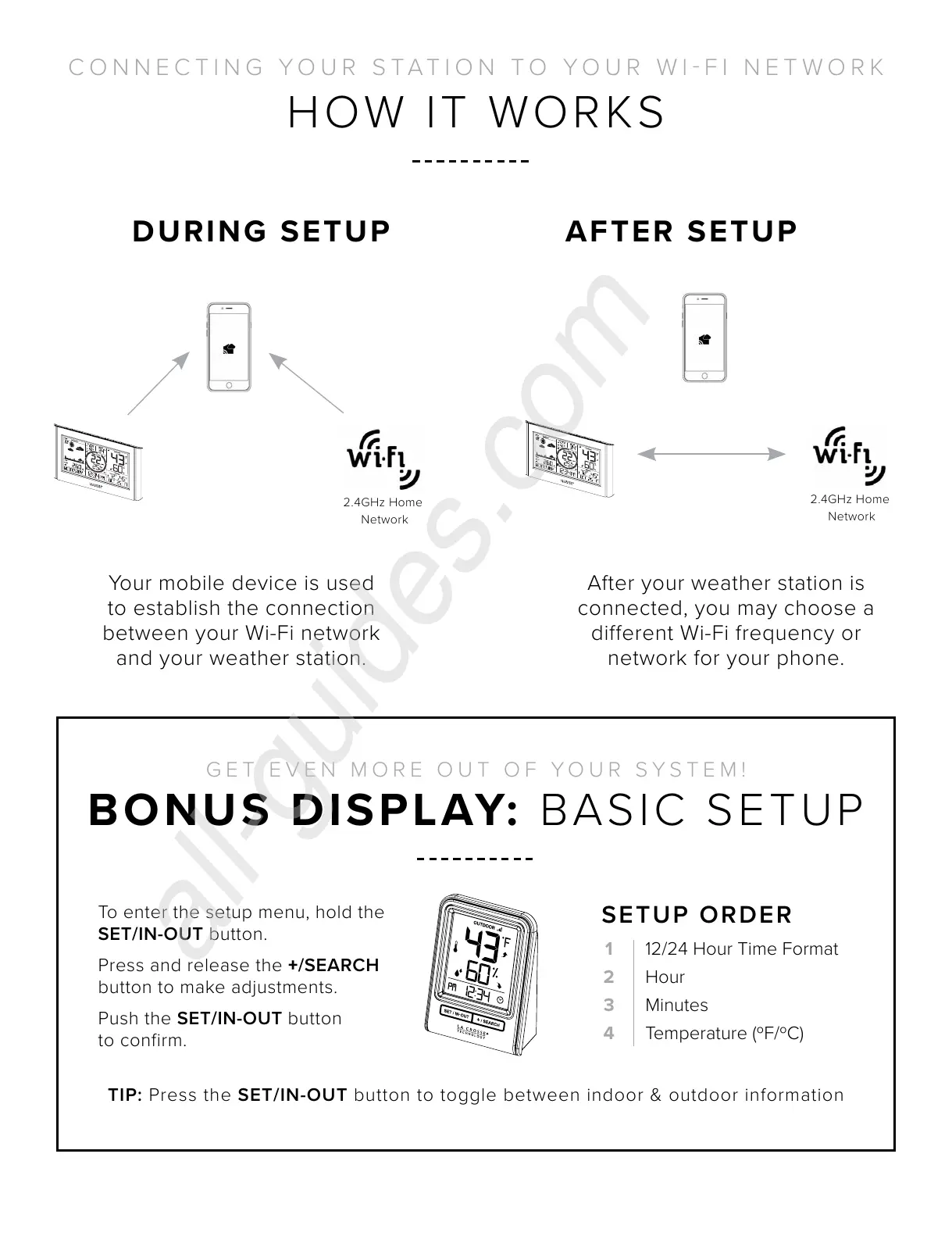TIP: Press the SET/IN-OUT button to toggle between indoor & outdoor information
BONUS DISPLAY: BASIC SETUP
12/24 Hour Time Format
Hour
Minutes
Temperature (ºF/ºC)
SETUP ORDER
1
2
3
4
To enter the setup menu, hold the
SET/IN-OUT button.
Press and release the +/SEARCH
button to make adjustments.
Push the SET/IN-OUT button
to confirm.
GET EVEN MORE OUT OF YOUR SYSTEM!
CONNECTING YOUR STATION TO YOUR WIFI NETWORK
HOW IT WORKS
Your mobile device is used
to establish the connection
between your Wi-Fi network
and your weather station.
After your weather station is
connected, you may choose a
different Wi-Fi frequency or
network for your phone.
DURING SETUP AFTER SETUP
2.4GHz Home
Network
2.4GHz Home
Network
