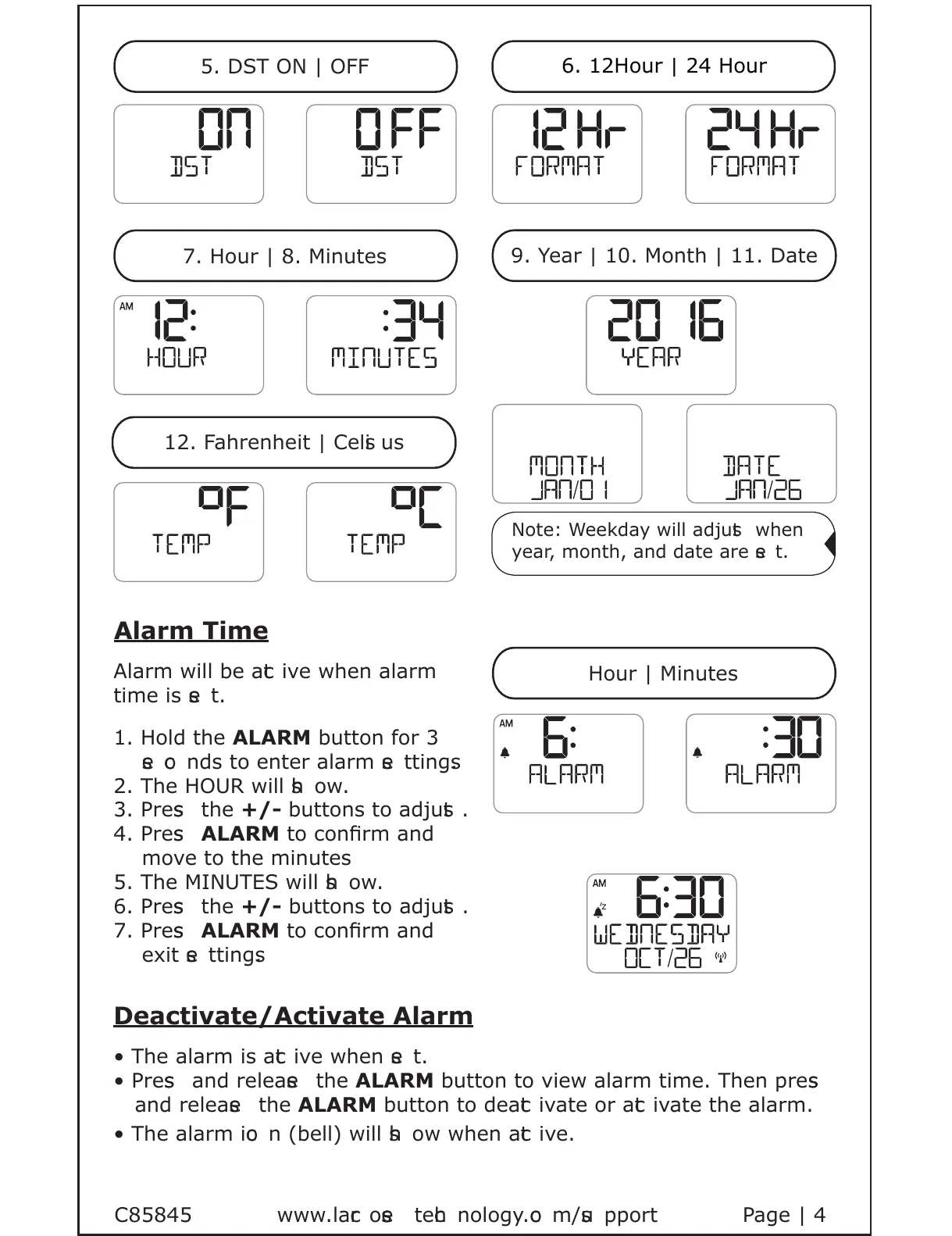6 . 1 2 H ou r | 2 4 H ou r
7 . H ou r | 8 . M inu t es
9 . Y ea r | 1 0 . M ont h | 1 1 . D a t e
1 2 . F a h r enh eit | C el si u s
Alarm Time
A l a r m w il l b e a ct iv e w h en a l a r m
t ime is se t .
1 . H ol d t h e ALARM b u t t on f or 3
se co nd s t o ent er a l a r m se t t ing s.
2 . Th e H O U R w il l sh ow .
3 . P r ess t h e +/- b u t t ons t o a d j u st .
4. P r ess ALARM to conrm and
mov e t o t h e minu t es
5 . Th e M I N U TE S w il l sh ow .
6 . P r ess t h e +/- b u t t ons t o a d j u st .
7 . P r ess ALARM to conrm and
ex it se t t ing s.
C 8 5 8 45 w w w .l a cr osse t ech nol og y .co m/ su p p or t P a g e | 4
N ot e: W eek d a y w il l a d j u st w h en
y ea r , mont h , a nd d a t e a r e se t .
Deactivate/Activate Alarm
• Th e a l a r m is a ct iv e w h en se t .
• P r ess a nd r el ea se t h e ALARM b u t t on t o v iew a l a r m t ime. Th en p r ess
a nd r el ea se t h e ALARM b u t t on t o d ea ct iv a t e or a ct iv a t e t h e a l a r m.
• Th e a l a r m ico n ( b el l ) w il l sh ow w h en a ct iv e.
All manuals and user guides at all-guides.com
