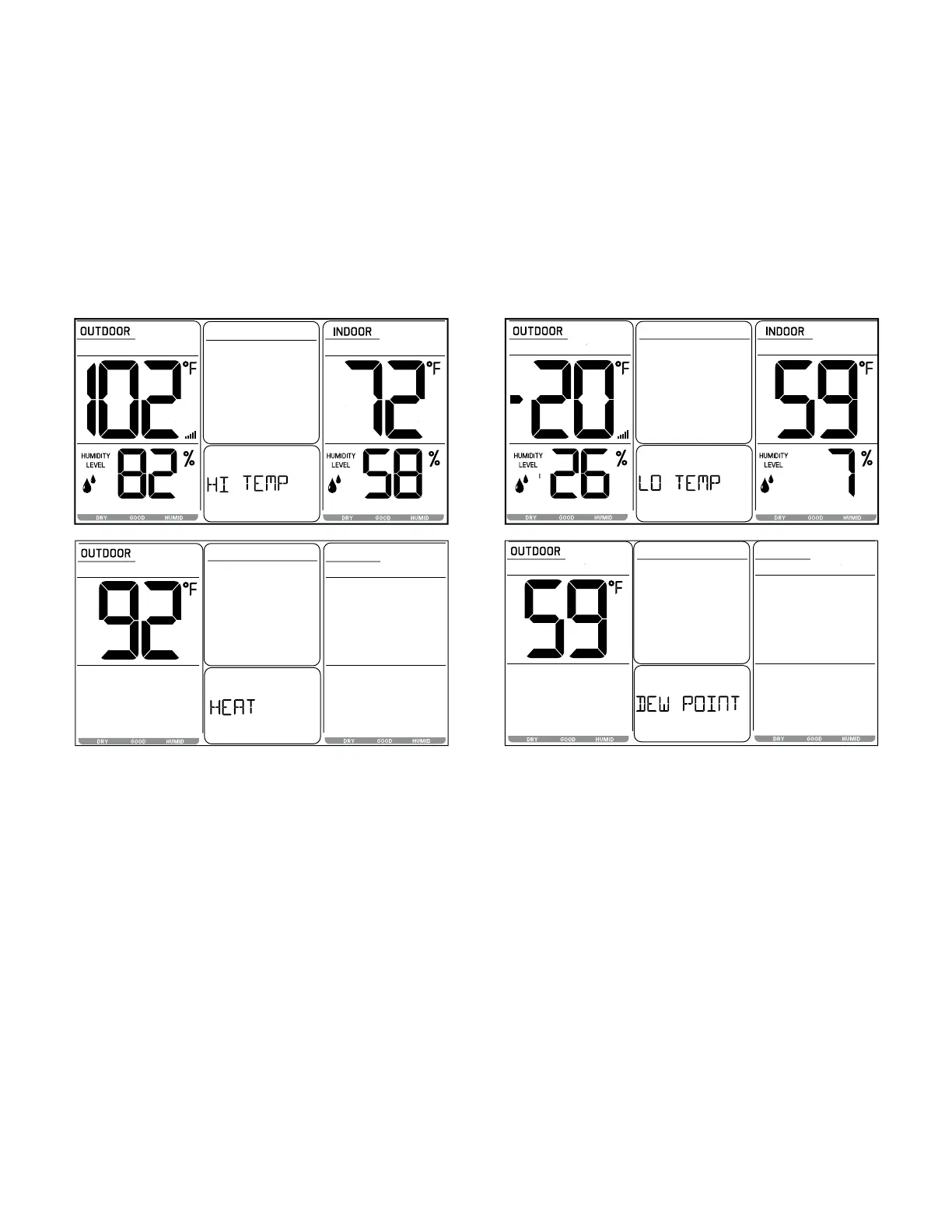HI/LO TEMPERATURE & HUMIDITY RECORDS
All HI/LO temperature/humidity records will reset automatically at 12:00 (midnight).
From normal display, press and release the TEMP button to view:
• HI indoor and outdoor temperature/humidity records.
• LO indoor and outdoor temperature/humidity records.
• Outdoor Heat Index.
• Outdoor Dew Point.
Wireless Temperature & Humidity Station Page | 9
HEAT INDEX & DEW POINT EXPLAINED
Heat Index:
Heat Index combines the eects of heat and humidity. It is the apparent temperature of how hot it feels to a
human being. As humidity increases, the body is unable to cool eectively. The temperature will feel
warmer.
Dew Point:
Dew Point Temperature is the saturation point of the air, or the temperature to which the air has to cool in
order to create condensation. The higher the dew points, the higher the moisture content of the air at a
given temperature.
