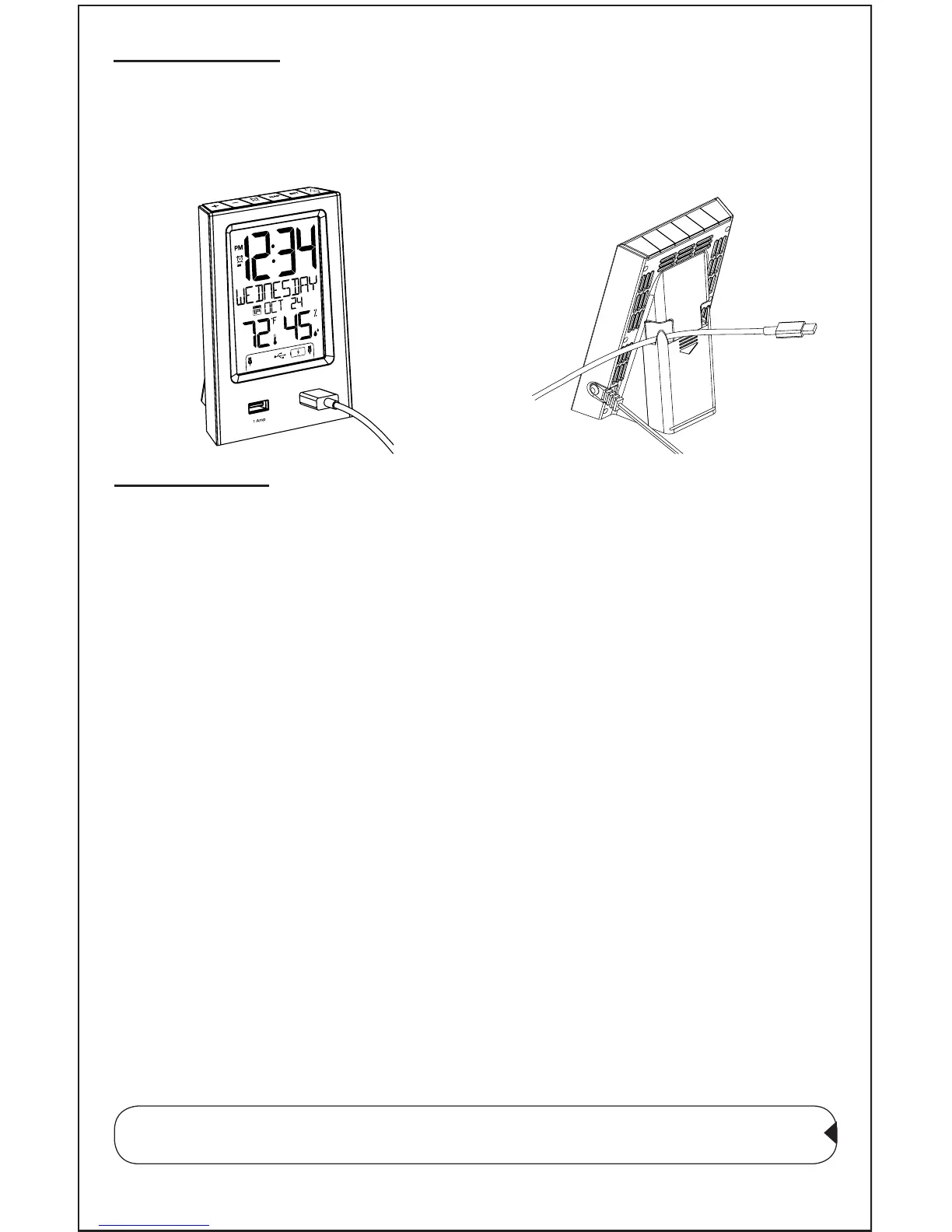C86224 www.lacrossetechnology.com/support Page | 5
Cable Hooks
• On the back of the clock there are two cable hooks to secure your
charging cables.
• Simply slide your cable into the hook and the end of your cable will
be easy to nd every time.
Time Alarm
• Press and release the ALARM button to view alarm time.
• With alarm time showing, hold the ALARM button for 3 seconds to
enter alarm settings.
• Set the time then select alarm type:
(Single alarm, Mon-Fri alarm, or Weekend alarm)
• Setting and activating the alarm are separate functions.
Alarm Type (choose the type for each alarm):
•
Daily/Single
-Will alarm at the same time every day when active.
•
Mon-Fri-
Will only alarm Monday through Friday when active.
•
Weekend
- Will only alarm Saturday and Sunday when active.
Set Alarm:
1. Press and release the ALARM button to view alarm time.
2. With alarm time showing, hold the ALARM button for 3 seconds to
enter alarm time set mode.
3. Press the +/- buttons to adjust the alarm hour.
4. Press the ALARM button to conrm and move to the minutes.
5. Press the +/- buttons to adjust the alarm minutes.
6. Press the ALARM button to conrm and move to alarm type.
7. Use the +/– to select SINGLE, MON-FRI or WEEKEND alarm.
8. Press the ALARM button to conrm and exit.
Note: This is a crescendo alarm. It will sound for two minutes
then shut off completely if no buttons are pressed.
