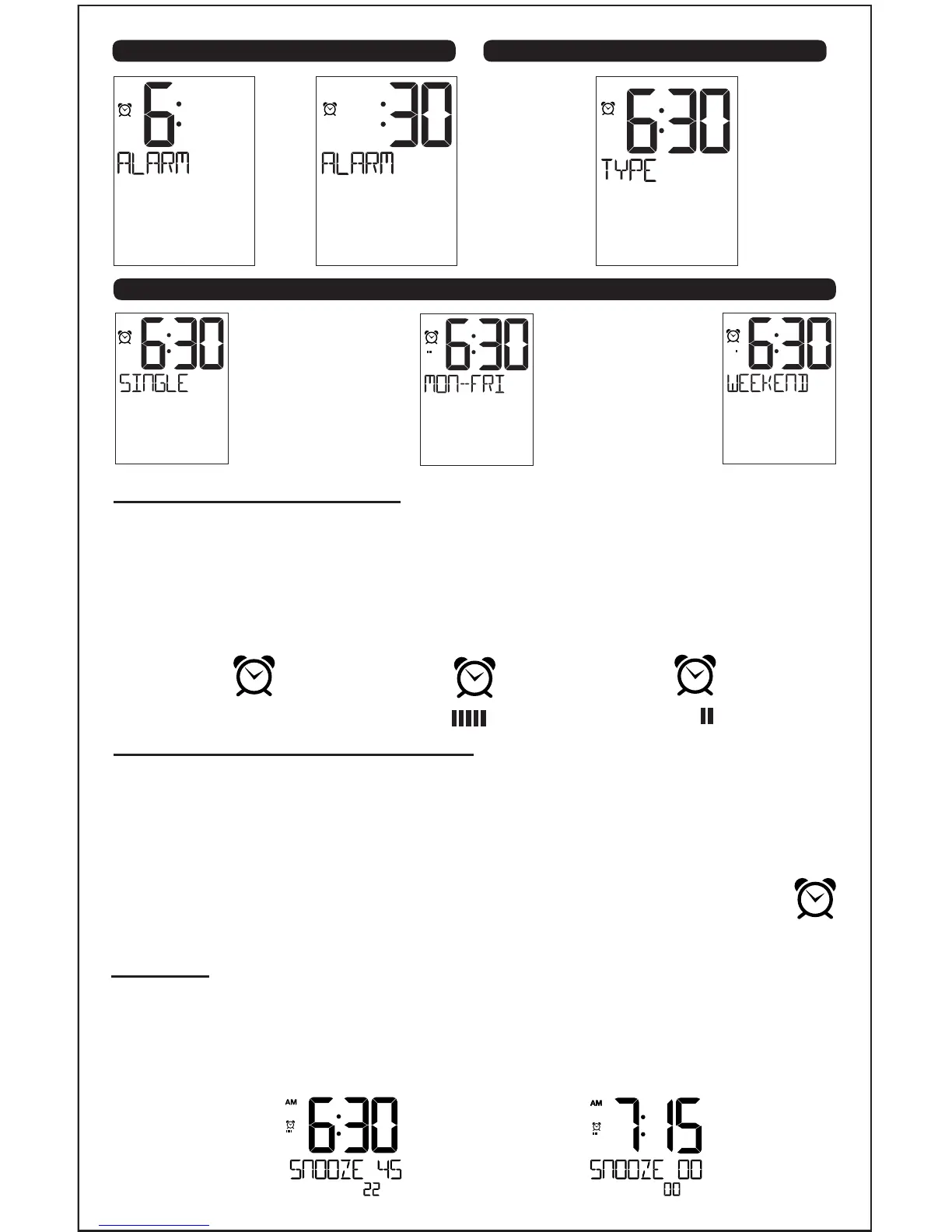Page | 6 www.lacrossetechnology.com/support C86224
Alarm Type
Daily / Single Mon-Fri Weekend
Activate/Deactivate Alarm
• When you nish settings, the alarm is active.
• From the normal time display, press and release the ALARM button
to view alarm.
• Press and release the ALARM button to deactivate or to activate the
alarm.
• When active the alarm clock icon will show.
• The clock icon will not show if the alarm is not active.
Alarm Hour then Minutes
Alarm Type:
•
Daily/Single: Clock icon only
•
Mon-Fri: Clock icon with 5 lines below
•
Weekend
: Clock icon with 2 lines below
Alarm Type Indicator
Daily / Single Mon-Fri Weekend
Snooze
• When the alarm sounds, press the SNZ/LIGHT button. The alarm
will be silent for the preselected snooze duration.
• SNOOZE - duration will show, and the snooze time will count down.
• When alarm sounds again, the SNOOZE - 0 will ash.
AM
AM
AM
AM
AM
