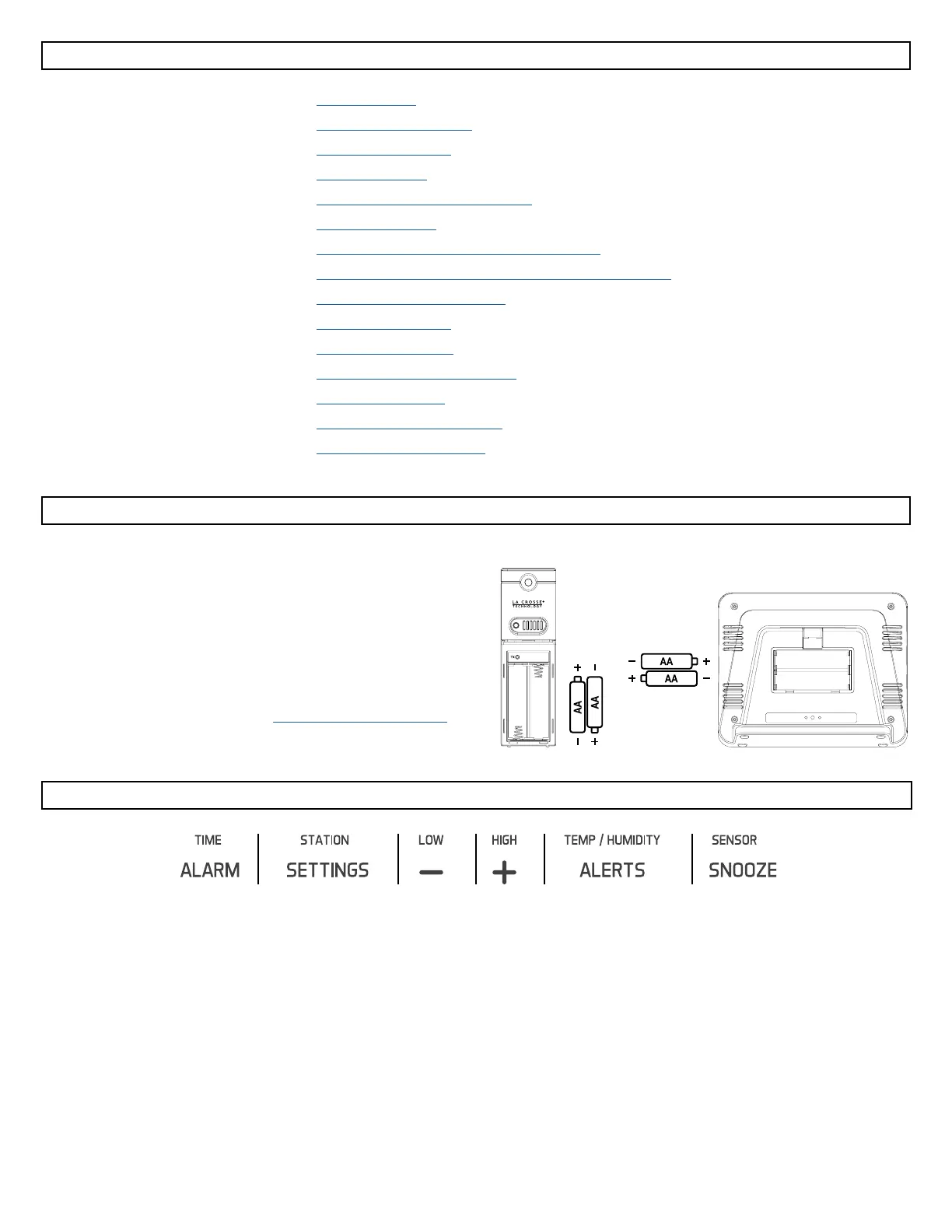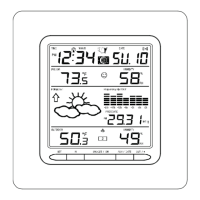WIRELESS TEMPERATURE STATION WITH COMFORT METER
2 | PAGE
TABLE OF CONTENTS
2. Power Up
2. Button Functions
3. Settings Menu
4. Time Alarm
4. Indoor Comfort Indicator
4. Moon Phase
5. Temperature and Humidity Alerts
6. HI/LO Temperature and Humidity Records
6. Low Battery Indicator
7. Sensor Search
7. Factory Restart
7. Care and Maintenance
7. Specifications
8. Warranty Information
8. Canada Statement
POWER UP
1. Insert 2-AA batteries into your Outdoor Sensor.
2. Insert 2- AA batteries into your Temperature Station.
3. Adjust time and date settings on station.
4. Once the Outdoor Sensor is reading to your station,
place it outside in a shaded location.
Watch our sensor mounting video: bit.ly/th_sensor_mounting
Outdoor Sensor
TX141-Bv3
Temperature Station
CA86515
BUTTON FUNCTIONS
ALARM
Press to activate/deactivate alarm
Hold to enter Alarm Settings
ALARM & SNOOZE
Hold together to Factory Restart station
+ (PLUS)
Press to view HI Temp/Hum Records
Settings Menu: Press to increase values
Alerts: Press to arm/disarm alerts
SETTINGS
Settings Menu: Press to confirm and
move to next item
Hold to enter the Settings Menu
ALERTS
Alerts: Press to confirm and move to
next item
Hold to enter the Alert Settings
- (MINUS)
Press to view LO Temp/Hum Records
Hold to delete Temp/Hum Records
Settings Menu: Press to decrease values
Alerts: Press to arm/disarm alerts
SNOOZE
Alarm Sounds: Press to silence alarm for
10 minutes
Hold to search for Outdoor Sensor
Press to exit settings
