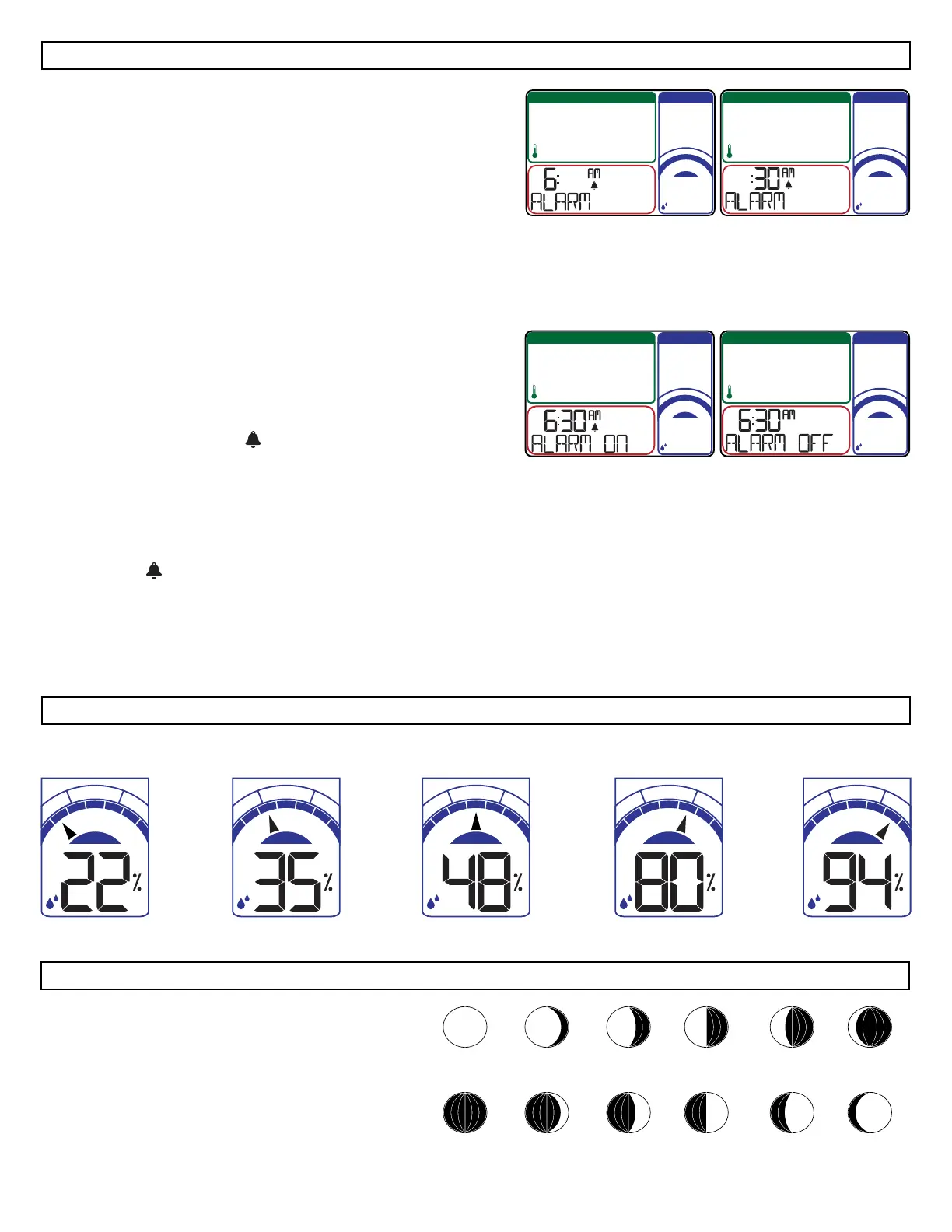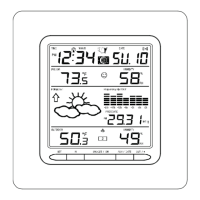WIRELESS TEMPERATURE STATION WITH COMFORT METER
4 | PAGE
TIME ALARM
INDOOR COMFORT INDICATOR
The Indoor Comfort Indicator is based on your Indoor Humidity. The arrow will indicate comfort level.
D
R
Y
C
O
M
F
O
R
T
W
E
T
10% to 25% RH
D
R
Y
C
O
M
F
O
R
T
W
E
T
84% to 99% RH
D
R
Y
C
O
M
F
O
R
T
W
E
T
76% to 83% RH
D
R
Y
C
O
M
F
O
R
T
W
E
T
40% to 75% RH
D
R
Y
C
O
M
F
O
R
T
W
E
T
26% to 39% RH
MOON PHASE
The Moon Phase is based on the lunar calendar,
and is controlled by your station’s year, month,
and date settings.
Full Moon
New Moon
Small Waning
Crescent
Large Waxing
Gibbous
Large Waning
Crescent
Small Waxing
Gibbous
Last Quarter
First Quarter
Small Waning
Gibbous
Large Waxing
Crescent
Large Waning
Gibbous
Small Waxing
Crescent
Setting the alarm and activating the alarm are separate actions.
Set Time Alarm:
1. Hold the ALARM button to enter Alarm Settings.
2. The Alarm Hour will flash. Press the + or - button to adjust the hour.
3. Press the ALARM button to confirm and move to the minutes.
4. The Alarm Minutes will flash. Press the + or - button to adjust the minutes.
5. Press the ALARM button to confirm and exit the Alarm Settings.
Activate/Deactivate Alarm:
The alarm is active when set.
1. Press the ALARM button to view alarm time.
2. Press the ALARM button again to activate or deactivate the alarm,
indicated by the Alarm Icon .
Silence the Alarm for 24 Hours:
When the alarm sounds, press any button except SNOOZE to silence the alarm for 24 hours.
Snooze Alarm:
When the alarm sounds press the SNOOZE button to silence the alarm for 10 minutes.
The Alarm Icon will flash.
Alarm Duration:
When the alarm sounds, it will increase in beep frequency over a 2-minute period. After this time, the alarm will stop automatically
if not snoozed or turned o manually.
D
R
Y
C
O
M
F
O
R
T
W
E
T
MOON PHASE
OUTDOOR
INDOOR
D
R
Y
C
O
M
F
O
R
T
W
E
T
MOON PHASE
OUTDOOR
INDOOR
D
R
Y
C
O
M
F
O
R
T
W
E
T
MOON PHASE
OUTDOOR
INDOOR
D
R
Y
C
O
M
F
O
R
T
W
E
T
MOON PHASE
OUTDOOR
INDOOR
