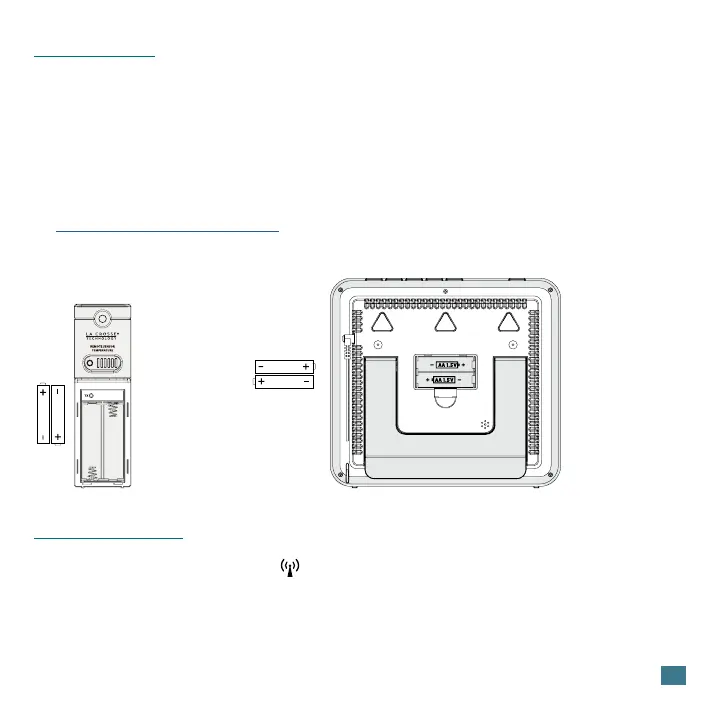1. Insert 2-AA batteries into your Outdoor Sensor.
2. Insert 2-AA batteries into your Atomic Clock.
3. Enter the Settings Menu to adjust your time and date.
4. Once the sensor is reading to your clock, place the senor outside in a
shaded location. View our sensor mounting video here:
bit.ly/th_sensor_mounting
2
POWER UP
ATOMIC TIME
Atomic Clock
L73859
AA
AA
Outdoor Sensor
TX141-Bv4
AA
AA
• The Atomic Time Indicator will flash while searching, and remain solid
on screen when connected.
• From the normal time display, press the SET button to search for the
WWVB Atomic Time Signal.
