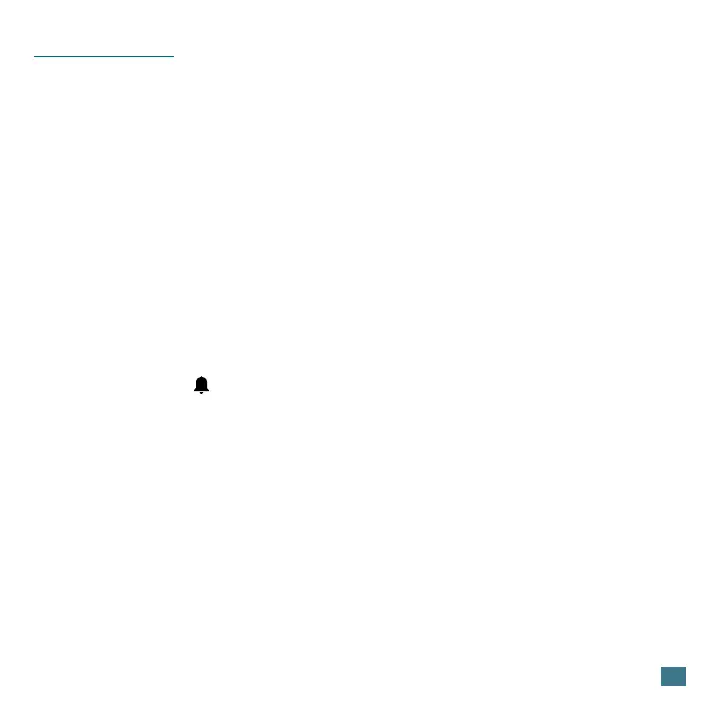4
TIME ALARM
Set Alarm Time:
1. Hold the ALARM button to enter the Alarm Settings Menu.
2. Press the + or - button to adjust values.
3. Press the ALARM button to confirm and move to next item.
4. Press the SNOOZE button at any time to exit.
Activate/Deactivate Alarm:
• The alarm is active when set.
• Press and release the ALARM button to deactivate or activate the
alarm.
• The Alarm Icon will show when alarm is active.
Snooze:
• When the alarm sounds, press the SNOOZE button to silence
the alarm for 10 minutes.
• Snooze can be repeated as desired.
• Press any button other than Snooze to stop the alarm for 24 hours.
Note: The alarm will sound with increasing frequency for two minutes,
then shut off automatically if not silenced.
