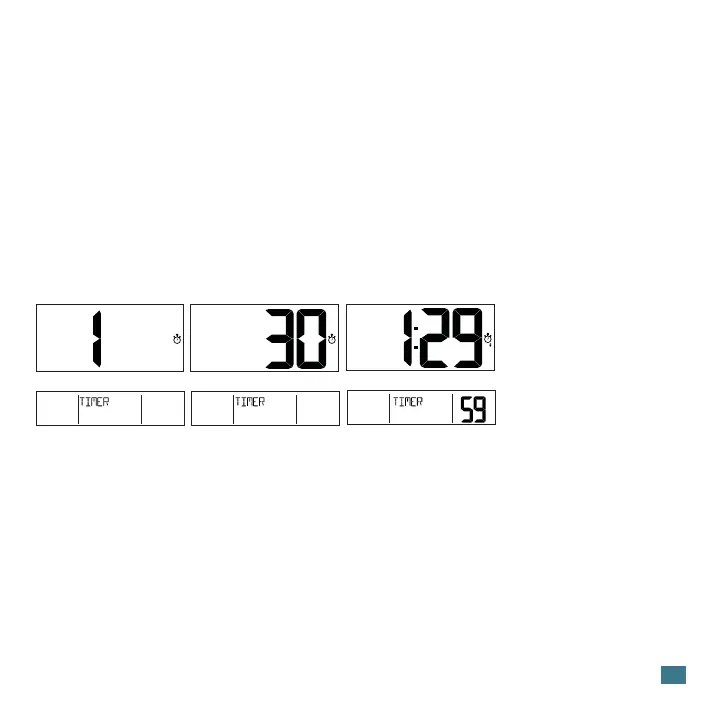5
Timer Hour Timer Minutes Timer Countdown
• Pause/Play Timer: Press the MINUS (-) button to pause the timer. Press
MINUS (-) again to continue the current Timer.
• Start/Stop Timer: Press the TIMER button to start or stop the timer. When
stopped, Timer returns to last setting.
• Timer Sounds: When Timer reaches “0” you will hear 5 beeps every 15
seconds for up to 1 minute. If the TIMER button is not pressed, the timer
will begin counting up from “0”.
• Timer or Clock Display: When Timer is counting, press the PLUS (+)
button to display the Clock. Press again to view Timer.
TIMER
The Timer can be set from 1 minute (minimum) all the way up to 24 Hours
(maximum).
Set Timer:
1. Hold the TIMER button for 3 seconds. The hour will begin to flash. Press
the + or - button to adjust the Timer hour.
2. Press the TIMER button to confirm, the minutes will then begin to flash.
Use the + or - button again to adjust Timer minutes.
3. Press the TIMER button to confirm and begin Timer countdown.
