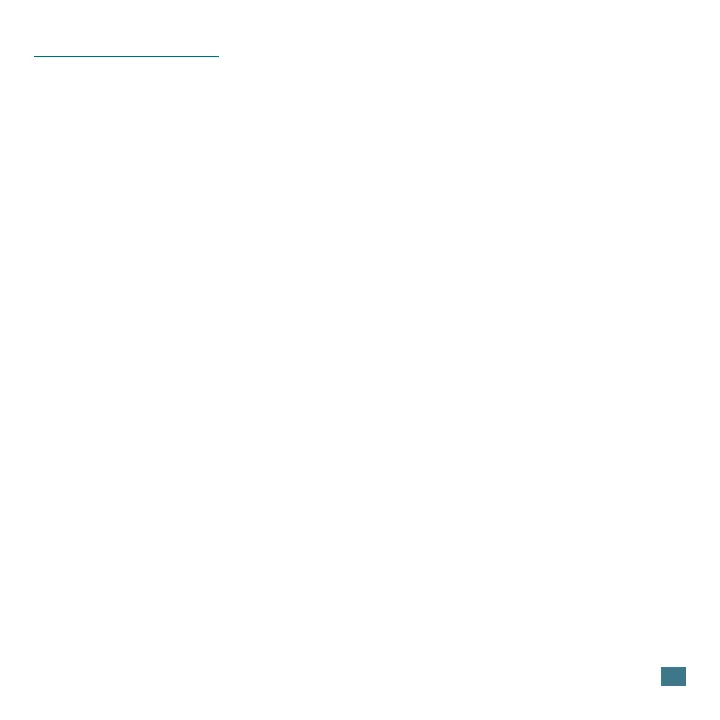3
SETTINGS MENU
1. Hold the SET button to enter the Settings Menu.
2. Use the + or - button to adjust, and SET to confirm.
3. Press the SNOOZE button at any time to exit.
Settings Menu Order:
• Language (English, Español, Francais)
• Beep ON/OFF
• Atomic ON/OFF
• DST ON/OFF
• Time Zone
• 12/24 Hour Format
• Hour
• Minutes
• Year
• Month
• Date
• Temperature Fahrenheit/Celsius
Note: When Español or Français are selected, the instructions will be in the
selected language.
Note: Weekday sets automatically when Year, Month and Date are set.
7 Time Zones:
ATLANTIC
EASTERN
CENTRAL
MOUNTAIN
PACIFIC
ALASKA
HAWAII
