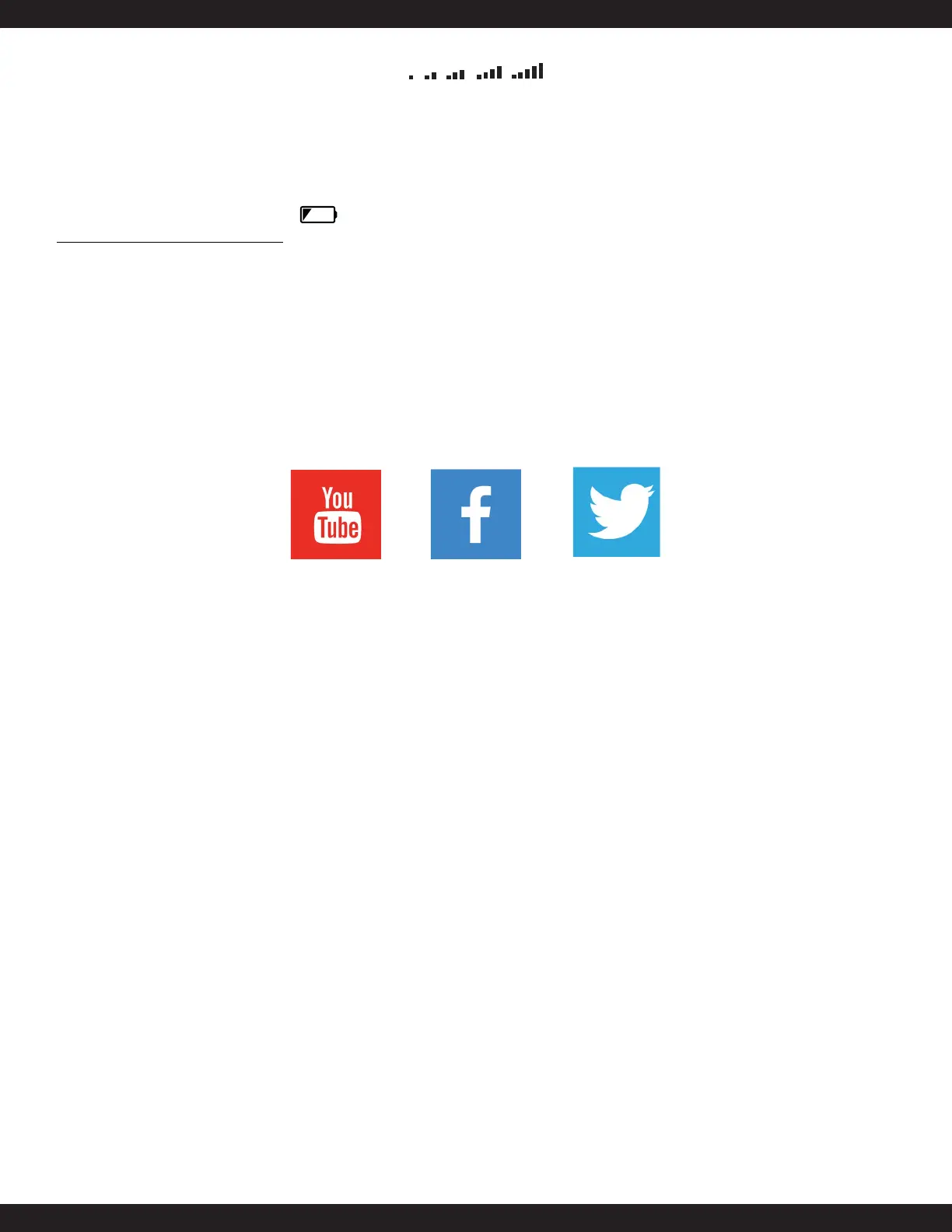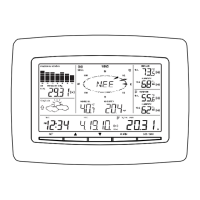JOIN THE CONVERSATION
Follow us on our social media outlets for the latest promotions, product support, and awesome
giveaways.
Let’s Be Social!
Search for Outdoor Sensor
Low Battery Icons
• Battery icon near outdoor temperature, change batteries in the outdoor sensor.
• Battery icon near time, change batteries in the temperature station.
• Hold the +/SEARCH button for 3 seconds to search for the outdoor sensor.
• If the signal is lost, station will display the LAST DATA recorded for 10 minutes, after that 10 minutes, the
station will display dashes “--”.
• After 30 minutes, station starts looking for the sensor automatically.
Specifications
• Indoor Temperature: 32 F to 122F (0C to 50C)
• Indoor Humidity: 10% RH to 99%
• Outdoor Temperature: -40 F to 140F (-40C to 60C)
• Outdoor Humidity: 10% RH to 99%
• Transmission Range: 400 ft (121 m) RF 915MHz open air
• Batteries: 2-AAA, IEC, LR3 batteries (not included)
• Battery Life: over 24 months with reputable batteries
• Dimensions: 2.64” L x 1.32” W x 3.62” H ( 6.7 cm L x 3.35cm W x 9.19cm H)
If you have ideas for features or support solutions you’d like to see us make, please let us know! We
truly want to make owning a La Crosse Technology product not only a practical experience, but also a
fun one. So email us at: store@lacrossetechnology.com
Help Us, Help You!
