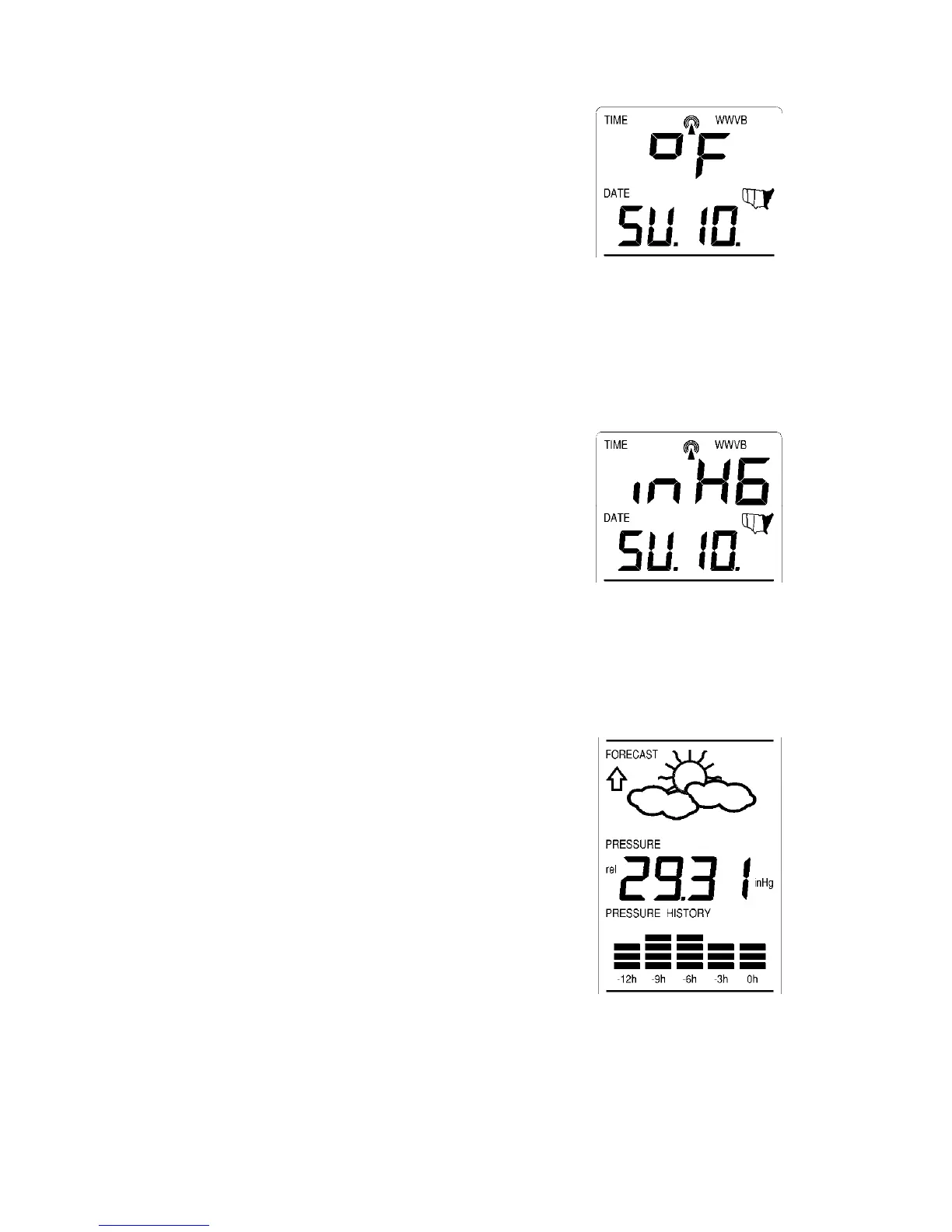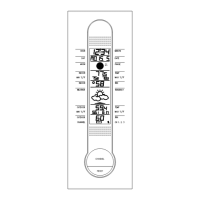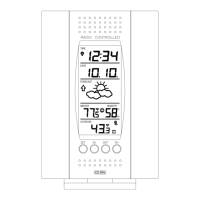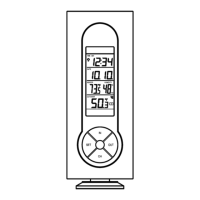12
L. Temperature Measuring Units Selection (°F or °C)
1. Press and hold the “SET” button for
five seconds.
2. “lcd” will appear at the top of the
display and a number will flash next to
it.
3. Press and release the “SET” button ten
more times to advance to the
Temperature Measuring Units setting.
4. °F or °C will flash at the top of the display.
5. Press and release the “OUT/+” button to select the desired
temperature-measuring unit.
6. Press and release the “SET” button to confirm the temperature-
measuring unit and continue to the Air Pressure Measuring Units
setting.
M. Air Pressure Measuring Units Selection (inHg/hPa)
1. Press and hold the “SET” button for
five seconds.
2. “lcd” will appear at the top of the
display and a number will flash next to
it.
3. Press and release the “SET” button
eleven more times to advance to the Air
Pressure Measuring Units setting.
4. inHg or hPa will flash at the top of the display.
5. Press and release the “OUT/+” button to select the desired air
pressure-measuring unit.
6. Press and release the “SET” button to confirm the air pressure-
measuring unit and continue to the Relative Pressure setting.
N. Relative Pressure Setting
1. Press and hold the “SET” button for
five seconds.
2. “lcd” will appear at the top of the
display and a number will flash next to
it.
3. Press and release the “SET” button
twelve more times to advance to the
Relative Pressure setting.
4. The barometric air pressure will flash in
the middle of the display, just below the
forecast icon
5. Press and release the “OUT/+” or “IN”
button to select the desired air pressure-
measuring unit.
6. Press and release the “SET” button to confirm the relative pressure
setting and continue to the Forecast Sensitivity setting.
