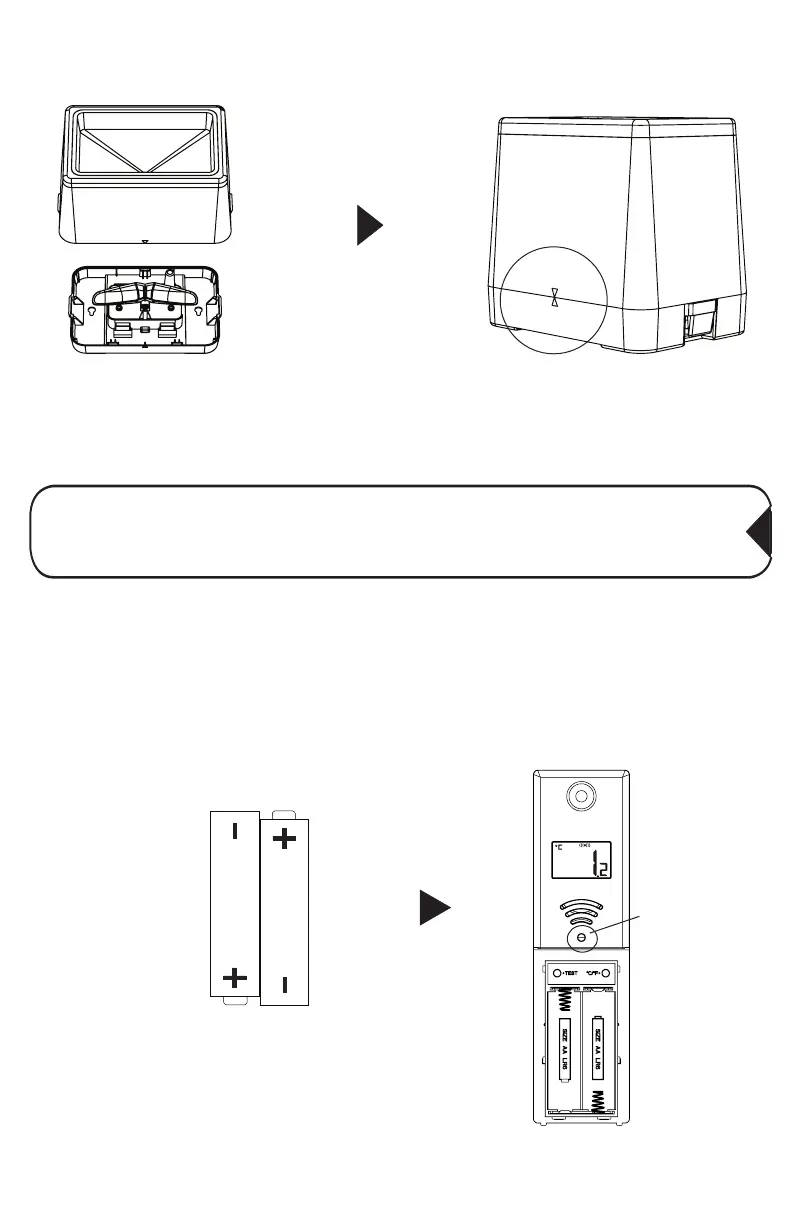WS-9005 Page | 4
5. Match the UP arrow on the front of the blue base and the DOWN arrow
on the front of the white funnel portion.
6. Press down until the white tabs lock in place.
Note: It is important to match up the arrows, as the rocker is
offset by the antenna; the funnel needs to center over the rocker
in order to record rainfall.
WSTX23-T Temperature Sensor
1. Insert batteries into the outdoor temperature sensor.
Observe the correct polarity.
2 “AA”
Batteries
AA
AA
Arrows
Red
LED
2. The red LED will flash during transmission.
