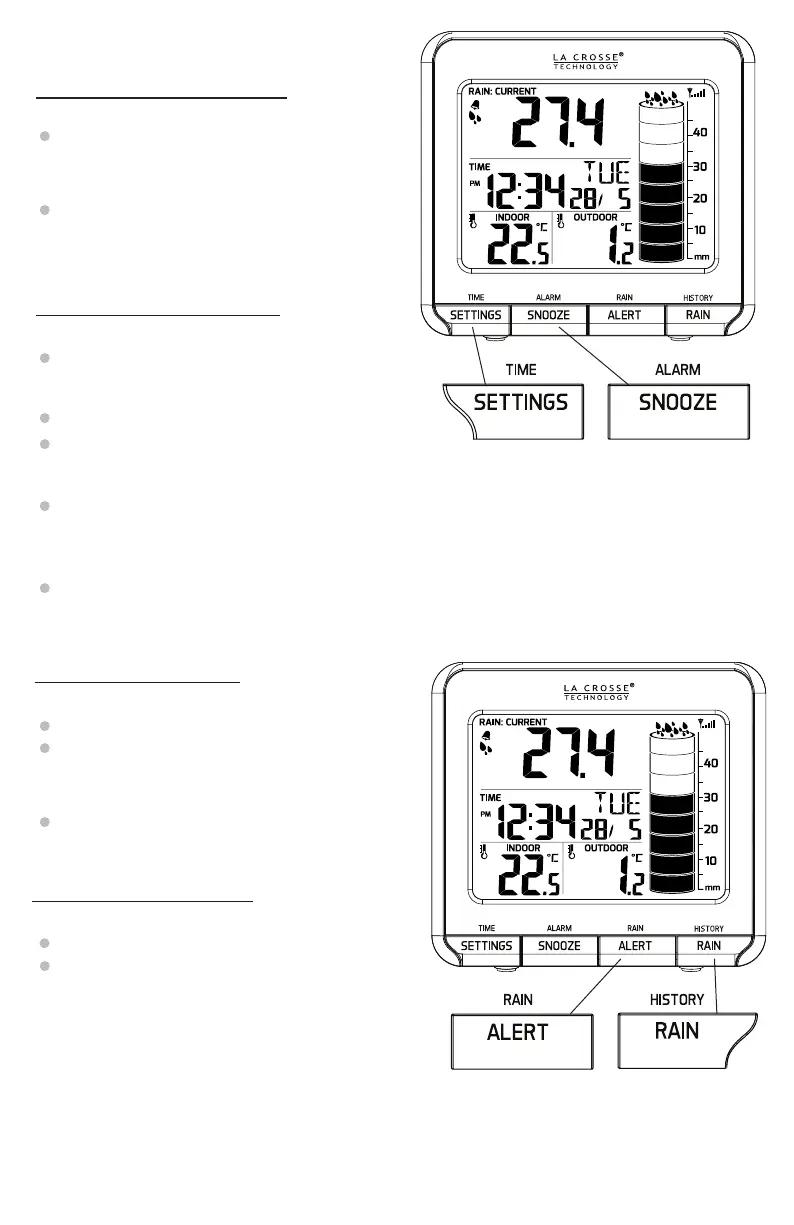WS-9005 Page | 6
Button Functions
SETTINGS Button (Time)
Normal Mode:
Hold to enter settings mode.
Settings Mode:
Press to confirm a setting and
move to next item.
SNOOZE Button (Alarm)
Normal Mode:
Press to view Alarm time.
Alarm Mode:
Hold to set Alarm time.
Press to arm/disarm alarm.
Alarm Ringing:
Press to arm snooze feature for
10 minutes.
Snooze Mode:
Press to exit snooze mode.
ALERT Button (Rain)
Normal Mode:
Hold to enter rain alert mode.
Press to view rain alert
Alerts Mode:
Press to arm/disarm rain alert
RAIN Button (History)
Normal Mode:
Hold to search for rain sensor.
Press to view current rain
readings. (1HR, 24HR, 7 DAYS,
MONTH, TOTAL)
