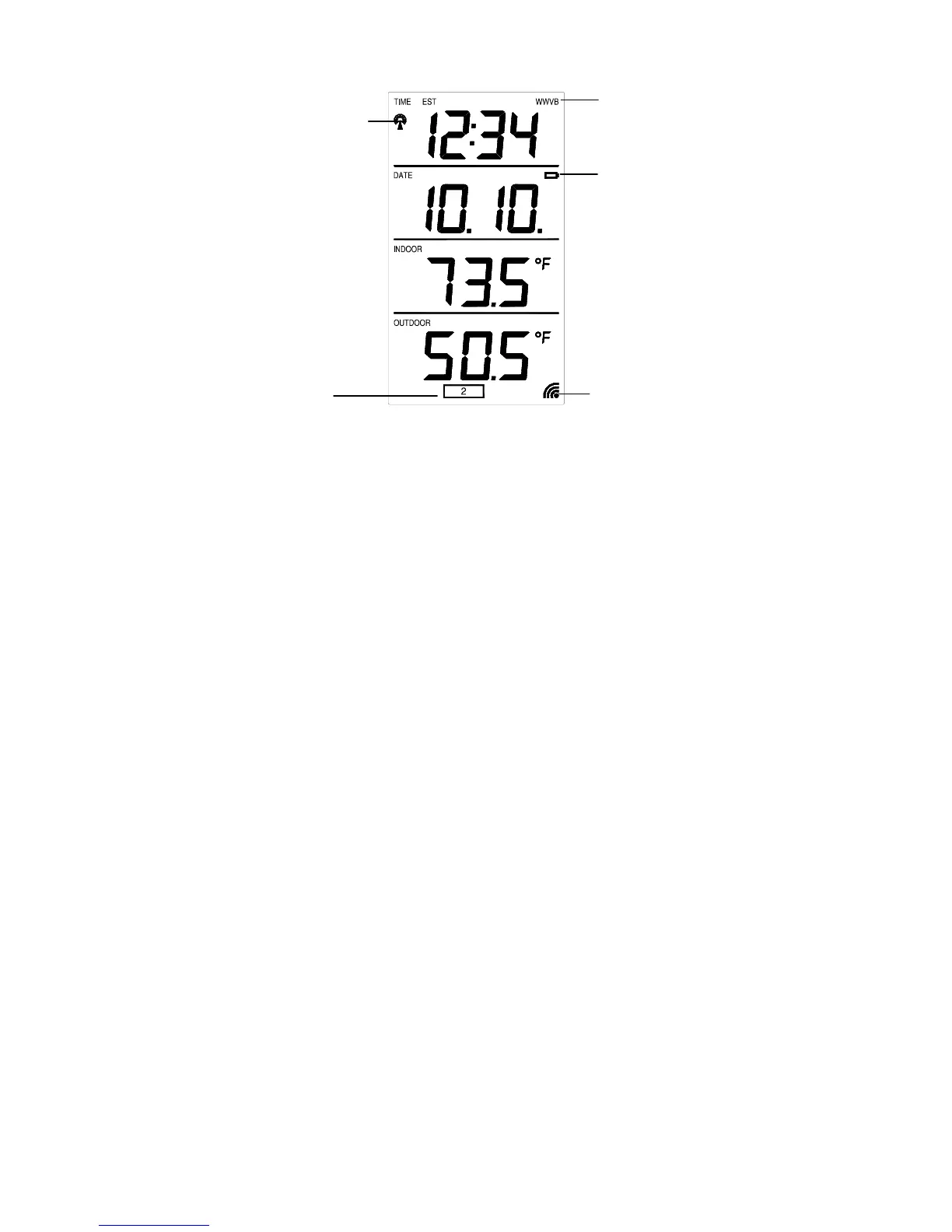FEATURES OF THE WS-9013U
Low Batter
WWVB Icon
(indicates Radio-
controlled time
WWVB Tower Icon (indicates
Remote Temperature
Sensor Channel Indicator
Satellite icon (indicates
I. INDOOR TEMPERATURE
The current indoor is displayed in the INDOOR LCD and is updated every
10 seconds.
II. OUTDOOR TEMPERATURE
The outdoor temperature is viewed in the OUTDOOR LCD. The outdoor
temperature is updated every five minutes. When there is more than one
remote temperature sensor unit in operation, a “boxed” number will appear
under the temperature. This indicates which remote temperature sensor unit
(1, 2, or 3) is currently displaying its data in the OUTDOOR LCD. (This
feature is explained in further detail in section VI—Adding Remote
Temperature Sensors).
14
