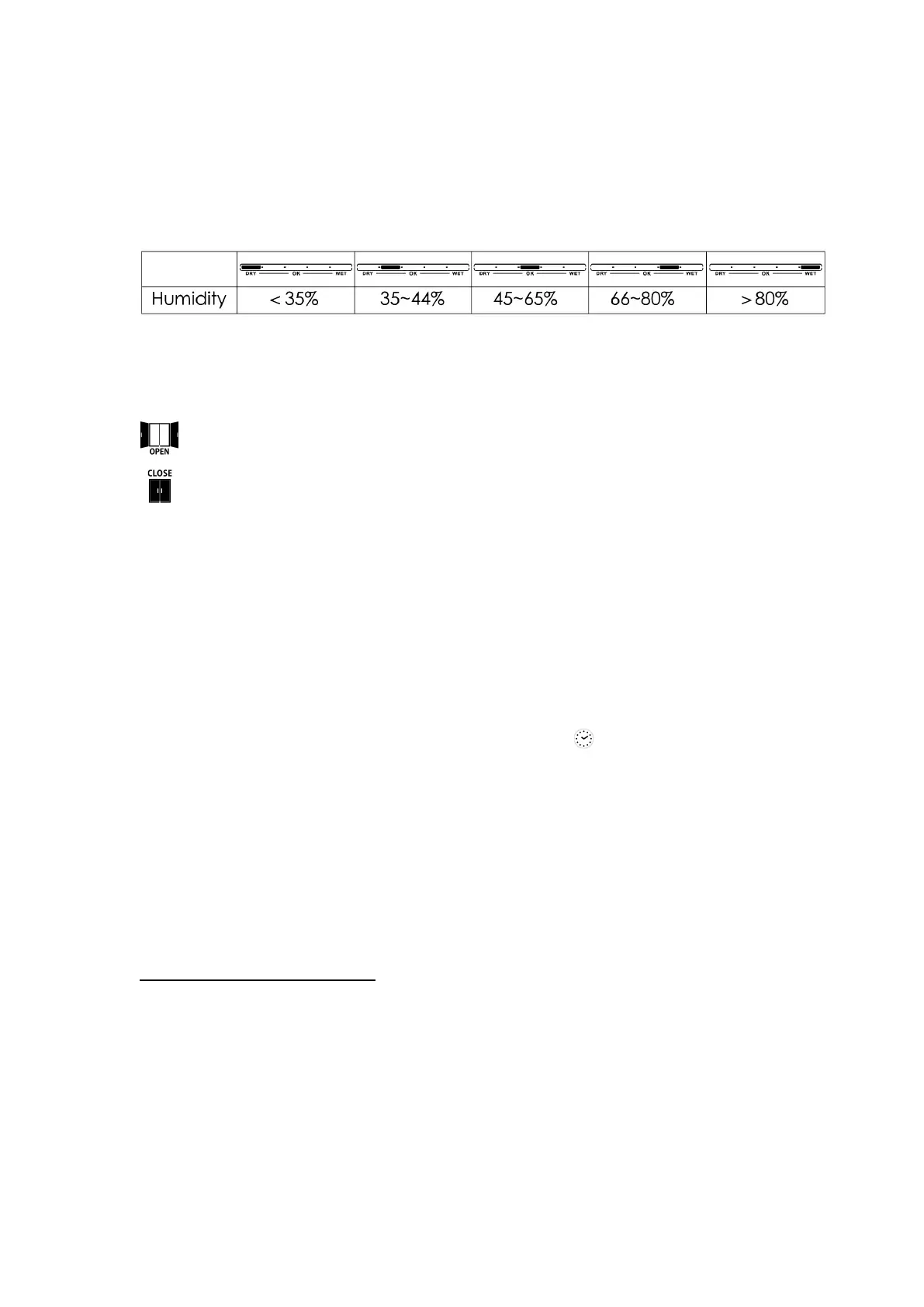WS6282 User Manuals
value and corresponding icon will be flash, and when the temperature is refreshed, as long as
the temperature still exceeds the set limit, there will be a beep reminder.
Comfort level
Different levels of display are calculated according to the formula:
Window opening and closing prompt
After complex calculation and comparison of indoor and outdoor absolute humidity, the
system will use symbols to remind users whether they need to open or close windows.
------ It is recommended to open the window
------ It is recommended to close the window
Trend displaying
The current temperature/humidity/barometric pressure and the
temperature/humidity/barometric pressure trend are shown in the LCD display.
After successfully connecting with the remote sensor, the main unit can display the outdoor
temperature/ humidity and the change trend.
Background lighting
When the adapter is used for power supply, press the button can adjust the backlight
brightness.
After the backlight is dimmed, touch the 【SNOOZE/LIGHT】 button once to jump to the
brightest backlight for 15 seconds.
When the product is powered only by battery (without adapter), touch the
【SNOOZE/LIGHT】 button once to turn on the backlight for 15 seconds.
ABOUT AC/DC POWER SUPPLY
Do not use the device:
-if the power supply or the power cable is damaged,
-in the event of a malfunction,
-if the device has been damaged in any way.
Never use sharp objects to access the inside of the power supply. Do not disassemble the
