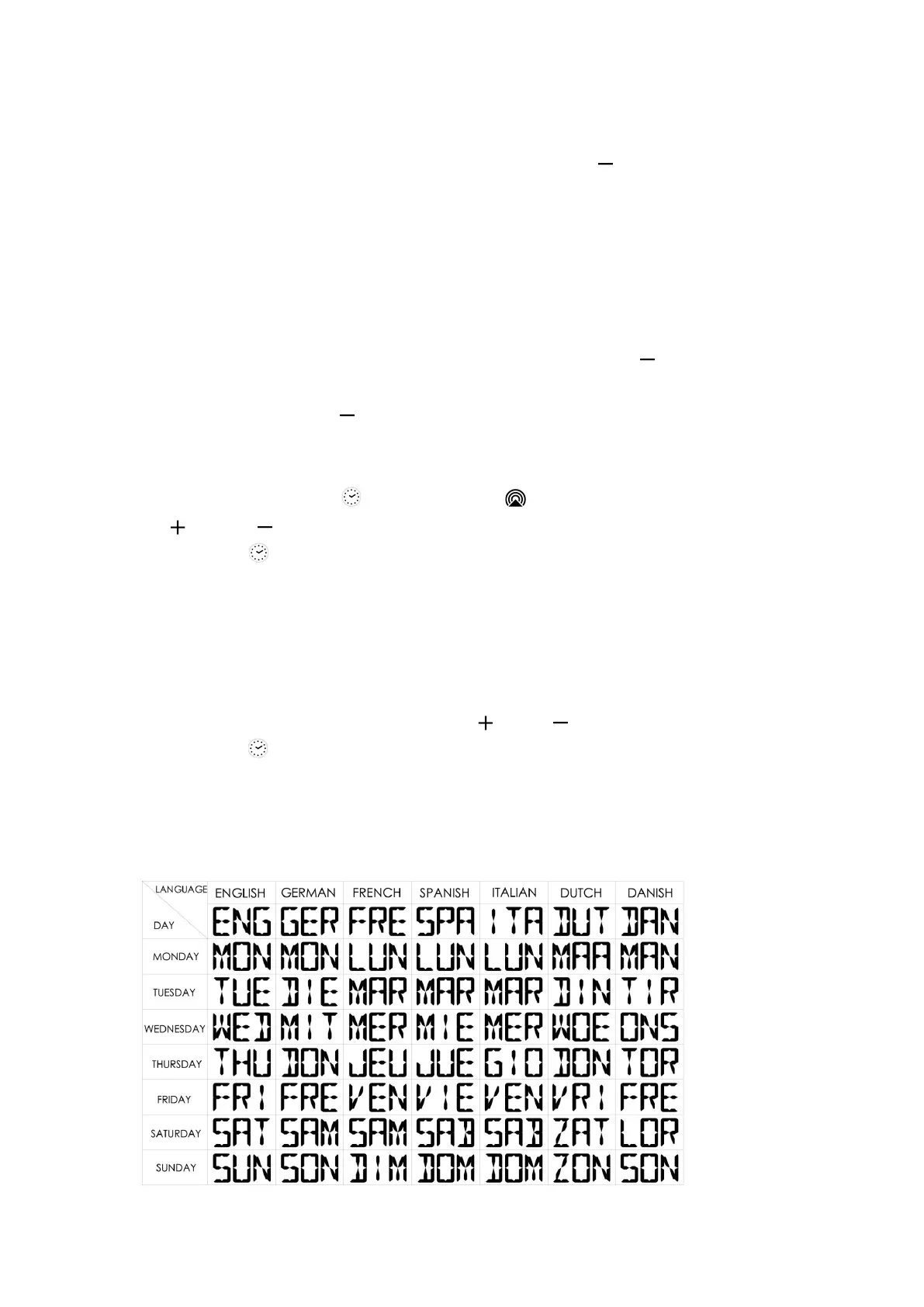WS6282 User Manuals
During RC reception,to stop searching radio signal, press the【 】 button once.
F.Y.I.:
We recommend the product be placed at a minimum distance of 2.5 meters (8.2Feet) to all
sources of interference, such as televisions or computer monitors or switching power
adapter.
Radio reception is weaker in rooms with concrete walls (e.g.: in cellars) and in offices. In
such extreme circumstances, place the system close to the window.
During the RC receive mode, only the 【 Light/Snooze 】 and 【 】 buttons have a
function, other buttons are not functional, If you want to carry out other functions of
operation, please press 【 】 button to exit the RC receiving mode.
Manual time setting:
Press and hold the button for 2 seconds, the “ ON/OFF ” starts to flash, and press
【 】 and 【 】 buttons to set the radio control function ON or OFF.
Press button to confirm the item has been set and go to the next one, the sequence of
setting items is as follows:
RCC ON/OFFDST ON/OFFTime zone 12/24HR HOUR MINUTE Format of
DATE (D/M or M/D) YEAR MONTH DATE Language of WEEK Temperature
Unit (°C/°F) Pressure unit(hPa/mb or inHg) Current standard air pressure Current
weather
When adjusting the value, press and hold the【 】 or 【 】 button to adjust quickly.
Press button to confirm the last item to end the setting procedures, then it will return to
the normal mode.
When choosing the 12Hr format, if “PM” is displayed before the hours, it means that the hour
is post meridiem.
The 7 languages that show week abbreviations are listed below:
