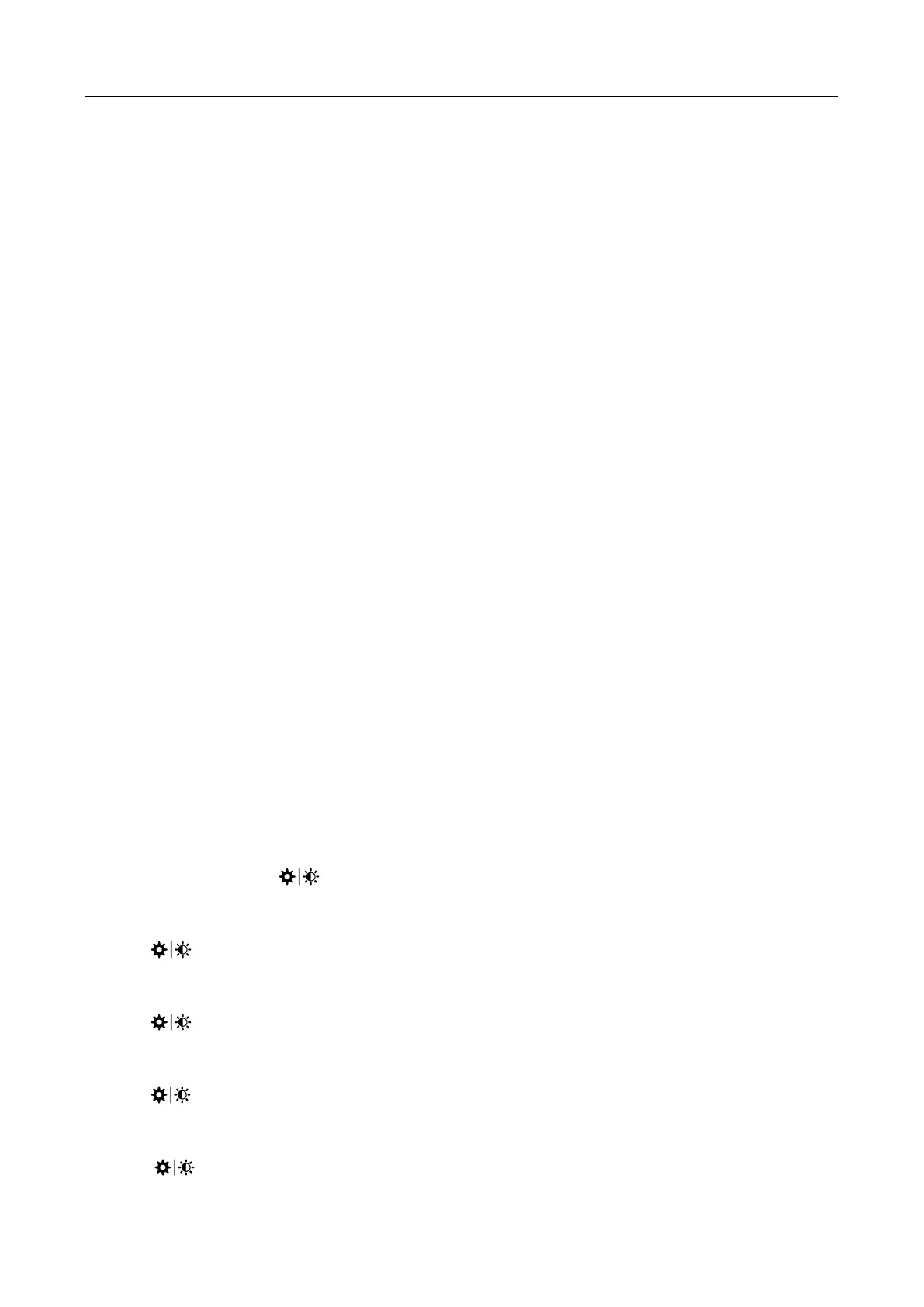WS6304 User Manual
Initial operation:
First, open the battery slots of the three remote wireless sensors respectively, first set the number of
channels, set them in channel 1, channel 2 and channel 3 respectively, and then install the 2 x "AAA" 1.5V
battery according to the battery polarity direction.
When the wireless sensor is loaded into the battery, all the icon on the LCD display will briefly light up for 3
seconds, and detect the temperature and humidity of the sensor, At the same time, LED lights flicker once,
the wireless sensors automatically transmit wireless signals.
According to the appearance of the Weather Station, the power adapter is inserted from the B10 position,
and the power supply of the power adapter is also noted.
Open Weather Station battery compartment cover, open Weather Station battery compartment cover, insert
2 x AA batteries observing polarity [ “+” and “–” marks]
After the weather station is connected to the power supply according to the above two steps, all the icons on
the LCD display will light up for 3 seconds, you will hear the buzzer, and check the indoor temperature and
humidity.
The weather station will now start connecting to the outdoor remote sensor. This operation takes about 3
minutes, and the receiving RF antenna symbol displays and flashes above the three channel labels
corresponding to the weather station.
The signal from 3 sensors will be automatically received within 3 minutes. After receiving, the temperature
and humidity of the remote sensors in the 3 channel bars will be displayed.
Manual settings:
Press and hold down the “ ” button more than 2 seconds to enter the time and general settings, first set
the temperature of the unit, now use “▲” and “▼” buttons to set the unit of temperature in “°C” or “°F”.
Press “ ” to confirm your setting, switch to radio controlled clock (RCC) function setting, Now use “▲”
and “▼” buttons set the RCC receive function to activate(ON) or close (OFF)
Press “ ” to confirm your setting, switch to daylight saving time (DST) function setting. This function is
not usable in Europe.
Press “ ” to confirm your setting, switch to the 12/24 hour mode display setting. Now use “▲” and “▼”
buttons to set the time displayed in 12-hour or 24-hour format
Press “ ” to confirm your setting, switch to time zone setting, Now use “▲” and “▼” buttons set a
correct time zone (-2 to +2).
