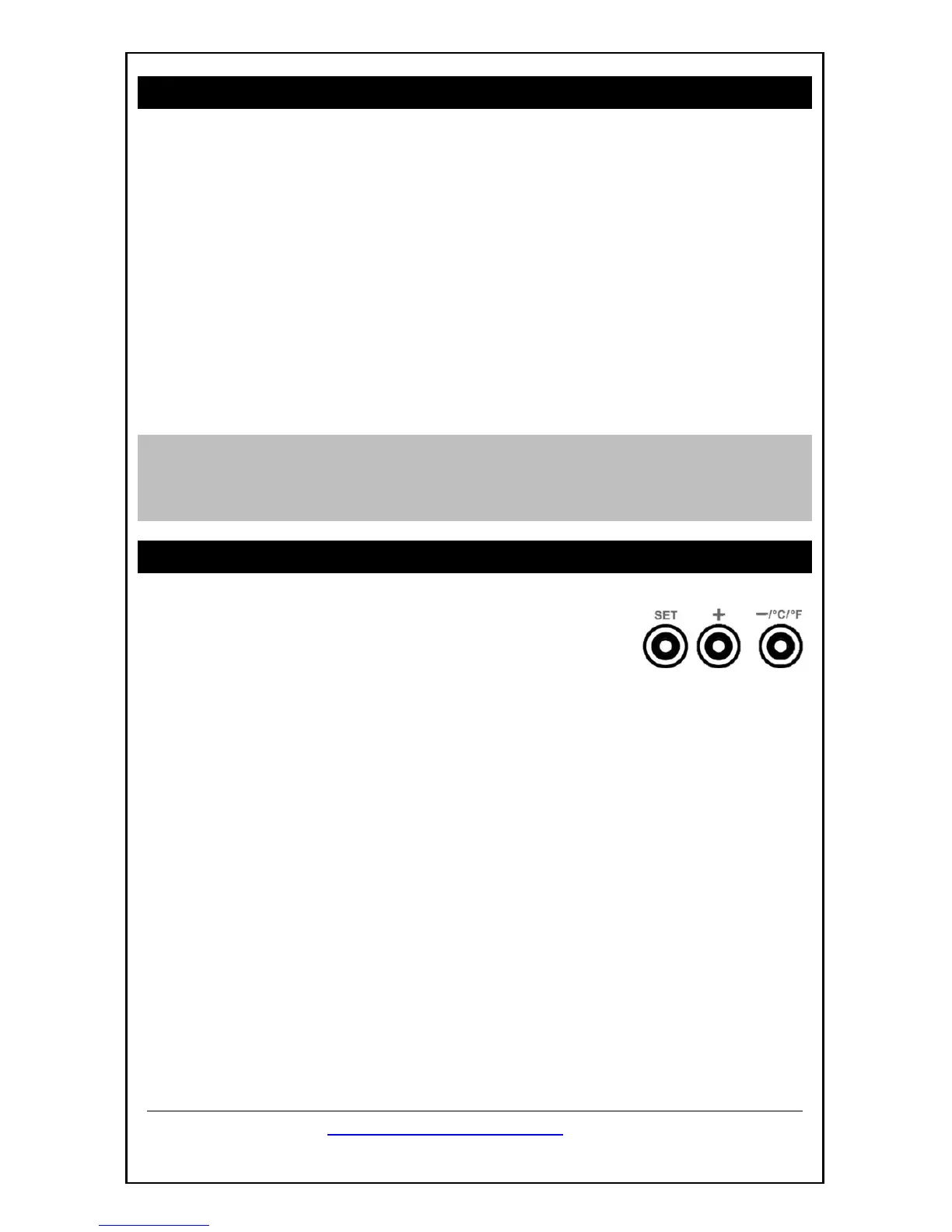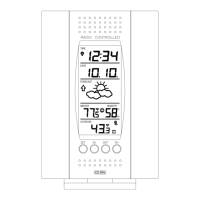Model: WS6821A www.lacrossetechnology.fr Page | 3
GET STARTED
Step 1: Insert the included 5-volt AC power adapter into forecast station
and then into wall outlet.
Step 2: Insert 3 new AA batteries (not included) into the forecast station.
Observe the correct polarity.
Step 3: Insert 2 new AA batteries (not included) into the outdoor sensor.
Observe the correct polarity. The red LED will flash when
transmitting.
Restart: If the outdoor temperature is not displayed after 3 minutes,
remove batteries from the station & sensor and press a button 20 times.
After 15 minutes, return to Step 1 above.
SET TIME, DATE AND OTHER FEATURES
Hold the SET button to enter time set mode.
1. Press the + or -/℃/℉ buttons to adjust values.
2. Press the SET button to confirm adjustments
and move to the next item.
3. Press and release the UP or DOWN button to select the desired
weekday language: FR (French), GE (German), IT (Italian), NE
(Dutch), ES (Spanish), DA (Danish), and EN (English). Press and
release the SET button to continue.
Time set order :
1, Beep ON/OFF 2, Weekday language, default French 3, 12/24-Hour
4, Hour 5, Minutes 6, Year 7, Month 8, Date
Press the SNOOZE/LIIGHT/ button at any time to exit or wait 20 seconds
without pressing buttons to return to the normal time display.
