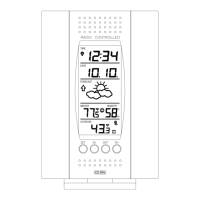Model: WS6821A www.lacrossetechnology.fr Page | 5
Note: The alarm is crescendo sound. The alarm will sound for 2 minutes
and then shut off completely.
ADJUST BACKLIGHT
When using A/C power:
Press the LIGHT HI/LO button to adjust the backlight brightness.
Hold the HOLD ON/OFF button and the backlight will turn off
completely. Hold again to turn on the backlight.
When using Battery power only:
Press the LIGHT HI/LO button for 8 second
backlight.
FORECAST ICONS
The forecast station uses changing atmospheric pressure to predict
weather conditions for the next 12-hours with 70-75% accuracy.
INTELLIGENT WEATHER FORECAST
This station learns. Please allow 3 to 4 weeks for barometric calibration.
This will ensure an accurate personal forecast for your location.
HEAT INDEX/DEW POINT
Press the HEAT/DEW button once to view Heat Index.
Press the HEAT/DEW button twice to view Dew Point.
VIEW/RESET MIN/MAX VALUES

