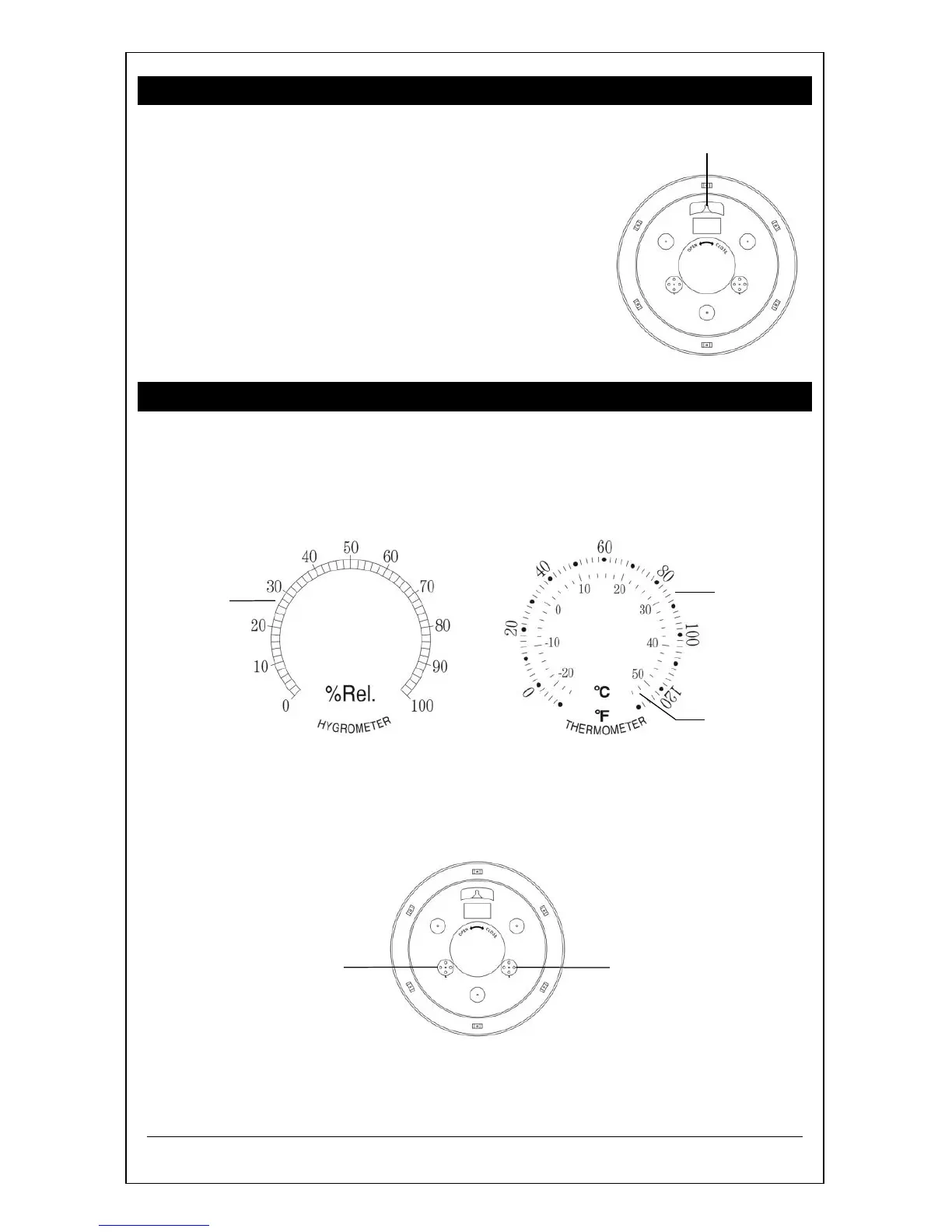Model: WT-3181PL-Q www.lacrossetechnology.com/support Page | 2
Position Clock
Temperature and Humidity
The La Crosse Technology® wall clock has two analog sensors that
measure surrounding temperature and humidity. The temperature
information is displayed in degrees Fahrenheit and Celsius, and humidity
data is displayed in percentage.
The thermometer and hygrometer have been calibrated at the factory.
To check the sensors accuracy, tune to your local weather forecast
information broadcast for the latest weather information. The sensors
may be adjusted.
To manually adjust the sensors, use a flat tipped screwdriver to gently
turn the temperature or humidity sensor screw at the back of the clock
until desired setting has been reached.
Indoor: Mount the clock on a wall with the
hanging hole on the back of the clock.
Outdoor: Choose a location with an overhang to
protect the clock from the overhead sun or
standing snow or rain.
A shaded location will prevent inaccurate
temperature readings. Mount the clock on a wall
with the hanging hole on the back of the clock.
Be sure the battery cover is on snug.
