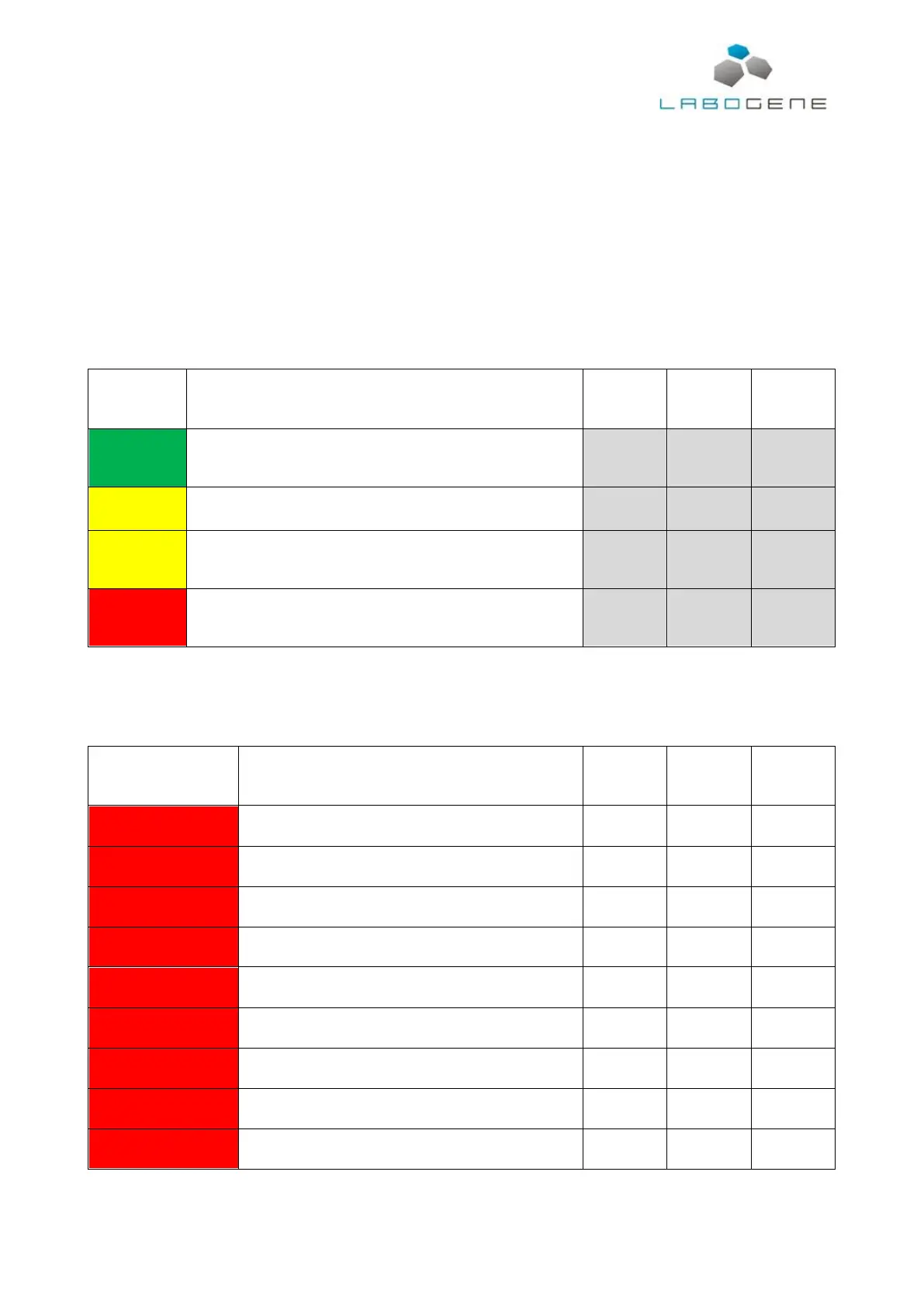Instruction manual for CoolSafe
Item No. 700749
CopyRight © 2017
5.1 User interface
On start-up, the display will show the CoolSafe model designation, the software version number and
the total number of hours the unit has run since last reset of the hour counter.
When running the display will show the current status of the unit and the AWO-indicator will either
show constant or blink with the color appropriate (see below).
5.2 Error situations, status and error codes
5.2.1 Status codes
A number of different codes gives information on the current status of the freeze dryer:
The ice condenser temperature is near or at reachable temperature.
The ice condenser is ready for the freeze-drying process. The freeze
dryer will be in Await-state until these temperatures are reached for
the first time after power up. Ice condenser ready.
Will be shown while the ice condenser is cooling down. Change to
OK-state when the ice condenser reaches this temperature for the
first time. Ice condenser not ready.
If the temperature in the ice condenser increase to over this
temperature, during the freeze-drying process, the Await-state is
invoked until the ice condenser reaches this temperature again,
where OK-state is returned. Ice condenser overloaded.
If the temperature in the ice condenser increase to over this
temperature, during the freeze-drying process, the Alarm-state is
invoked until the ice condenser reaches this temperature again,
where Await-state is returned.
5.2.2 Error codes
The following situations will invoke an alarm that will be shown in the status line on the Basic or Pro
screen:
PT-1000 element short circuited.
PT-1000 element interrupted.
Pressure sensor interrupted or shorted.
Switched on more than 8000 hours.
Supply voltage is too high.
Supply voltage is too low.
Pressure sensor signal is too high.
Pressure switch activated.