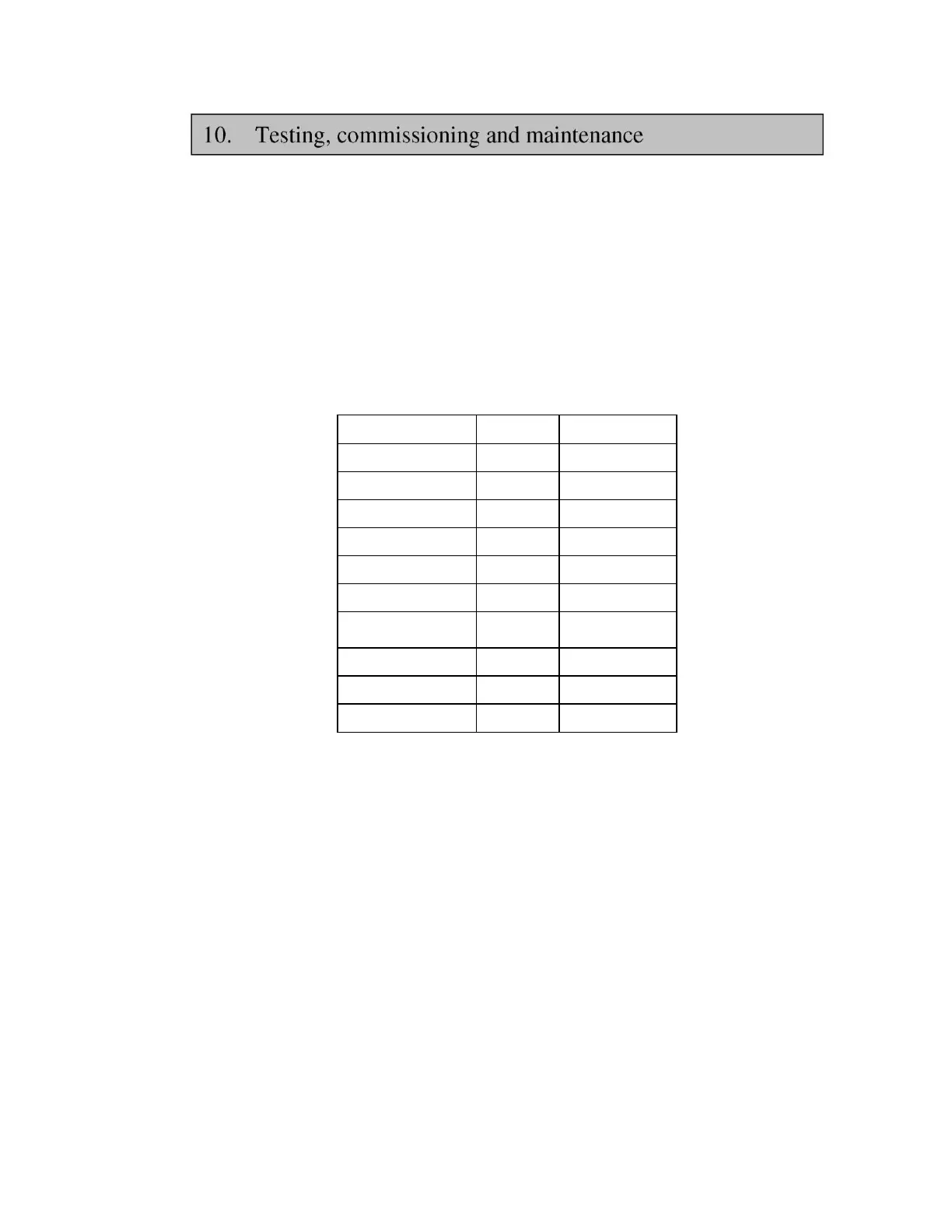Edition 3 April 2012 Mars/Mars Pro Service Manual
Page 49/59
Before work on the electrical system, disconnect the power.
Fuses are accessible and situated on top of the cabinet (authorized person only).
All maintenance and repair work performed, as well as filter replacements and required tests, must
be documented in a test book. See section 12.
10.6 Fuse replacement
The fuses of Mars 1200 are located in the right side of the top of the cabinet behind a protective cover.
Procedure for replacement of fuses (Authorized persons, only)
Switch off the power
Remove the protective cover
Locate the burned fuse
Replace the fuse
Install the protective cover
Switch on the power