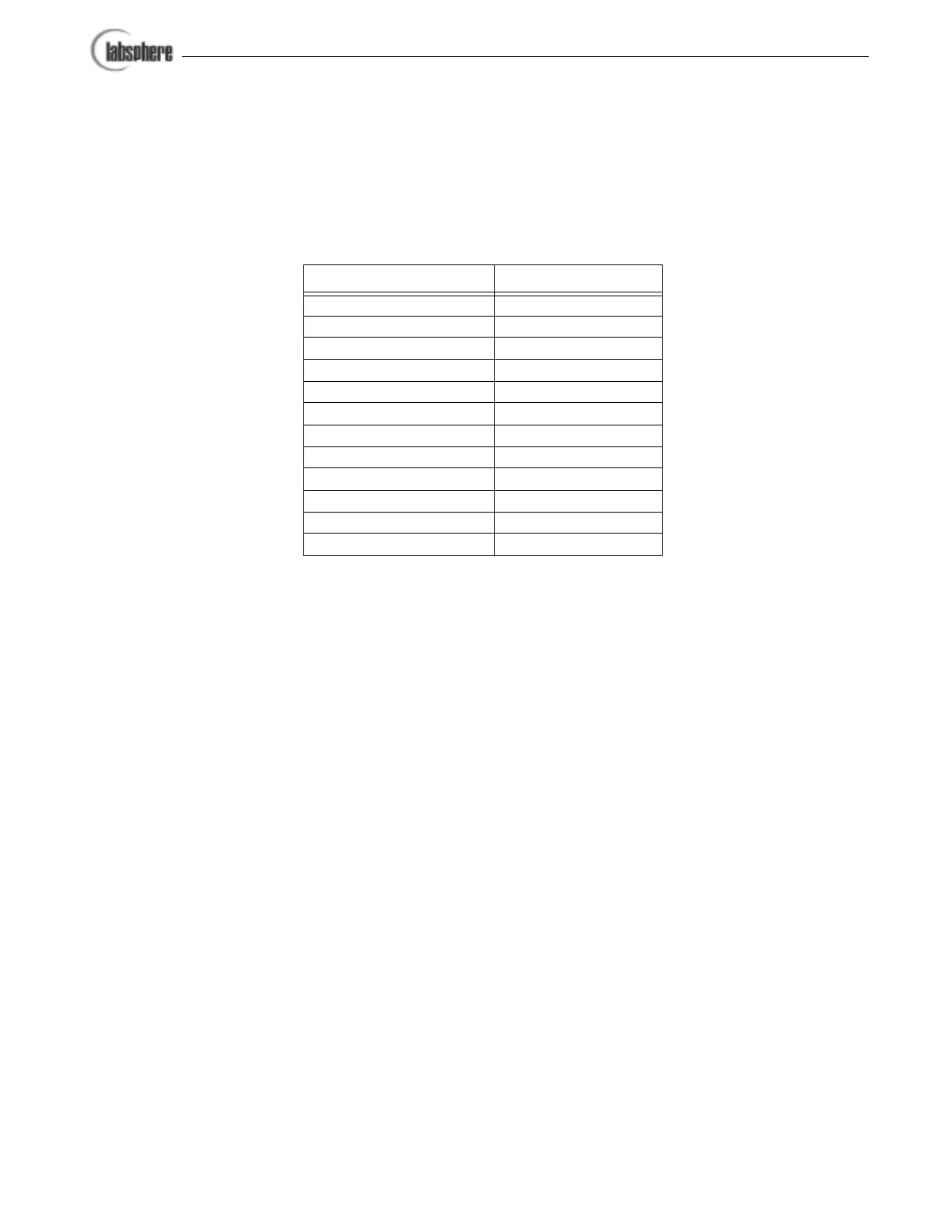AQ-00073-000, Rev. 7 9
100% Baseline Scan
This scan provides the direct comparison of a sample scan to the baseline at the same sphere
configuration. The 100% baseline scan is used for general accessory troubleshooting purposes.
1. Set up instrument parameters as listed in Table 2.
2. Load the reflectance standard at the sample reflectance port.
3. Close the sample door and perform a background correction scan.
4. Perform a sample scan with the same sphere configuration and save the results.
Blocked Beam Scan
The blocked beam or zeroline scan records the detector noise level from the accessory. You
should use the baseline recorded during the 100% baseline scan in the previous procedure, or
execute a new baseline if it is not available.
1. Set up instrument parameters as listed in Table 2.
2. Load a metal plate or other non-transmitting sample into the transmittance port.
The sample should be absorbent such that reflected light from the sample beam
does is not sensed by the reference beam detector. Leave the reflectance standard at
the sample reflectance port.
3. Close the sample compartment door. Execute a sample scan and save the results.
Light Trap Zeroline
The light trap scan determines if the sample beam is correctly centered on the sample reflectance
port. You should use the baseline recorded during the 100% baseline scan, or execute a new
baseline if it is not available.
Instrument Parameter Setting
Lamps UV/Vis ON
Beam Double Beam
Method Scan
Data Interval 1 nm
Abscissa Start 250
Abscissa End 1100
Slit Mode Fix
Slit 2 nm
Integration Time 0.08 s
Ordinate Mode %R
Sample Beam Front
Attenuators 100%/100%
Table 2. Instrument setup for the 100% Baseline Scan.
