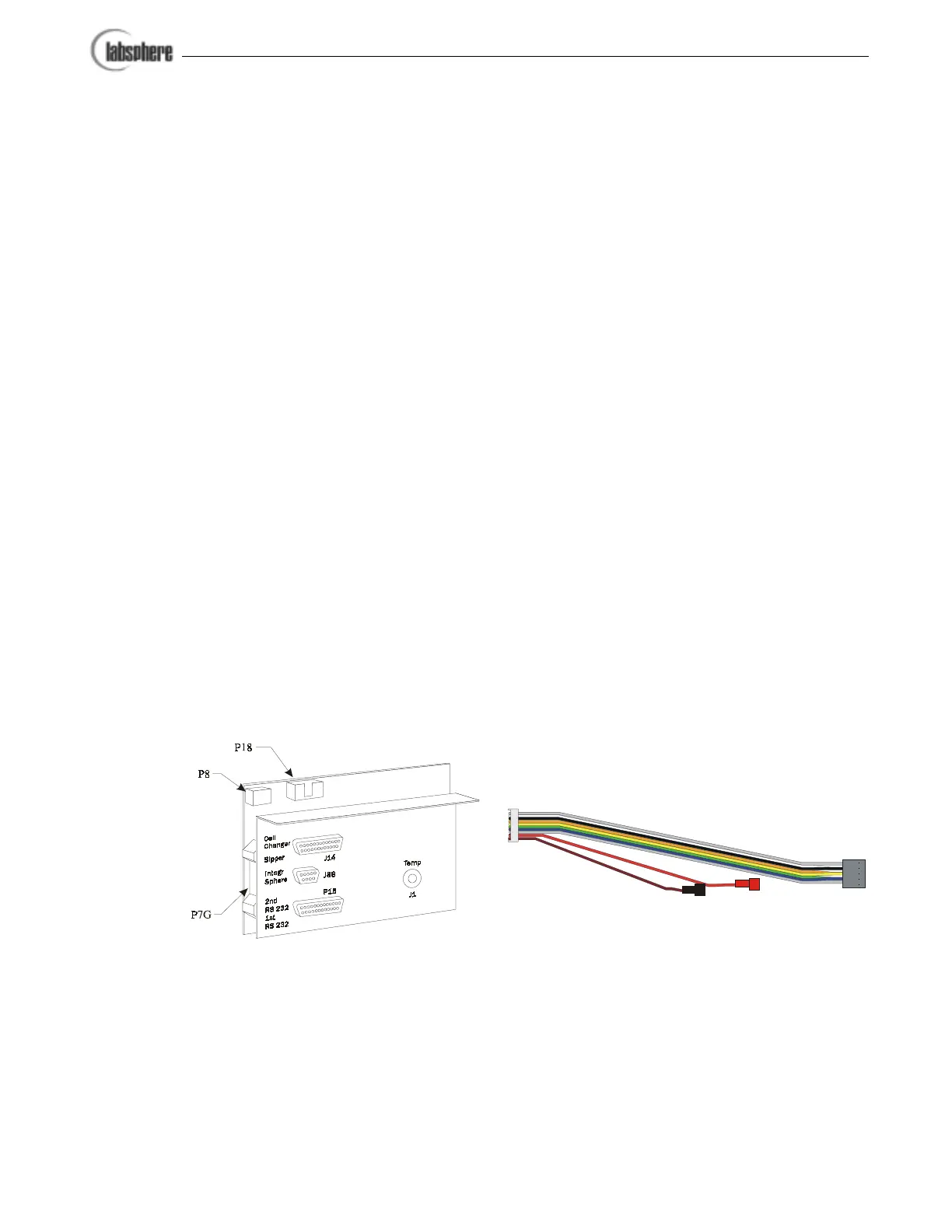AQ-00073-000, Rev. 7 3
Installation and Assembly
In all cases, the RSA-PE-20 Accessory PC Board Kit installation should be accomplished by a
qualified PerkinElmer technician. A technician is available through your local PerkinElmer rep-
resentative. Once the accessory is installed, you can disconnect and reconnect the accessory as
often as desired using the accessory installation procedure below. The RSA-PE-20 is compatible
with a number of older Lambda spectrometer models as well as the current Lambda 25/35/45
series. The RSA-PE-20 installation requirements for each spectrometer are different.
Installing the Accessory PC Board Kit
If your PerkinElmer spectrometer is one of the current Lambda Series, i.e. Lambda 25/35/45, no
kit installation is required - the instrument is already configured to accept the RSA-PE-20 acces-
sory. If your spectrometer is an older Lambda series model, an accessory PC board kit will need
to be installed into the spectrometer instrument before installation of the RSA-PE-20 accessory.
Kit Modifications to the Lambda 2 and Lambda 12 Spectrometers
The Accessory PC Board Kit for the Lambda 2 and Lambda 12 spectrometers includes two com-
ponents: a ribbon cable, Part No. AS-01803-100, and the EC-12201-000 accessory side plate.
1. Disconnect electric power from the spectrometer. Remove the sample compartment
Figure 2. Part No. EC-12201-000 and AS-01803-100 of the accessory PC board kit used in modifications to
the Lambda 2 or Lambda 12 instrument.