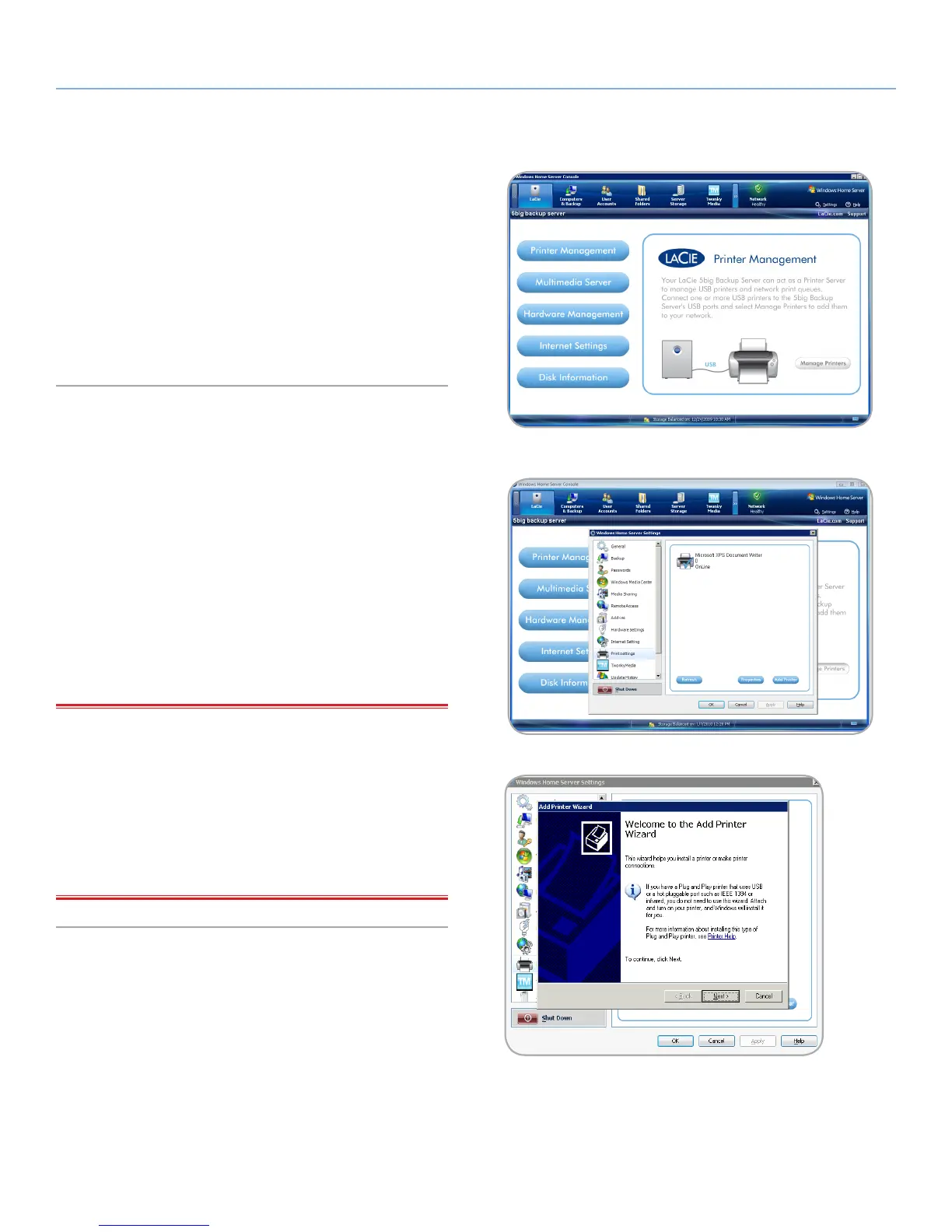LaCie 5big Backup Server LaCie Dashboard
Configuration Guide page 28
The LaCie Dashboard provides additional features for managing
your 5big Backup Server including Printer Management, Multimedia
Server, Hardware Management, Internet Settings, and Disk Informa-
tion.
Accessing the LaCie Dashboard
Click LaCie in the Console.
4.1. Printer Management
You can use your LaCie 5big Backup Server as a printer server for
USB printers. Simply connect a USB printer to one of the 5big Back-
up Server’s external USB 2.0 ports and follow the steps below.
1. Select the LaCie in the Console.
2. From the list of features on the left, select Printer Management
(Fig. 39).
3. Select Manage Printers (Fig. 39) next to the printer image.
4. Options include Properties of current printers and Add Printer
to the network (Fig. 40). Choosing Add Printer launches the
Welcome to the Add Printer Wizard (Fig. 41).
IMPORTANT INFO: Please note that you cannot run a printer
installation program from the Console. To install a printer on your
5big Backup Server, you must have the driver file(s) that are shipped
with the printer. LaCie highly recommends that you copy the printer
driver file(s) to a shared folder on your 5big Backup Server (i.e.
Shared Folders\Software\Printer Drivers). When running the Win-
dows Printer Setup Wizard, browse to the directory that contains the
printer driver file(s) (i.e. Shared Folders\Software\Printer Drivers) to
complete the installation.
Fig. 39
Fig. 40
Fig. 41
4. LaCie Dashboard
