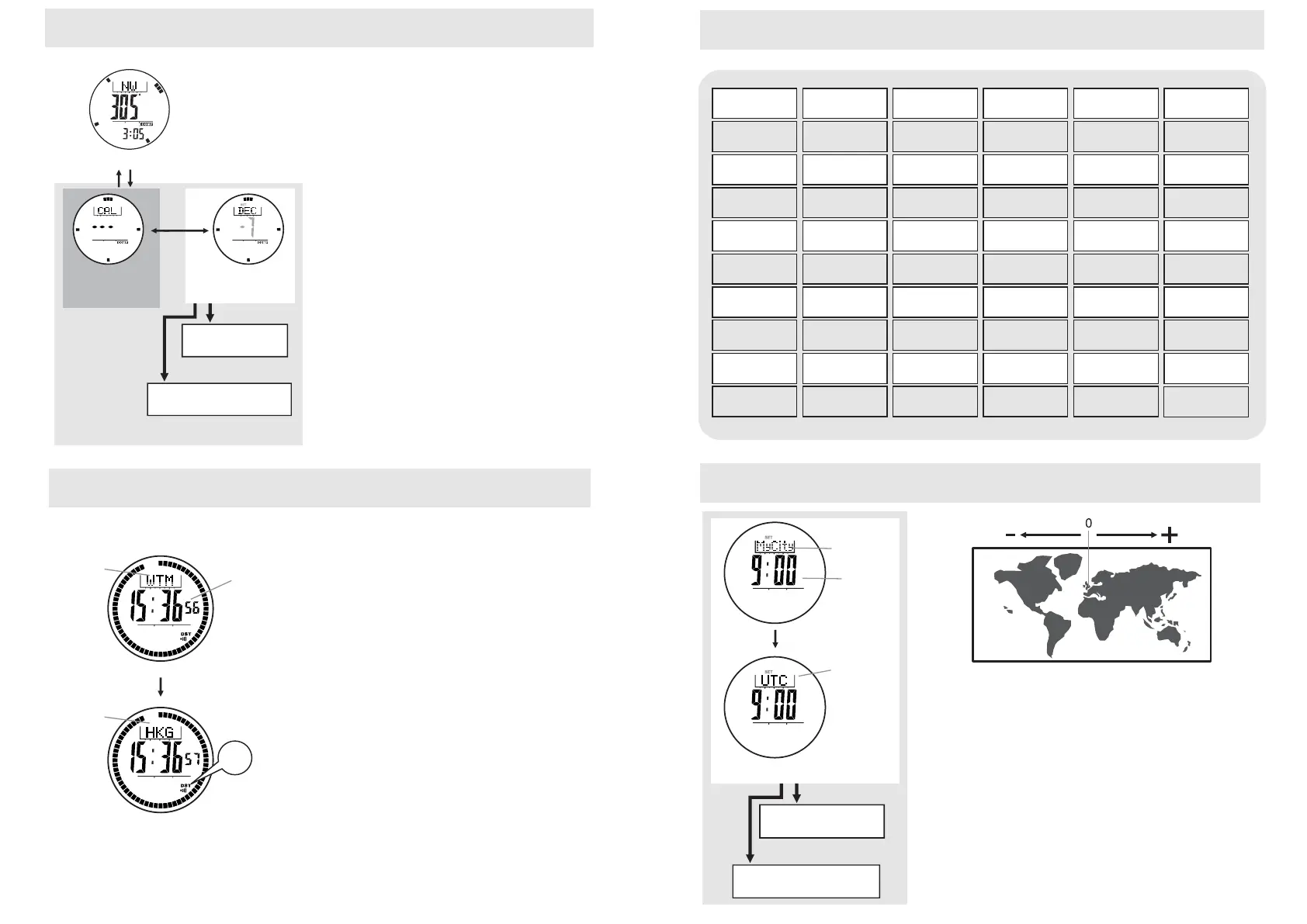8.7 Compass Mode - Magnetic Declination Mode
9.0 World Time Mode - Function Display
9.1 World Time Mode - City Initial Code Table
9.2 World Time Mode - Setting
What is Magnetic Declination
- Check the “Magnetic Declination at Major Cities”
to get the magnetic declination of the city which is
close to your current position. That angle will be
inputted into the Watch during the calculation.
- In Compass Calibration display, press [M] to enter
Magnetic Declination Display.
- Press [S/S] or [L/R] button to increase / decrease
the number. ( Hold down the button changes the
number at a higher speed )
- Hold [M] to confirm and exit the adjustment
display
Compass Mode
Rotation Calibration
Stop Display
Hold [M]
[M]
Hold [M]
Declination Setting
Magnetic Declination
Display
[S/S] / [L/R]
Increase/Decrease
the number
Increase/Decrease the
number at a higher speed
Hold [S/S] / [L/R]
View the World Time
- Press [M] button until enter World Time Mode.
- Press the [S/S] or [L/R] button to select the world
time city. The city name will be shown firstly and
then show the city initial code with UTC
afterwards.
Toggle the Daylight Saving Time (DST)
- Hold down the [L/R] button to toggle the daylight
saving time On/ Off.
- When Daylight Saving Time is On, one hour will be
adjusted (added) for this setting.
About UTC (Coordinated Universal Time)
- Since the sun shines time on different places is different.
Therefore, our world is divided in to several time zones so that
people in different places can get a more accurate and
common time.
- All the time zone calculations are relative to coordinated
Universal Time (UTC). For example, the time zone of London is
‘UTC +0’. Los Angeles is 8 hours behind the time of UTC.
Therefore, Los Angeles’ time zone is ‘UTC-8’.
Setting of the User - defined city
- In World Time Setting Mode, press and hold [M] to enter World
Time Setting Mode display. Press the [S/S] / [L/R] button in step
of 15 minutes to set the correct UTC.
- When setting is completed, hold down the [M] button to finish.
World Time Mode
World Time Setting Mode
1 Second
1 Second
City
Code
World Time
Mode
World Time
City Code
User
Defined
Time Zone
Time Zone
UTC+9
DST
[S/S] / [L/R]
Increase/Decrease
the number by 15 min
Increase/Decrease the
number at a higher speed
Hold [S/S] / [L/R]
City Code Table
1. ADL
Adelaide
11.BRU
Brussels
21.DE N
Denver
31. KHI
Karachi
41.NOU
Noumea
51.SIN
Singapore
2. AKL
Auckland
12. BUE
Buenos Aires
22.DUB
Dublin
32. LAX
Los Angeles
42. NYC
New York
52. STO
Stockholm
3. AMS
Amsterdam
13. CAI
Cairo
23. DXB
Dubai
33. LIM
Lima
43. OSL
Oslo
53. SYD
Sydney
4. ANC
Anchorage
14. CA S
Casablanca
24.FRA
Frankfurt
34. LIS
Lisbon
44. PAR
Paris
54. TPE
Taipei
5. ATH
Athens
15. CCS
Caracas
25. HE L
Helsinki
35. LON
London
45. RIO
Rio De Janeiro
55. TYO
Tokyo
6. BCN
Barcelona
16. CHI
Chicago
26. HK G
Hong Kong
36. LUX
Luxembourg
46. ROM
Rome
56. VIE
Vienna
7. BER
Berlin
17. CPH
Copenhagen
27. HNL
Honolulu
37. MEL
Melbourne
47. SCL
Santiago
57. YTO
Toronto
59. ZRH
Zurich
60. MY CITY
Selectable
8. BJS
Beijing
18. CPT
Cape Town
28. IST
Istanbul
38. MEX
Mexico
48. SEL
Seoul
58. YVR
Vancouver
9. BKK
Bangkok
19. DAC
Dhaka
29. JKT
Jakarta
39. MNL
Manila
49. SF O
San Francisco
10. BOM
Mumbai
20. DE L
New Delhi
30. JRS
Jerusalem
40. MOW
Moscow
50. SHA
Shanghai