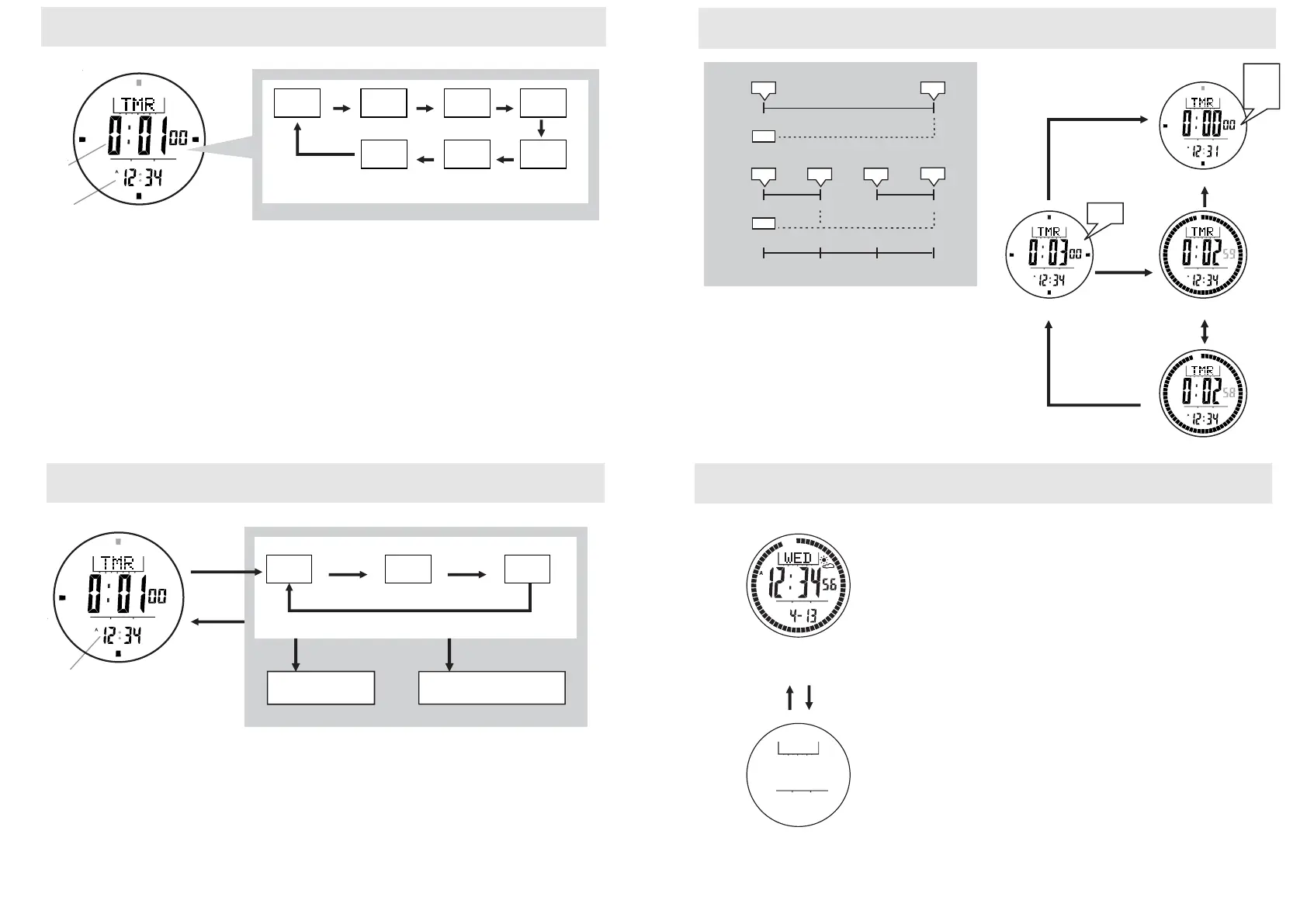10.0 Timer Mode - Setting the Target Time
10.1 Timer Mode - Setting the User Target Time
10.2 Timer Mode - Using the Countdown Timer
11.0 Power Saving Mode
NOTE:
- The Timer starts counting from the Target Time to zero.
- The Watch includes 6 Quick-Set-Values : 1,3, 5, 10, 15 and 45 minutes setting the Target Time faster.
- The User Target Time can be set by user, see 10.1 for the details of the setting.
NOTE:
- The setting range is up to 99 hours 59 minutes 59 seconds.
Timer Mode
Target Time Setting Sequence
Preset
Timer
Current
Time
Current
Time
[L/R]
1 min 3min
[L/R] [L/R]
[L/R]
[L/R][L/R]
[L/R]
5min 10min
15min45min
User
Defined
Timer Mode
User Target Time Setting Sequence
[M] [M]
Hold
[M]
Hold
[M]
Hour Minute
[M]
Second
[S/S] / [L/R]
Increase/Decrease
the number
Increase/Decrease the
number at a higher speed
Hold [S/S] / [L/R]
NOTE:
- The Watch will prompt (during the counting) as follows:
a) Beep once every minute for the last 10 minutes, i.e 10'00",
9'00" and etc.
b) Beep once every 10 seconds for the last minute, i.e 0'50",
0'40" and etc.
c) Beep once every seconds for the last 5 seconds.
d) Beep for 30 seconds when timer reaches zero (Press any
button CAN stop the beep instantly).
- The Target Time will be reloaded automatically.
time
(minute)
[S/S]
[S/S] [S/S] [S/S] [S/S]
03
123 2
2. Multiple Countdown
1. Single Countdown
3 2 1 0
Single and Multiple Countdown
[L/R]
[L/R]
3
3
Target Time
Zero
Counting
Stop Counting
[S/S]
[L/R]
[S/S]
Beep
Beep
Beep
Beep
Power Saving Mode
- This Watch has a Power Saving Function which can turn Off
the LCD display so that the battery can last longer.
- In the Power Saving Mode, the watch function is still
working normally. (i.e. The timekeeping function is still
running in Power Saving Mode.)
How to enter/exit the Power Saving Mode
- To enter the Power Saving Mode, hold down the [L/R]
button in Current Time Mode for about 5 seconds and the
LCD display will be turned Off.
- Press any Button in Power Saving Mode to exit this mode
and the LCD display will be resumed.
Current Time
Mode
Power Saving
Mode
Hold
[L/R]
Any
Button