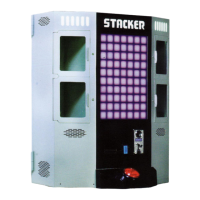Operator's Manual – Mega Stacker
© LAI GAMES
TICKET DISPENSER NOTCH
The Ticket Notch Switch (C1) can be activated or deactivated from the Ticket
Feed Button on the Ticket Dispenser PCB or by manually pushing the tickets from
the ticket holder through the dispenser after pulling the ticket release rod upwards
EXIT The Switch Test is exited into Run Test Mode by pressing the Test
Button once.
RUN TEST (Ticket/Capsule Dispenser Motor)
ENTER The Run Test can be entered by pressing the Test button once while in
the Switch Test or by pressing the Test button three times while in
Attract mode,
will be displayed on the 4-digit display.
SELECT The Service button is pressed once to start the run test mode. The
credit display will indicate,
.
RUN The Start/Stop Button will activate the motor of the Ticket or Capsule
Dispenser as long as the button is held.
EXIT The Run Test is exited into Programmable Adjustments Mode by
pressing the Test Button once.
Ticket tensioning
mechanism
