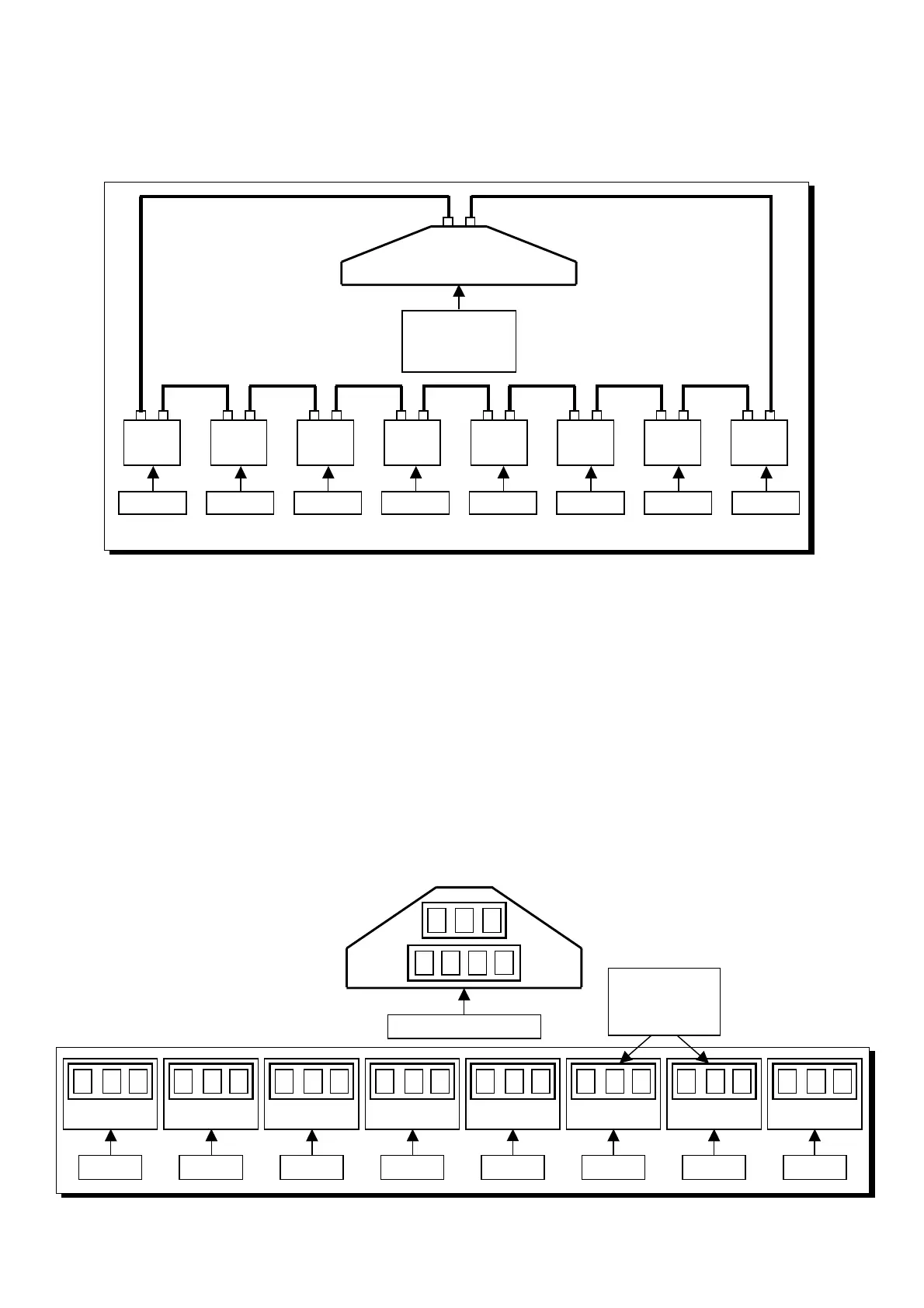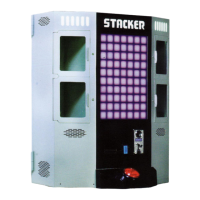11
LINKING THE OVERHEAD DISPLAY continued
After cabling the machines as per diagrams, set all basketball game machines to
“
Slave”
(Program Adjustment P 01 set to 2). For more information on linking refer to
the “Slam ‘n’ Jam” Game Manual.
When an overhead display is fitted, it is automatically the “
Master”
and can not be
changed, so therefore, all other machines must be slaves. After these settings are
done, the machines should link when powered up. If you have any problems with
linking, refer to “Troubleshooting the Link System” Page
13
of this manual.
GAME POWER UP SEQUENCE
Below is an example of the power up sequence for a bank of 8 machines with an
overhead display unit fitted.
POWER ALL GAMES ON
IN OUT
8
IN OUT
6
IN OUT
5
IN OUT
4
IN OUT
3
IN OUT
2
IN OUT
1
IN OUT
7
SLAVE SLAVE SLAVE SLAVE SLAVE SLAVE SLAVE SLAVE
MA
HINE
+
ERHEAD DI
PLA
OVERHEAD
JACKPOT
DISPLAY
OUT IN
MASTER
4
1
2
3
5
6
8
SLAVE SLAVE SLAVE SLAVE SLAVE SLAVE SLAVE SLAVE
7
MACHINE
3 DIGIT
DISPLAYS
MASTER
