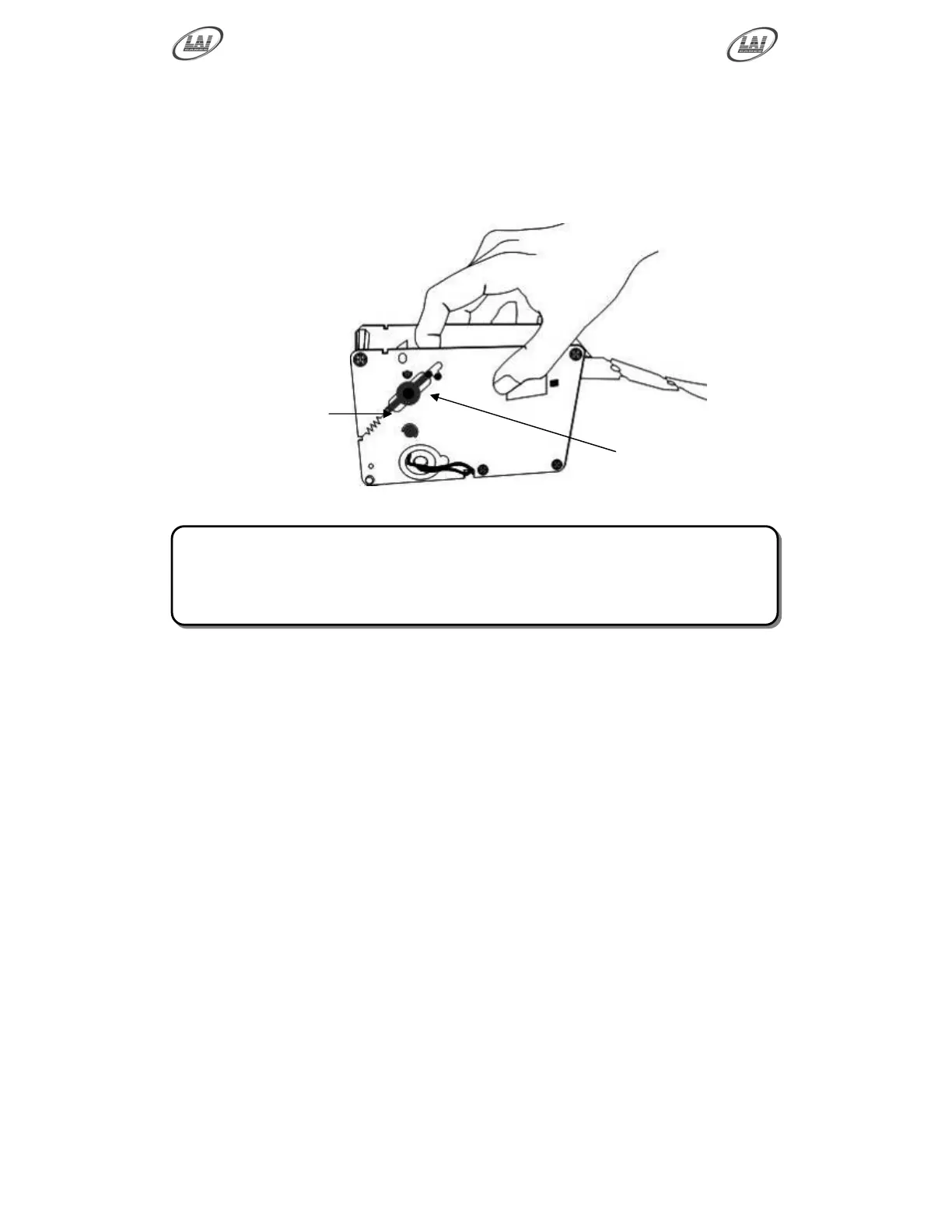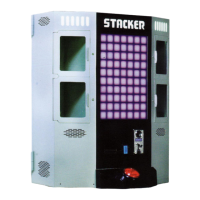Operator's Manual – Stacker Vendor
©
LAI GAMES
Page 12
TICKET DISPENSER NOTCH
(If optional Ticket or Capsule dispenser is fitted)
The Ticket Notch Switch (C1) can be activated or deactivated from the
Ticket Feed Button on the Ticket Dispenser PCB or by manually
pushing the tickets from the ticket holder through the dispenser after
pulling the ticket release rod upwards
EXIT The Switch Test is exited into Run Test Mode by pressing the Test
Button once.
Ticket Tensioning
mechanism
Ticket release rod
* NOTE! *
For more information on the servicing and testing the ticket or
Capsule dispenser please look at the Dispenser Reference guide.
Onl
su
lied if O
tional Kit is fitted
