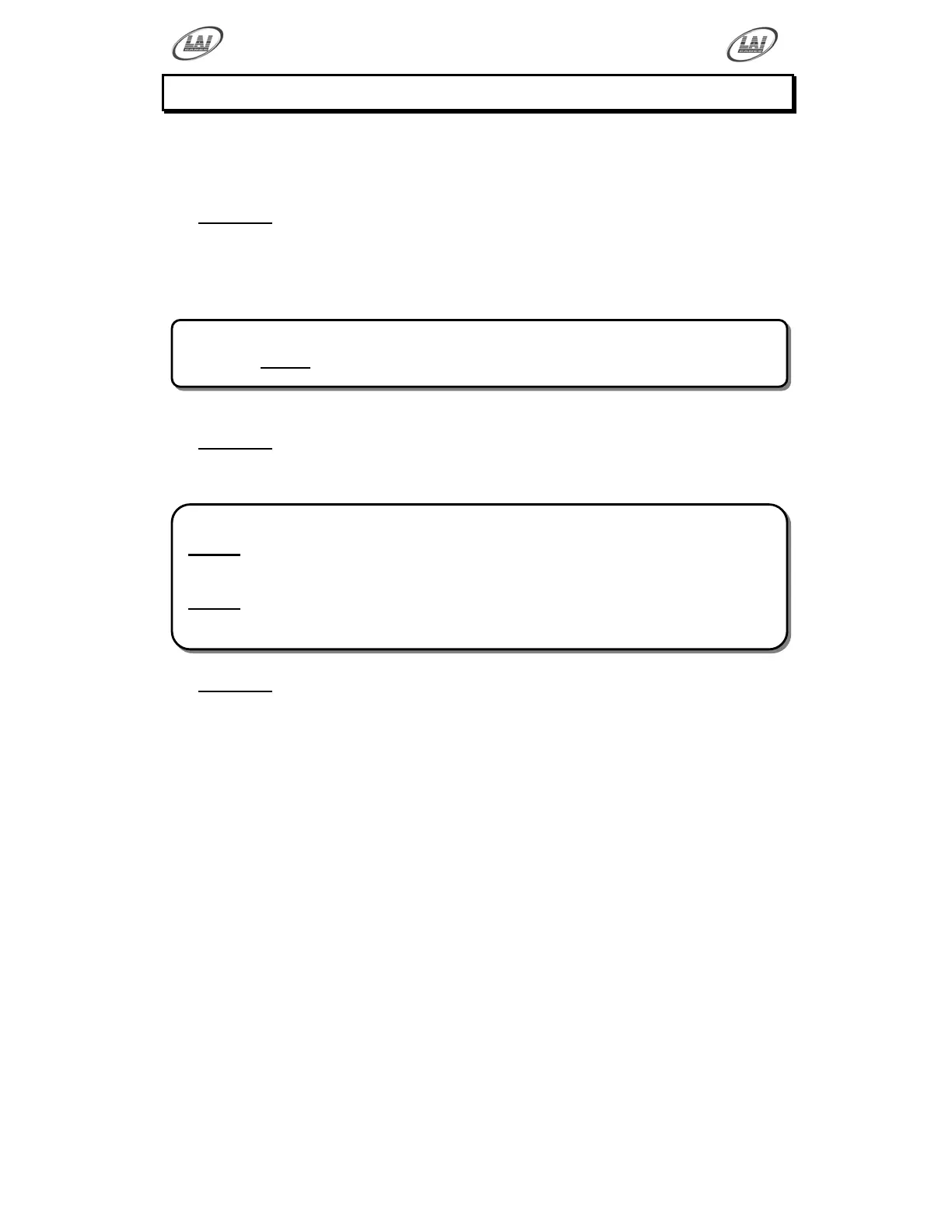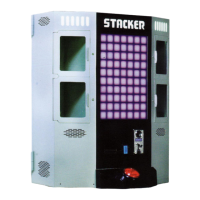Operator's Manual – Stacker Vendor
©
LAI GAMES
Page 41
MAINTENANCE
CLEANING AND CHECK UP
EXTERIOR
Regularly dust and clean the external cabinet areas as required, using a soft
water-damp cloth and mild soap. Check for blown bulbs and replace as required.
Any scratches or marks in the fiberglass or acrylic can be buffed out using car
polish or cut and polish.
INTERIOR
Regularly dust and vacuum the interior of the cabinet, taking care to remove any
objects that may have fallen on the PCBs. Check and tighten all fixing hardware
and fasteners as required.
Regularly
check that all the Display and Button Lamps are operating through the
Sounds, Lamps and Display Test (See page 11). Replace any globes that are not
operational.
* CAUTION! *
Do not
use solvents on the panels as it may affect the artwork.
* WARNING! *
Always
turn OFF Mains power and unplugged the game, before cleaning the
interior of the machine.
Always after cleaning the cabinet interior, check all harness connectors and
restore all loose or interrupted connections.