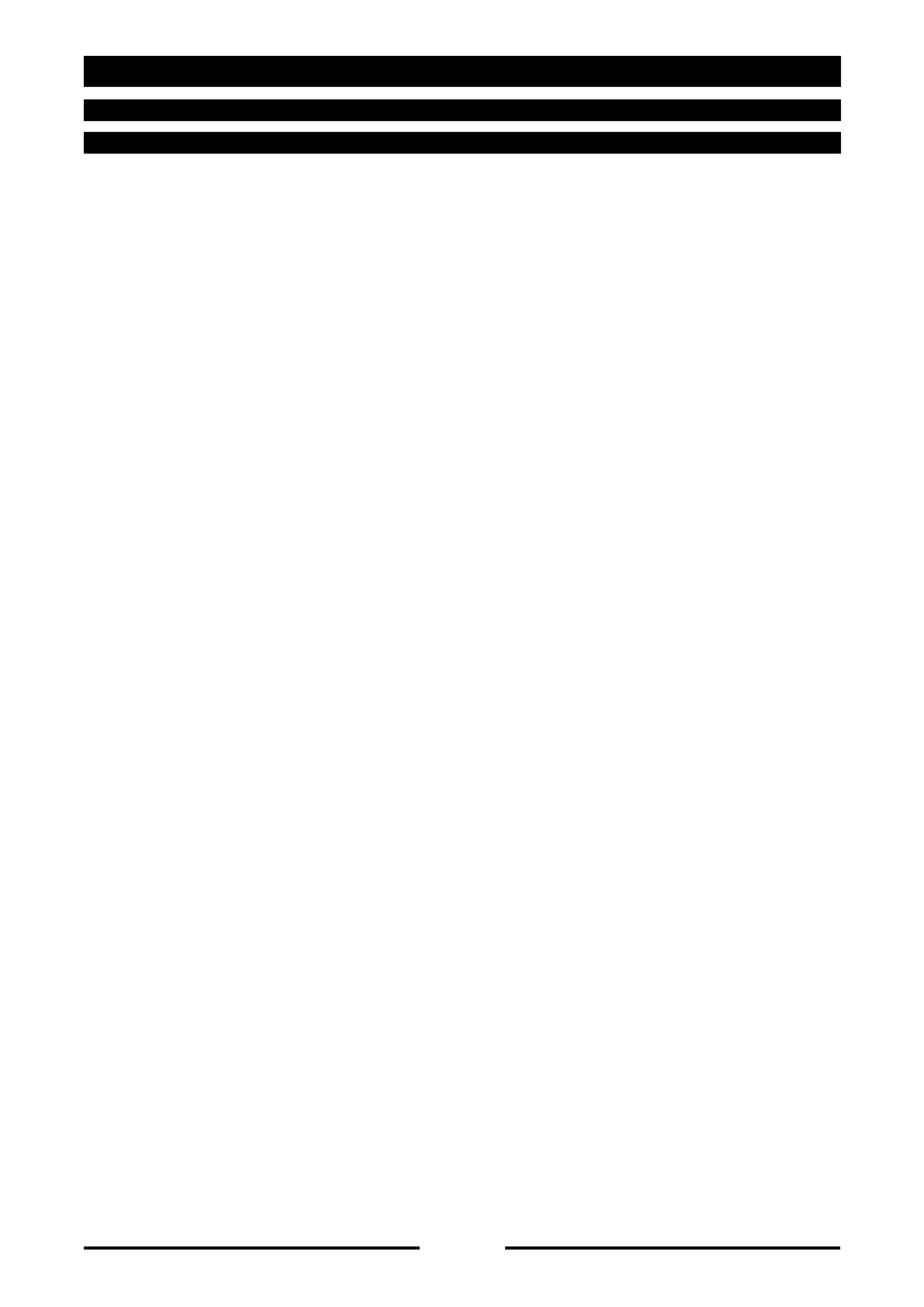17
START COOKING
Insert products for cooking into cooking
chamber. Also see chapter “"Practical
recommendations".
If you have chosen standard cooking with
the core probe, see chapter “Setting the core
probe”.
Now...
temperature display 6 shows the real
temperature of the cooking chamber.
time display 10 shows how much time
remains until cooking is complete.
4.8 • END OF COOKING
If infinite cooking time has been selected, stop
cooking manually by pressing button 14.
If a cooking time or a temperature for the core
probe has been set, when the time has expired
or the temperature set for the core probe has
been reached, an acoustic signal will notify you
that cooking has finished. (cooking mode led
flashing)
To stop the sound, simply open the door or
turn knob (7 - 11).
Remove the product from the cooking
chamber in accordance with instructions
in paragraph 2.7 of the chapter “Special
instructions”.
Note: the first time the device is switched
on every day, the steam generator drains the
water in it, activates the time wash of the
steam generator, then, after the water is filled,
it switches to AUTOMATIC PREHEATING of
the steam generator. If a programme with
steam or mixed cooking cycle is started, the
programme starts automatically as soon as
the steam generator reaches the preheating
temperature to prevent the programme from
starting if there is no steam present.
4 • MANUAL COOKING SETTINGS
OPERATIONS
90034270rev02
