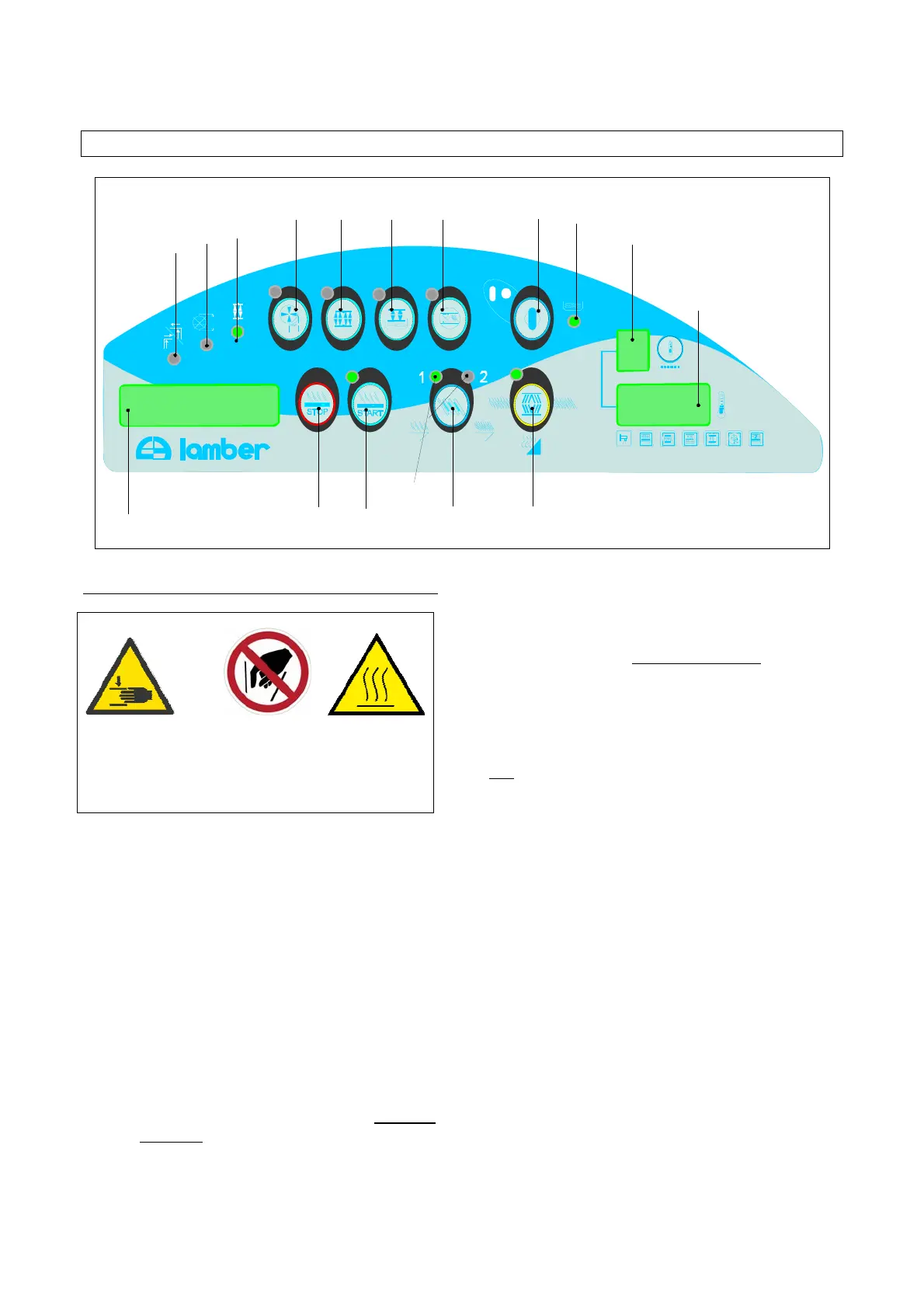33
7 - ELECTRONIC DISHWASHER STARTUP AND USE
1
1
7
234567
A
B
C1
C2
DE
F
G
H
L
M
N
V
O
P
Q
R
7.1- Set-up
Please pay attention to the opening and closing of the
hood of the machine. Do not use the machine if you are
wearing clothes/items that could get entangles in the
machine parts. As they can limit personnel’s regular
moving ability!
Turn the voltage on by pushing the main button
located on the control panel. The thermometer
display C1, C2 lights up.
On the display "V" will appear in sequence:
- model name
- version of the software
- the sign “OFF”
Then proceed according to the instructions
below:
1) Press the "A" line button.
The “V” information display will turn on
and start filling the boiler (about 2
minutes - led "B" flashes). (The screen
will show the message BOILER
FILLING).
At the end it will automatically begin the loading
of the tanks (led "B" flashes) (the screen will
show the message LOADING TANK).
When the led "B" is permanent on, it indicates
the attainment of the appropriate level in the
tank and that the heating element becomes
operational (the screen will show the message
ON).
2) Wait until the washing and rinsing
temperatures reach respectively 55°C to
60°C and 80°C to 85°C. Check the
temperature of thermometers.
The display C1 indicates the number of the
probe connected to the temperature indicated
on display C2.
pos.1 : water inlet temperature;
pos.2 : washing temperature;
pos.3 : rinsing temperature;
pos.4 : pre-wash temperature;
pos.5 : pre-rinse temperature;
pos.6 : drying temperature;
pos.7 : second washing temperature.
pos.8 : option.
3) Then push button “D” (led on).
The machine is ready to wash the
dishes (the information display
