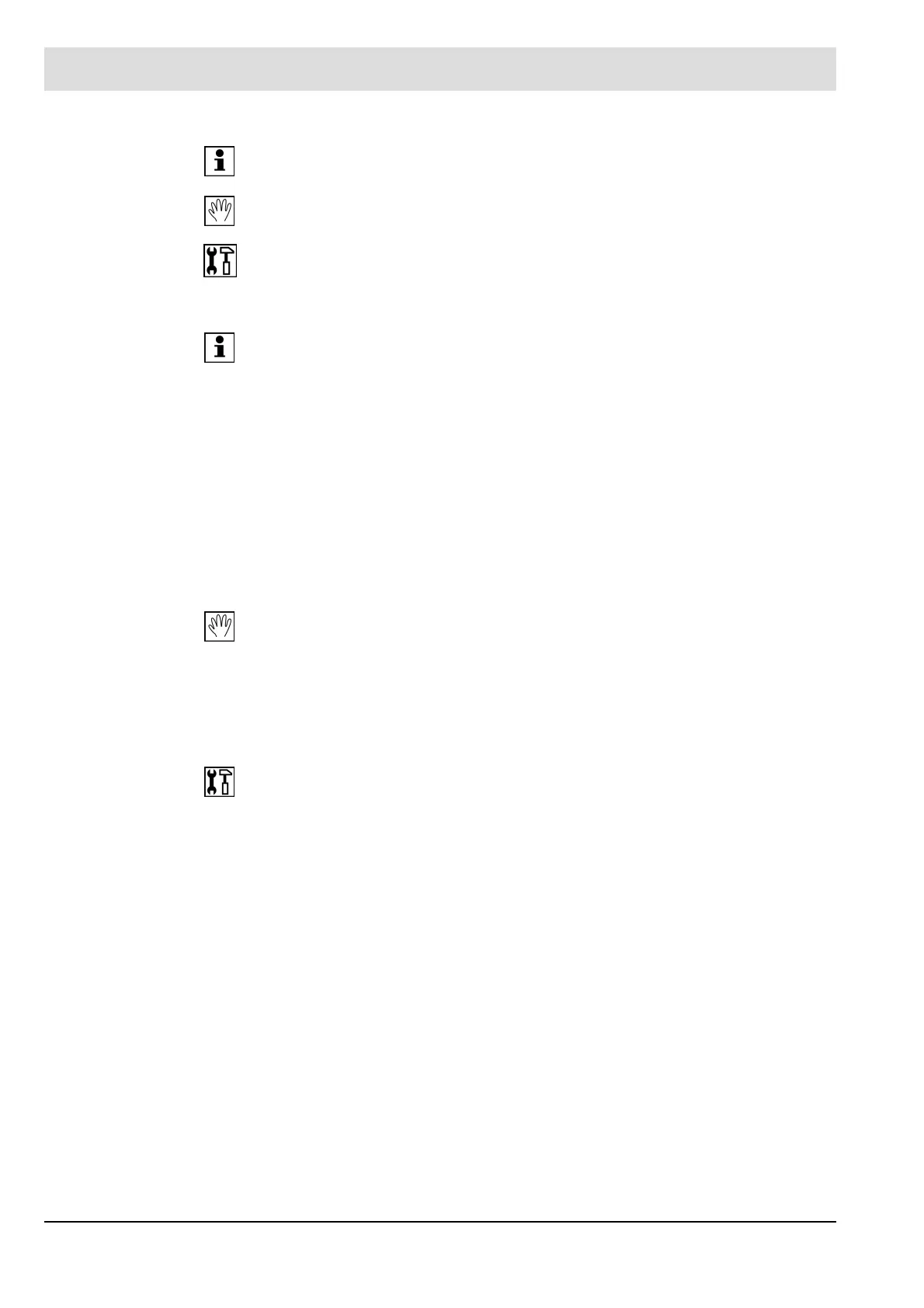117
7 Operating Control and Displays
INFO
Select INFO path for information about the following:
• Burner
• Faults/Fault history
• Software version
• Display of check sums
• Serial number
• Actuator positions (current damper position for each channel)
• Digital inputs/outputs
MANUAL
Select MANUAL to:
• Start and stop burner by hand
• Adjust internal burner firing rate
SETTINGS
Select the SETTINGS path for getting information/make changes to:
• Password
• Burner settings (display and settings)
• Actuator elements settings (display)
• Electronic ratio control system
• Deletion of curve sets
• Display settings
INFO
MANUAL
SETTINGS
