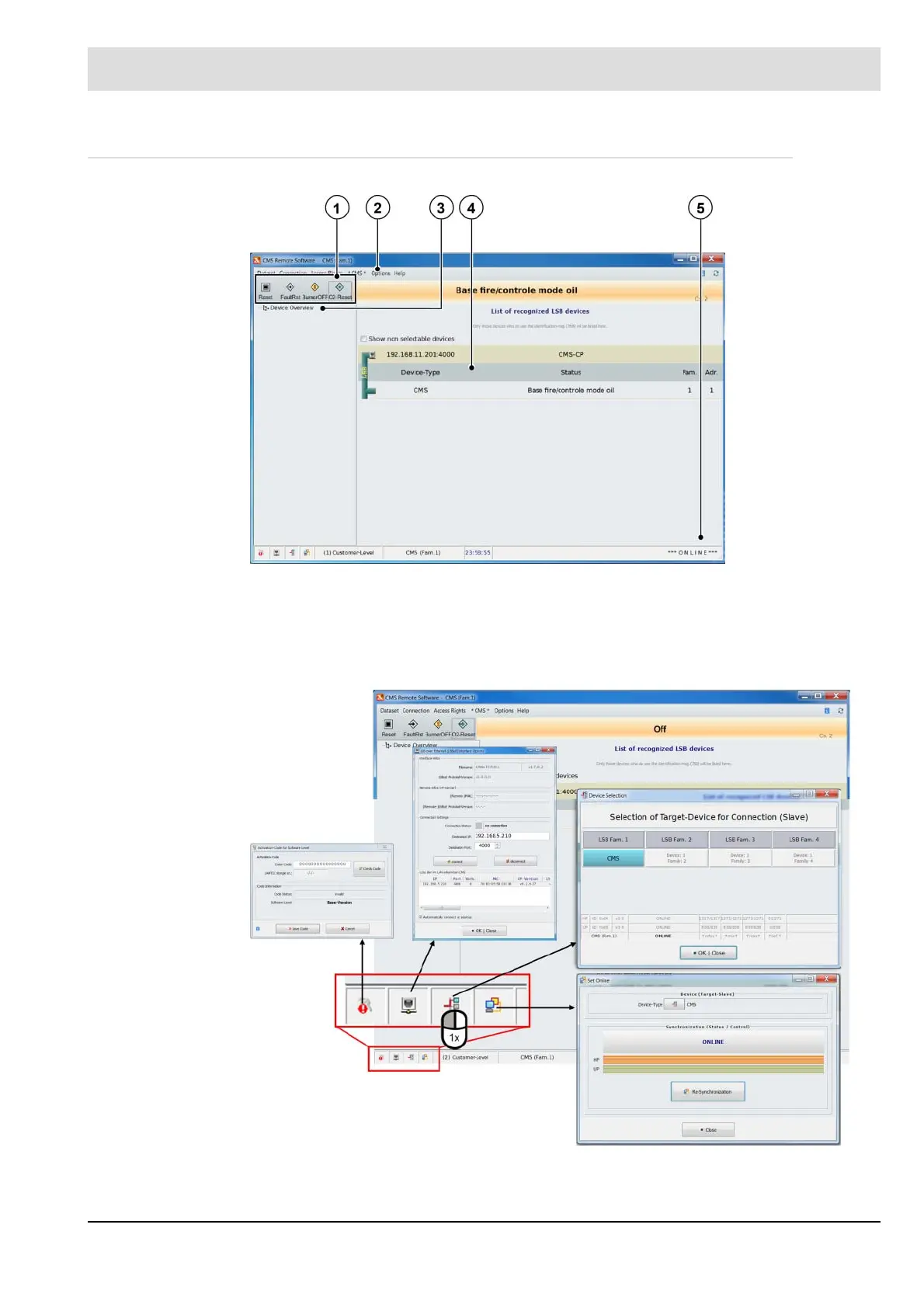172
7 Operating Control and Displays
7.3.3 CMS Remote Software User Interface
Fig. 7-45 CMS remote software start screen
Fig. 7-46 CMS Remote Software icons on lower menu bar
1 Select functions 4 Device type
2 Menu bar 5 Software status – here "ONLINE"
3 Device overview