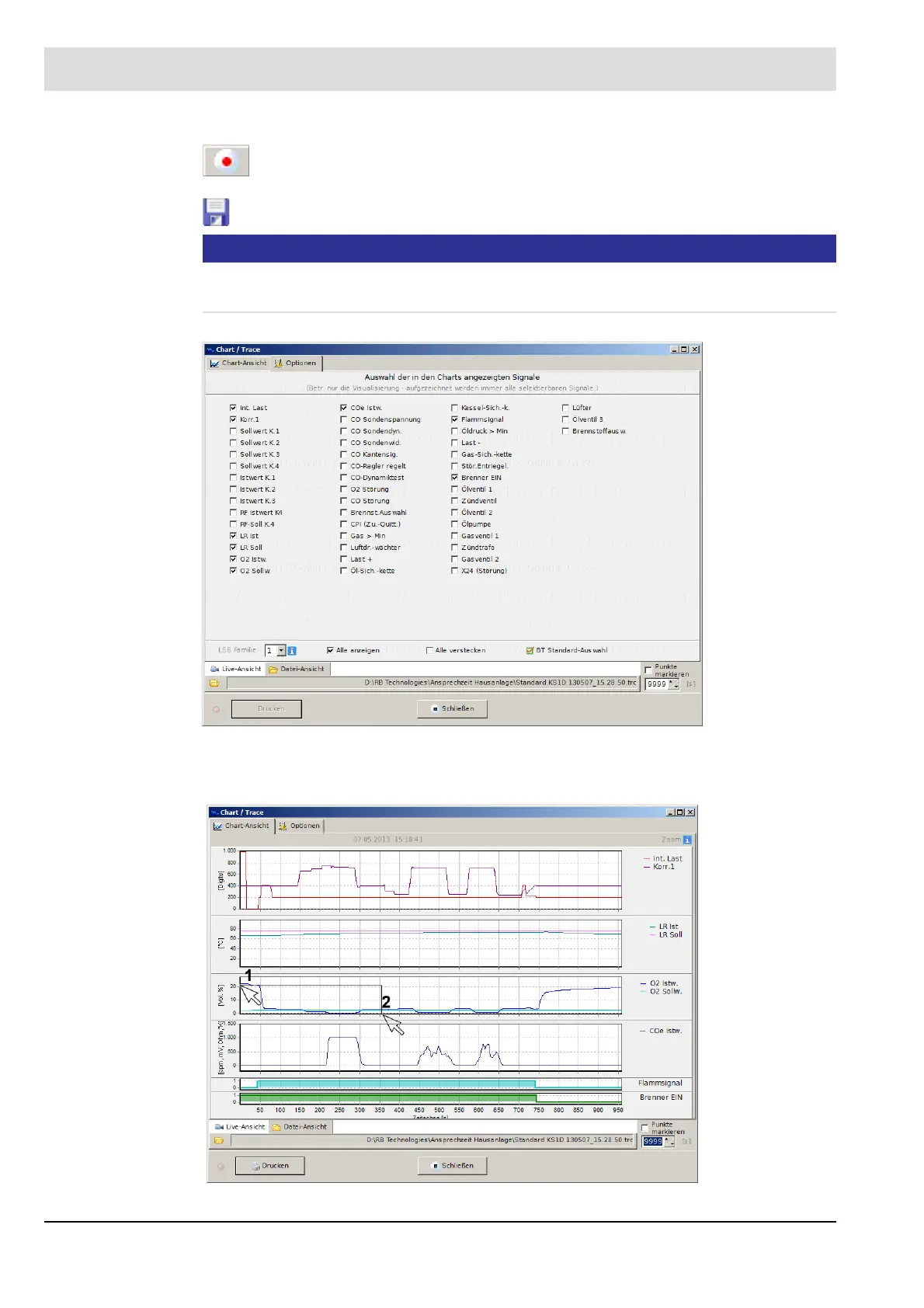243
8 CO/O
2
Control
1. Start/Stop Trace button
Click this button to start and stop tracing.
After stopping the tracing process the system asks whether the recording should be saved.
Click this icon to store the result.
NOTICE
The Chart/Trace tool always records all values, but displays only the values selected in the
options window.
Fig. 8-36 The Options window
Zoom functions:
Fig. 8-37 Zoom functions
