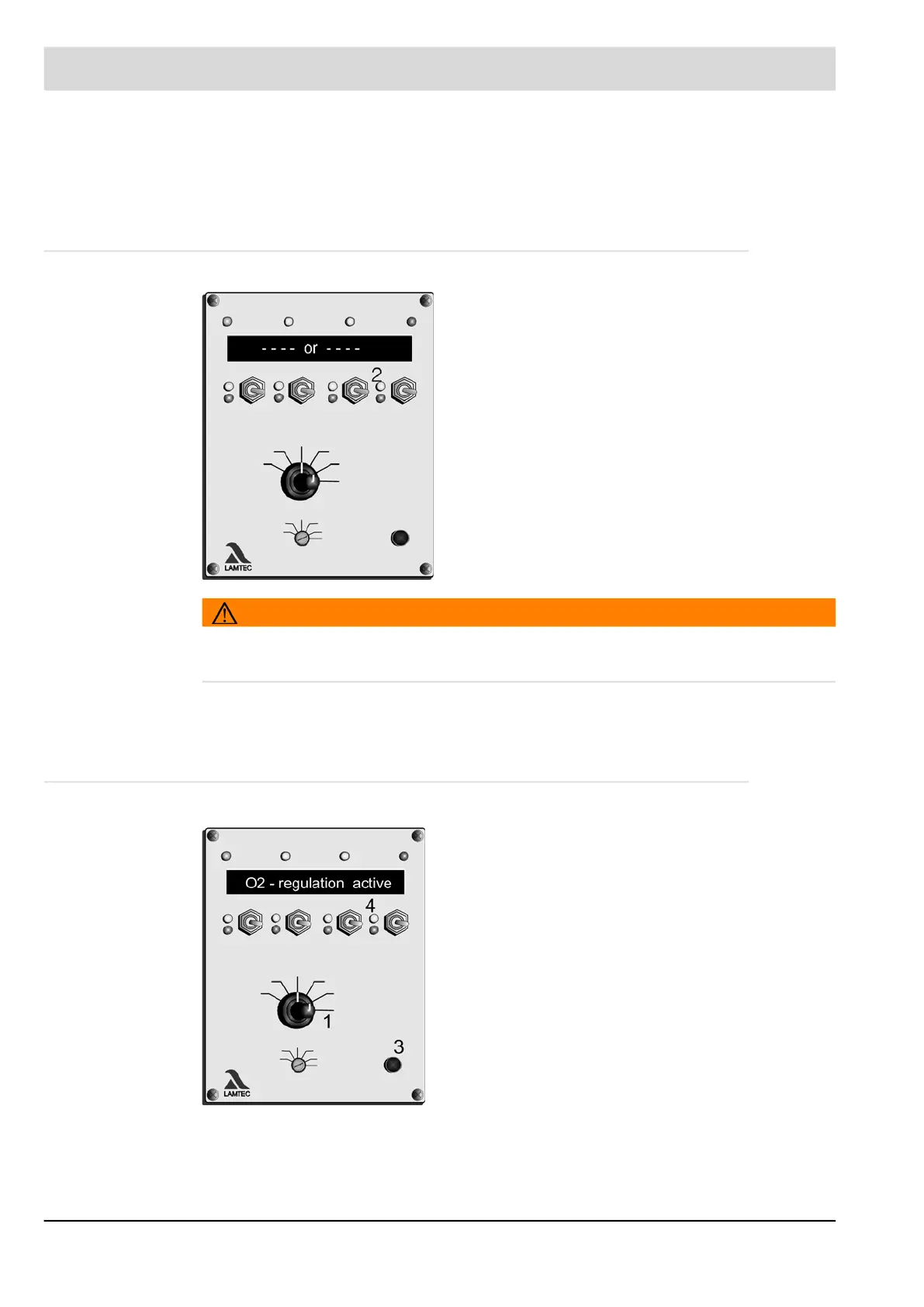5
3 Commissioning
3 Commissioning
3.1 O
2
Trim
3.1.1 Resetting Faults
WARNING!
Before deleting a fault, it is absolutely necessary to call up the fault text!
Press the ENTER key to call up the fault text.
Automatically:
O
2
faults will be reset automatically at every burner start-up.
3.1.2 Calling up O
2
Trim Text Messages
Manually:
Turn selector switch to ’O
2
TRIM’ mode.
Press the key ENTER and call up error text.
Push key 3 (2) upwards
Switch display to O
2
-trim.
Turn selection switch (1) to STATUS,
Push channel key 3 (4) upwards
Press the ENTER key (3) to call up the indication.
Back → press ENTER key again (3),
or turn selection switch (1) to another position.