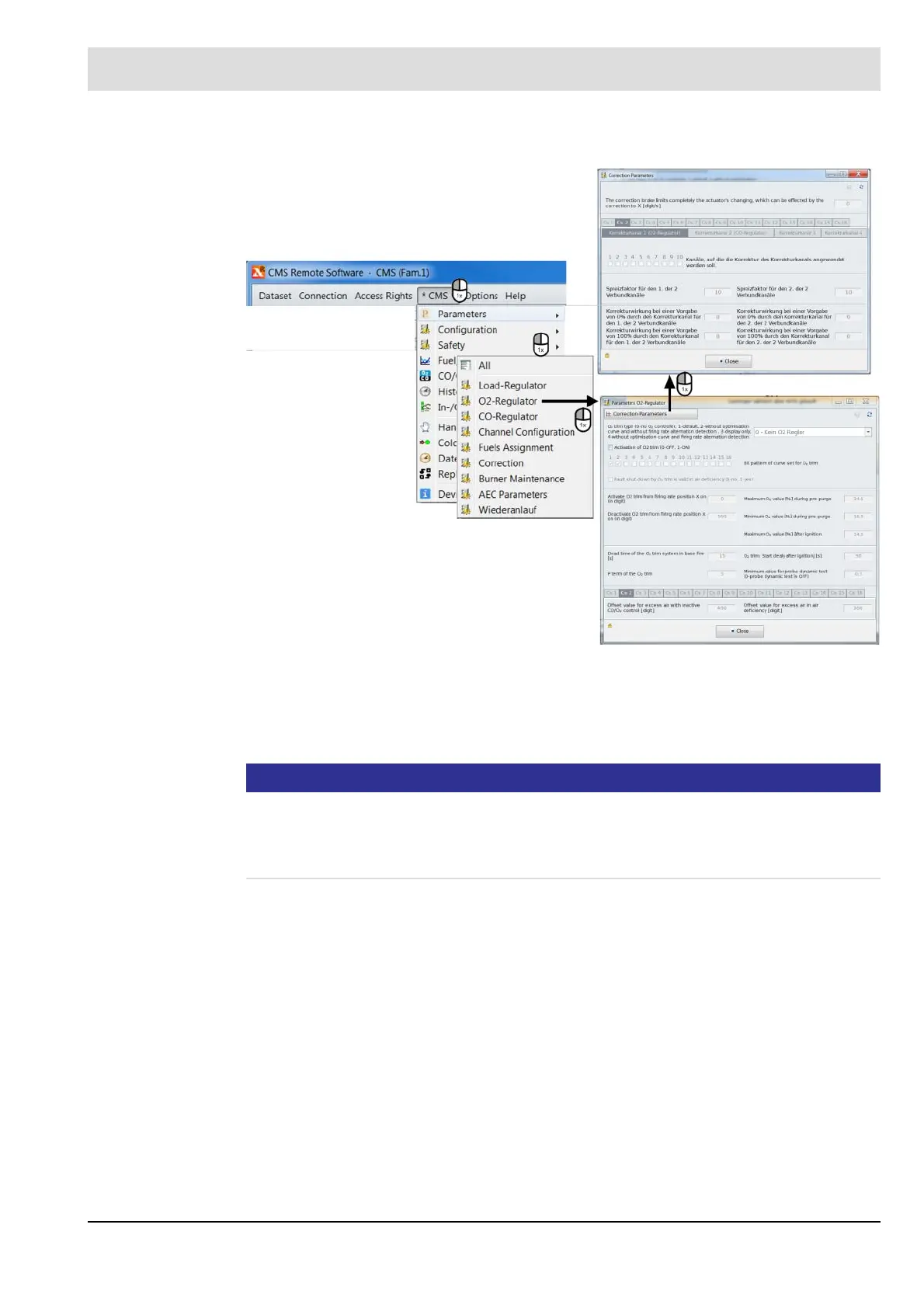184
7 Operating Control and Displays
Accessing the ’ O
2
trim’ submenu
Fig. 7-60 CMS parameters for O
2
trim window
Setting and changing values
1. Enter values numerically.
2. Confirm value with the ENTER key or select a different parameter.
NOTICE
Only parameters at the current access level can be changed!
All parameters not at the current access level are greyed-out and cannot be changed.
A reset must be performed after changing some parameters.
This is indicated with a system message.
