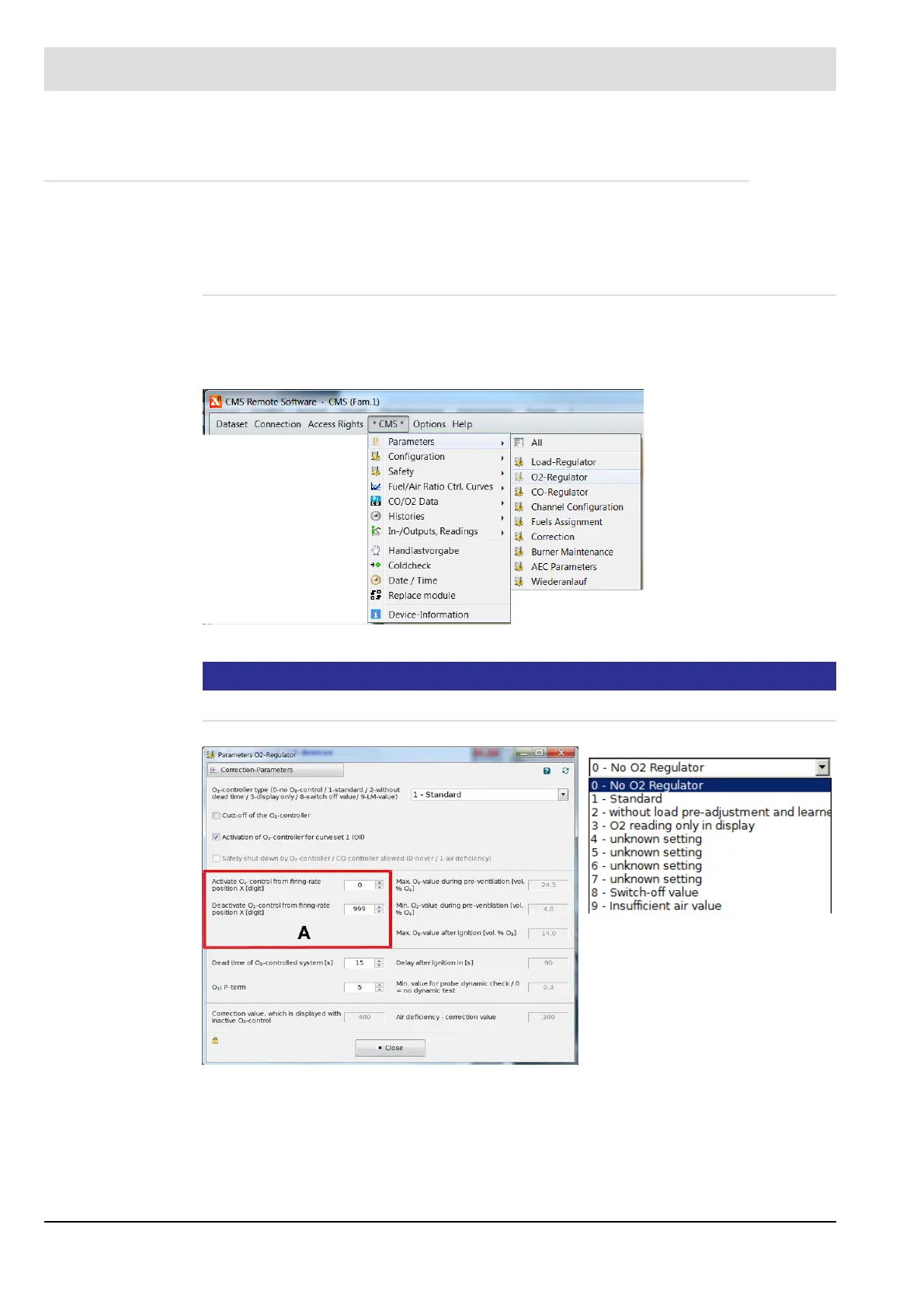225
8 CO/O
2
Control
8.10.8.2 Operating with PC Remote Software
The CO and O
2
trim can be conveniently configured, set, evaluated and monitored using the
CMS Remote Software (option) developed by LAMTEC.
Article number 667R0300-1
Activating O
2
Trim
For more information refer to the following chapters:
• Activating CO Control
• Optimising the CO Control
Fig. 8-16 O
2
trim parameter menu
NOTICE
At least access level 1 is required for activation.
Fig. 8-17 Activation of the O
2
trim in the drop-down menu
Settings/O
2
trim
A = Activation/deactivation of the
O
2
trim, depending on the firing
rate
1 Default O
2
trim with optimisation curve and firing rate shifting with feed forward control
2 Without optimisation curve and firing rate shifting with feed forward control :
Setting 2 is recommended whit ongoing changes of the fuel (calorific value) p.ex. the
plat runs on bio gases or process gases