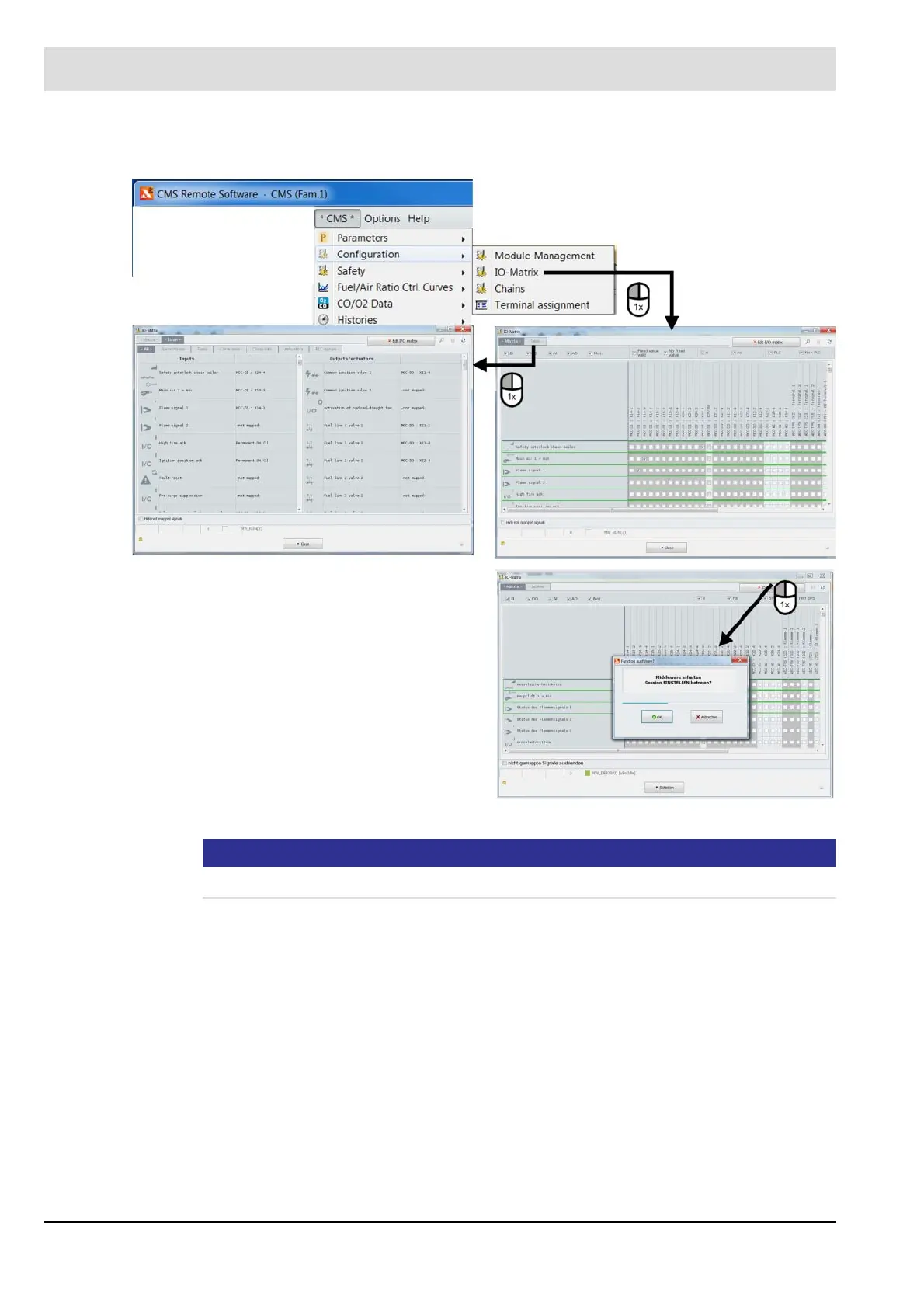191
7 Operating Control and Displays
signment via the HMIs, the signals can also be assigned using a link matrix and a link table in
the remote control software.
Fig. 7-69 Accessing the parameter submenu ’I/O matrix’ and submenus
NOTICE
Important: the mapped signals must be connected to the right terminals!
The CMS offers the option of setting partial datasets that modify just one part of the parame-
ters. These can be used to transfer only the IO matrix.
If the parameters are created as arrays, the partial dataset must always contain the entire ar-
ray. This means for the IO matrix that it is not possible to create a sub-dataset where only one
signal was modified.
In this case, the current IO matrix must be exported and sent to LAMTEC for modification.
