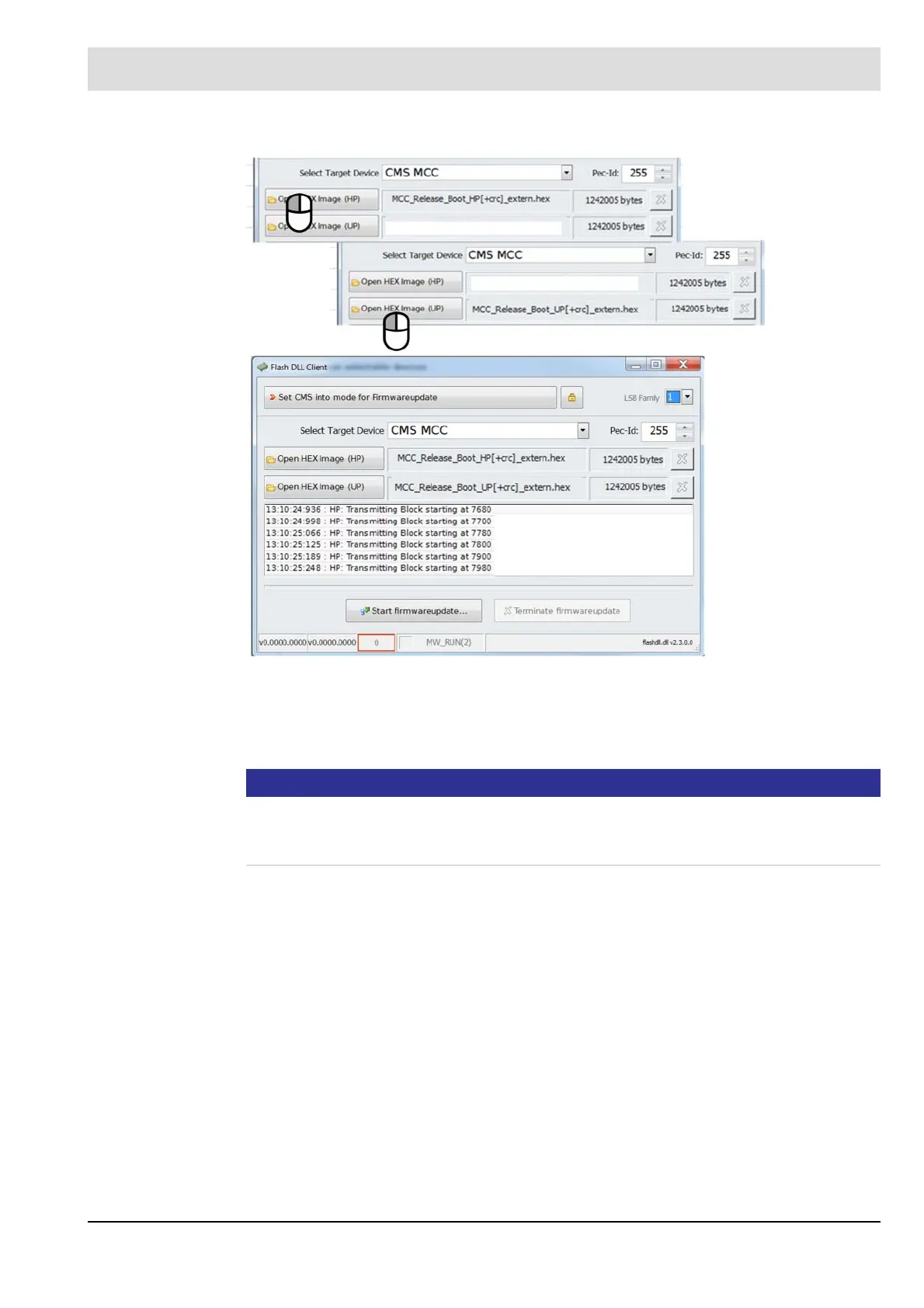272
10 Maintenance
3. Flash firmware.
The firmware update is successfully completed.
Update the remaining modules in the system in the same way after the successful update.
If the CMS does not reach the operating mode OFF after a successful update, the system
must be restarted by a cold start.
NOTICE
After the firmware update of the CP, wait at least 1 minute until all of the CP software is written
to the flash memory.
Otherwise, the program of the communication processor may be damaged.
With a bootloader from version 2.1.0.2 on, the application of the MCC-CP restarts - LEDs for
PLC and LSB start flashing.